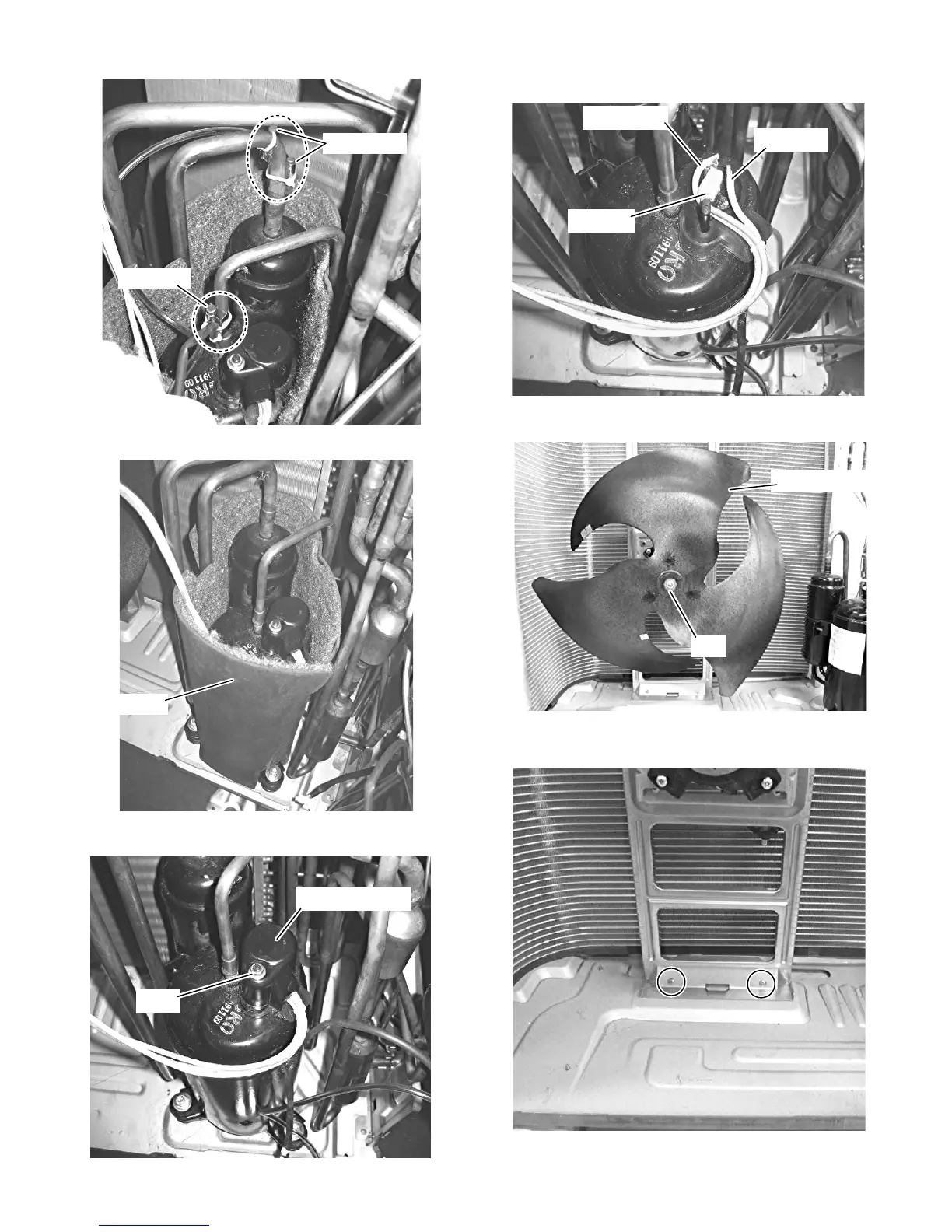AYXPC18LR
5 – 8
15.Cut the fixing bands and remove thermistors.
16.Remove the compressor cover.
17.Remove the nut and terminal cover..
18.Disconnect 3 terminals.
NOTE: Caution to the position of connectors when reinstalling.
19. Remove the 1 nut fixing the propeller fan, then remove it.
20.Remove the 2 screws fixing the motor angle, then remove it.
Thermistor
Thermistor
Orange (C)
White (S)
Red (R)
Nut
Propeller fan