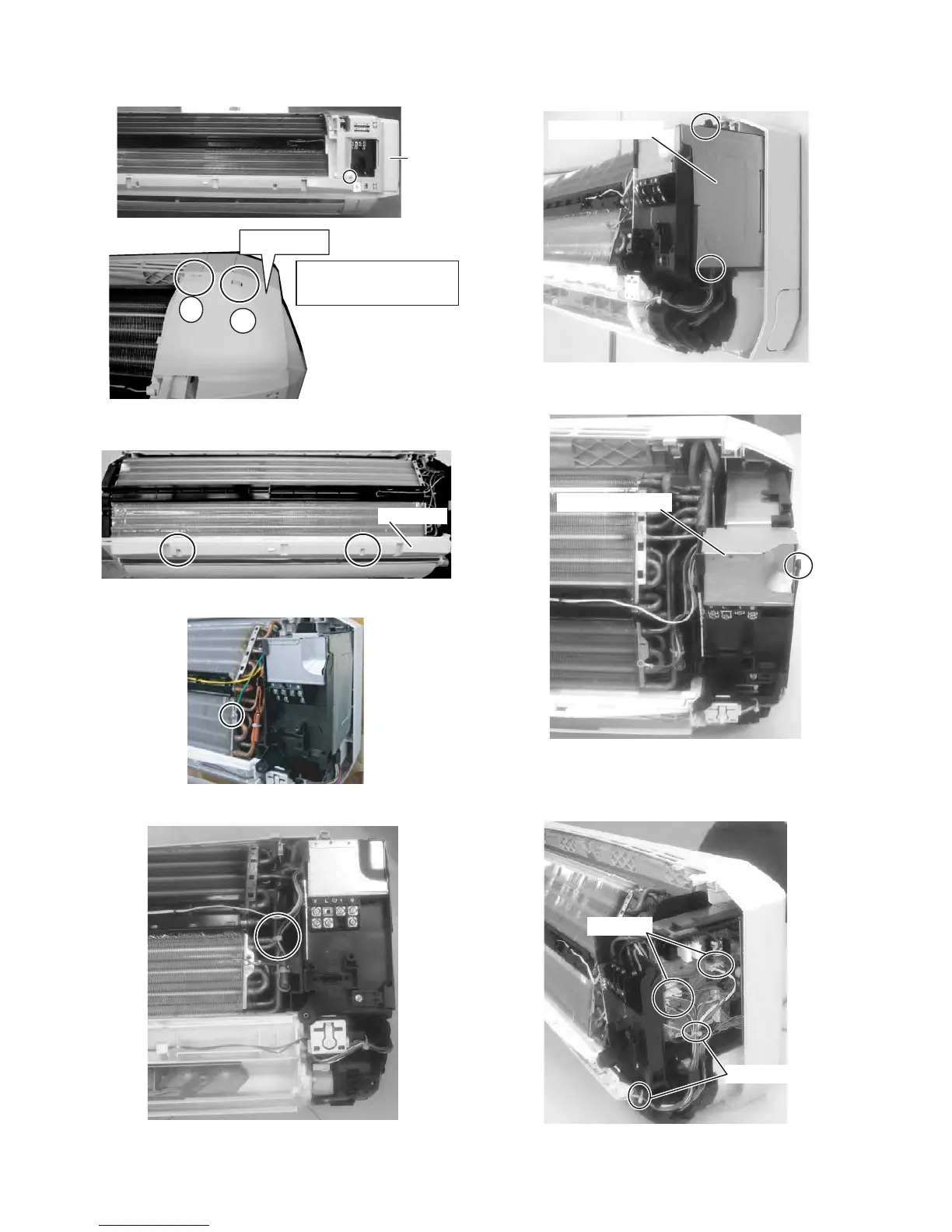AY-XPC15PU
4 – 2
10.Unscrew the 2 screws and remove the front cover.
11.Unscrew the screw fixing earth wire.
12.Cut the fixing bands.
13.Release the 2 hooks of the control box side cover and remove it.
Front cover
Control box side cover
9. Unscrew the screw fixing the front panel R and remove it.
Front
panel R
Front panel R
Remove the front panel R
with pushing the 2 hooks.
1
2
15.Cut the 2 fixing bands and disconnect the connectors from the con-
trol board unit.
Connectors
Fixing bands
14.Release the hook of the control box top cover and slide it up to
remove.
Control box top cover