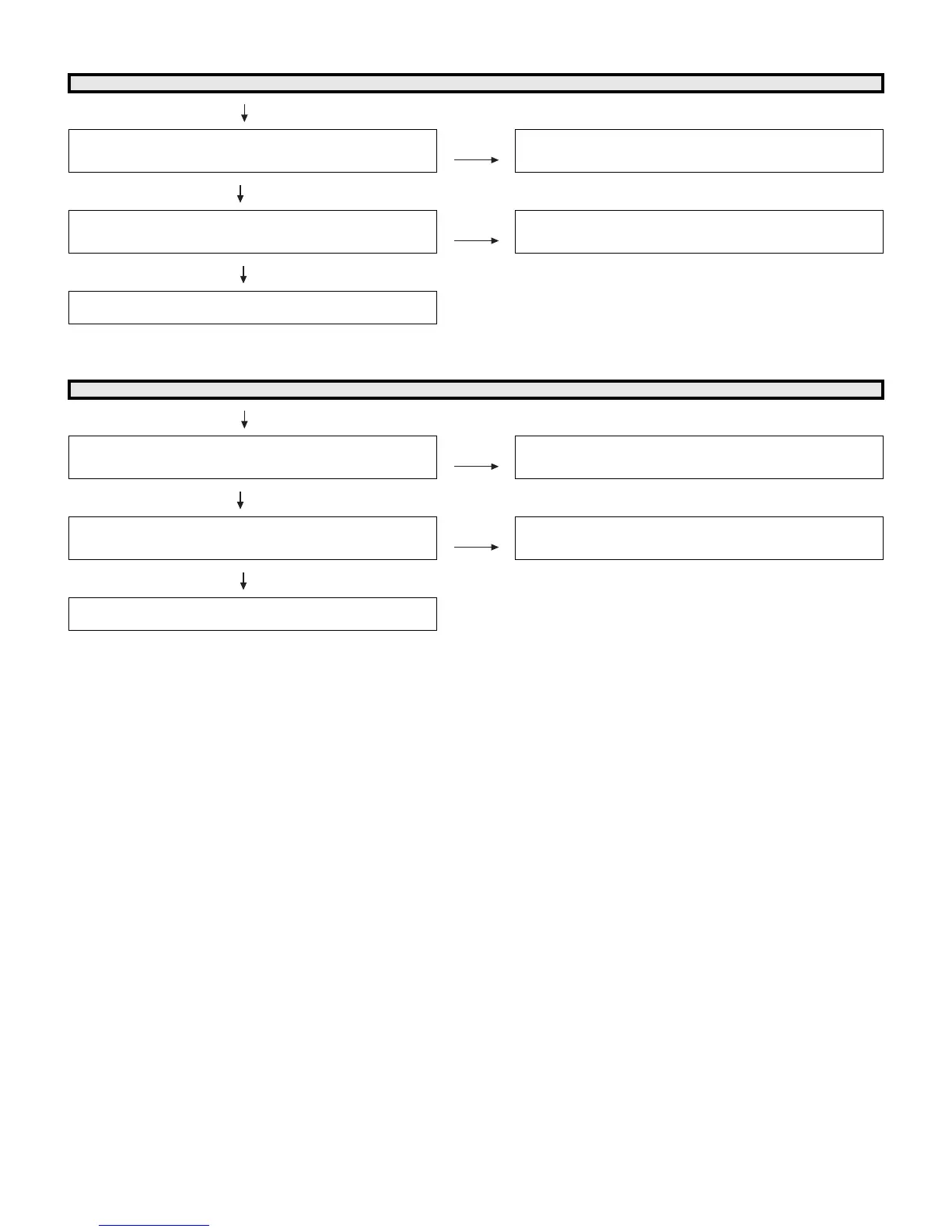BD-HP90S
4 – 3
Flowchart 5
Flowchart 6
Failure to access the Internet through the Ethernet terminal.
Does the system function even with a new cable in place? NO Cable defective.
YES
Does the signal come to Pins 1, 2, 3 and 6 of J7201? NO Check J7201 for poor contact. Replace as required.
NO
Check IC7208. Replace as required.
Failure to access the Internet through the wireless LAN.
Does the system function even with a new modular connection
cable in place between P7202 and wireless LAN port?
NO Cable defective.
YES
Does the 5V signal come to Pin 1 of P7202? NO Check P7202 for poor contact. Replace as required.
NO
Check IC7208. Replace as required.