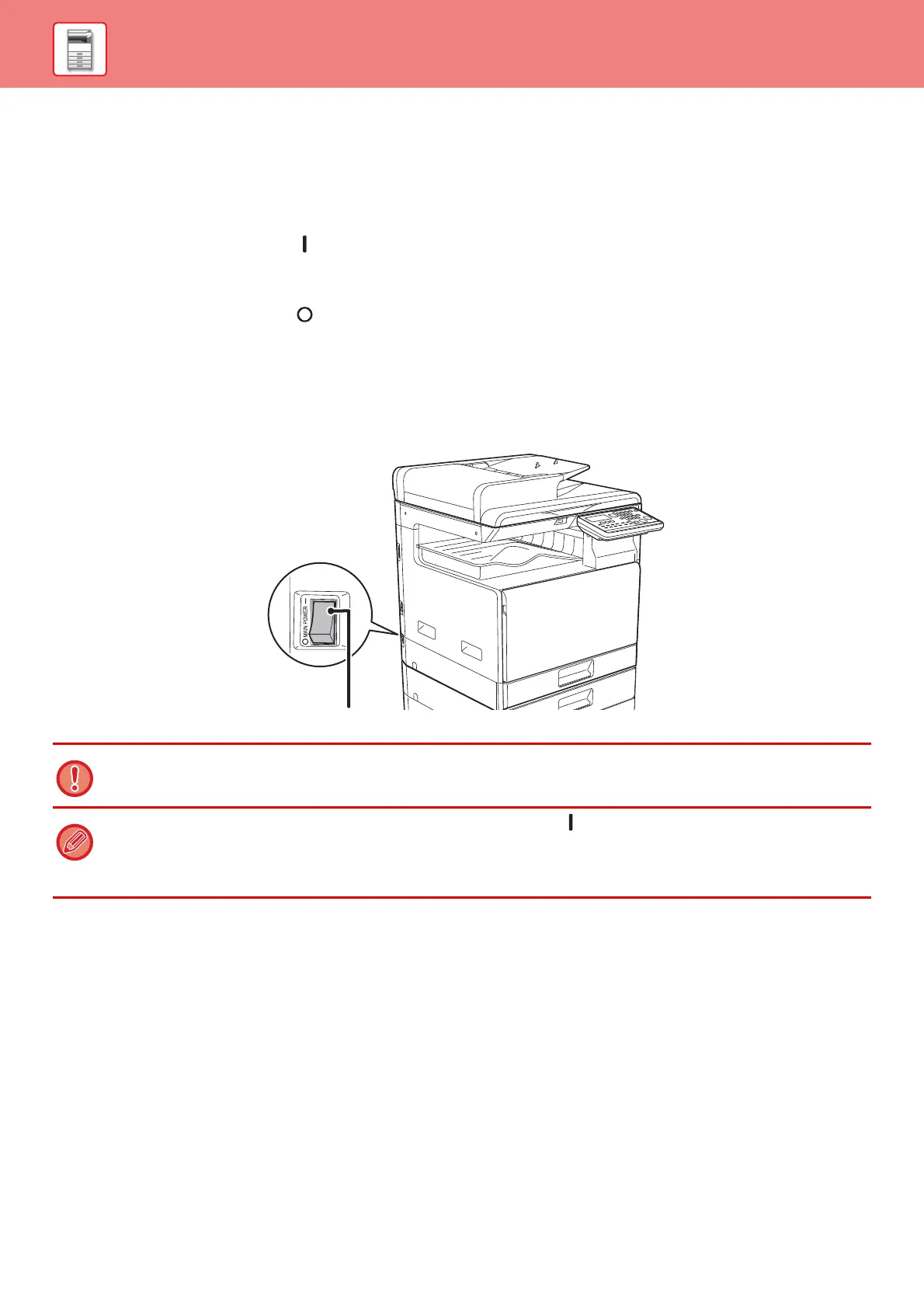14
BEFORE USING THE MACHINE
TURNING ON/OFF THE POWER
This section describes how to turn on/off the machine's power and how to restart the machine.
The power switch is located on the left side of the machine.
Turning on the power
Turn the main power switch to the " " position.
Turning off the power
Turn the main power switch to the " " position.
Restart the machine
Turn the main power switch off and then on.
Turn off the main power switch and unplug the power cord if you suspect a machine failure, if there is a bad thunderstorm
nearby, or when you are moving the machine.
• When using the fax function, always keep the main power switch in the " " position.
• Print and other functions cannot be used during a brief period of time after the power is turned on or after the machine is
wakened from sleep mode. This time is required to allow the machine to prepare for normal printing, and is called the
warmup time.