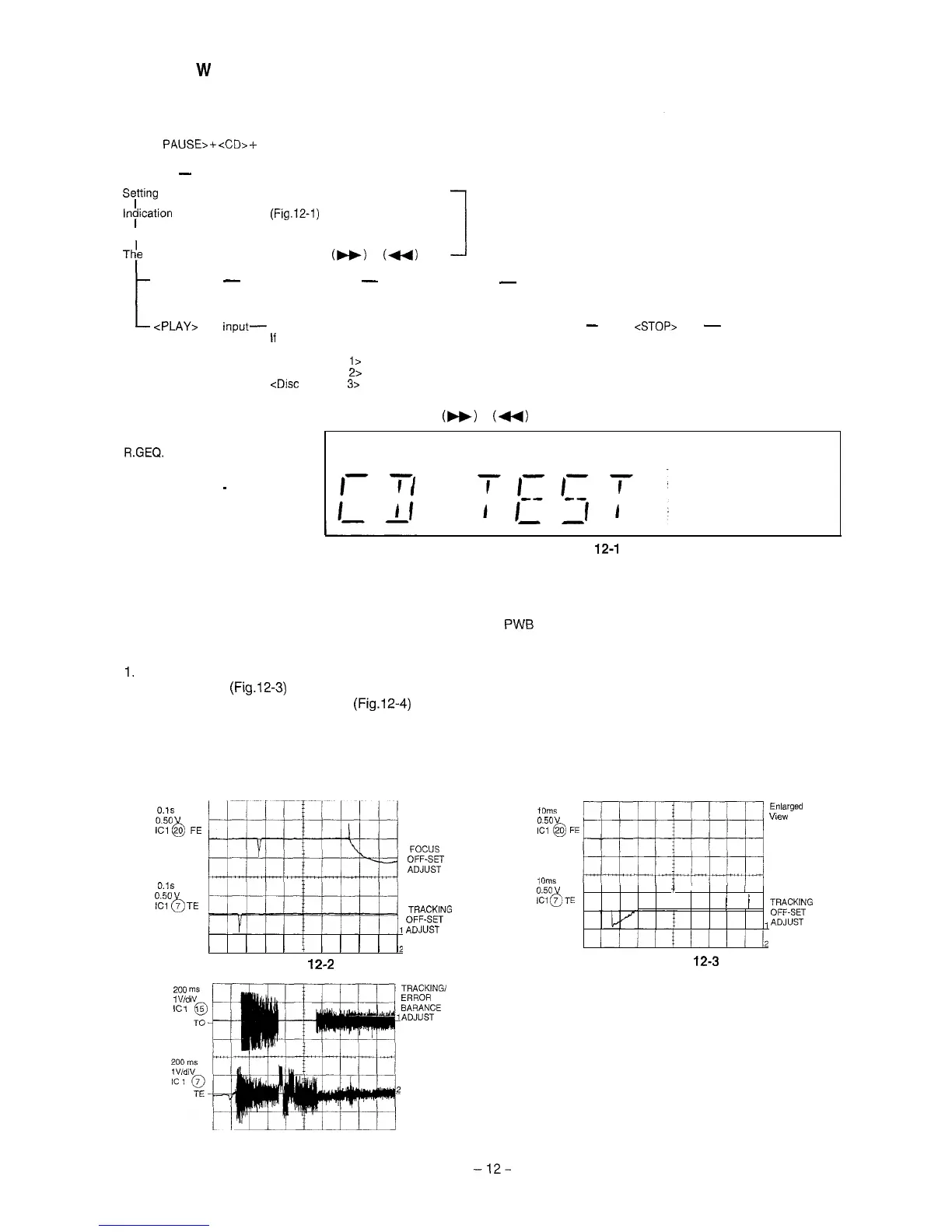CD-C471
W
TEST MODE
l
Setting the test mode
Any one of test mode can be set by pressing several keys as follows.
<REC.
PAUSE>
+
<CD>
+
<POWER>
TEST: CD operation test
l
TEST
mode
Function
-
CD test
mode
Sytting
of TEST mode
In;fication
of CD TST mode (Fig.l2-1)
1
IL is not performed.
OPEN/CLOSE operation is manual operation.
Thk
pickup can be moved by using the
()))
or
(M)
key.
t
<MEMORY>
<MEMORY>
<MEMORY>
<STOP>
LASER ON
-
Tracking on the spot.
-
Tracking on the spot.
-
STOP
SERVO OFF PLAY
SERVO ON PLAY
<PLAY>
key
input-
TOC. IL is performed, and the ordinary PLAY is performed.
-
Press
<STOP>
key.
-
Stop
if
the following key is pressed during PLAY, it is possible
to specify directly any Track No.
<Disc Number
1,
key: Track 4
<Disc Number
2>
key: Track 9
<Disc
Number
3>
key: Track 15
Note:
Only in STOP state it is possible to slide the pickup with the
()))
or
(q)
key.
VOL. --- Last memory
BAL. --- CENTER
R.GEQ.
--- FLAT
X-BAS --- OFF
Canceling method
-
POWER OFF
CD SECTION
Figure
12-1
I
Since this CD system incorporates the following automatic adjustment function, when the pickup is replaced, it is not necessary
to readjust it.
Since this CD unit does not need adjustment, the combination of
PWB
and laser pickup unit is not restricted.
l
Automatic adjustment item
1.
Focus offset (Fig.1 2-2)
2. Tracking offset
(Fig.12-3)
3. E/F balance (tracking error balance) (Fig.12-4)
4. RF level AGC function (HF level: constant)
5. RF level automatic follow-up of the tracking gain
This automatic adjustment is performed each time a disc is changed. Therefore,
each disc is played back using the optimal settings.
0.1s
0.50
v
ICl
@
0.1s
0.50
v
ICI
@
FE
TE
TRACKING
OFF-SET
ADJUST
t
1
I
i
j
TRACKING
OFF-SET
, ADJUST
Figure
12-2
Figure
12-3
10ms
0.50
v
ICI
@
FE
FOCUS
OFF-SET
ADJUST
1
Oms
0.50
v
ICI
@TE
200
1
V/d
IC
1
TRACKING/
ERROR
BARANCE
ADJUST
Enlarged
VIFM
Figure 12-4
-12-
