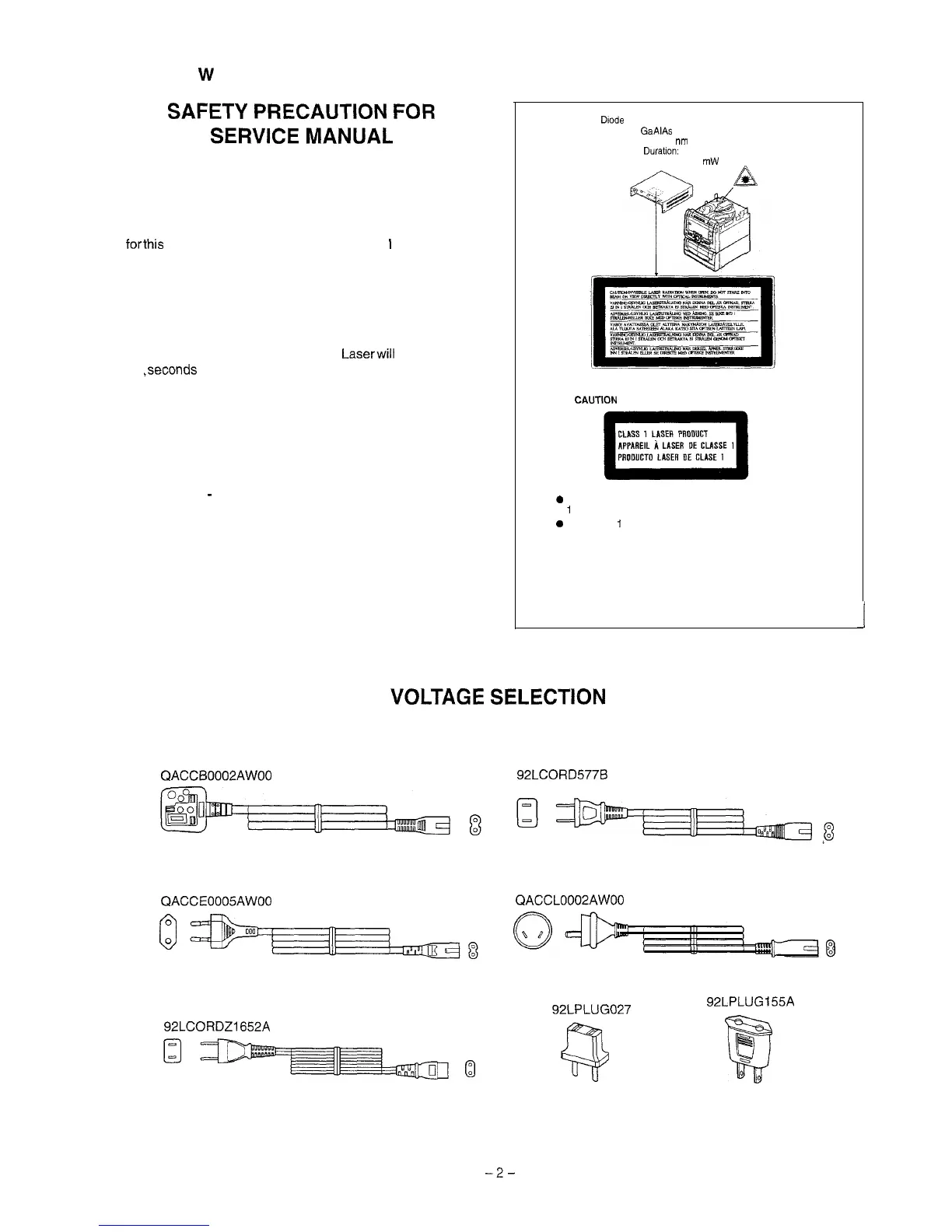CD-C471
W
SAFETY
PRECAUTION
FOR
SERVICE
MANUAL
Precaution to be taken when replacing and servicing the
Laser Pickup.
The AEL (Accessible Emission Level) of Laser Power Output
forthis
model is specified to belowerthan Class
I
Requirements.
However, the following precautions must be observed during
servicing to protect your eyes against exposure to the Laser
beam
(1) When the cabinet has been removed, the power is turned
on without a compact disc, and the Pickup is on a position
outerthan the lead-in position, the Laserwill Iightforseveral
,seconds
to detect a disc, Do not look into the Pickup Lens.
(2) The Laser Power Output of the Pickup inside the unit and
replacement service parts have already been adjusted prior
to shipping.
(3) No adjustment to the Laser Power should be attempted
when replacing or servicing the Pickup.
(4) Under no circumstances look directly into the Pickup Lens
at any time.
(5) CAUTION
-
Use of controls or adjustments, or performance
of procedures other than those specified herein may result
in hazardous radiation exposure.
Laser
Dkode
Properties
Material:
GaAlAs
Wavelength. 780
nm
Emission
Duration:
continuous
Laser Output:
max. 0.6
mW
CAUTION
0
This Mini Component System is classified as a CLASS
1
LASER product.
0
The CLASS
1
LASER PRODUCT label is located on the
rear cover.
l
Use of controls, adjustments or performance of proce-
dures other than those specified herein may result in haz-
ardous radiation exposure.
As the laser beam used in this compact disc player is
harmful to the eyes, do not attempt to disassemble the
cabinet. Refer servicing to qualified personnel only.
1
VOLTAGE
SELECTION
The voltage selector is located on the AC voltage selector box. If adjustment is necessary, use a screwdriver in order to turn the
selector in either direction the correct voltage figure is displayed in the window next to the adjustment screw.
QACCB0002AWOO
92LCORD5776
QACCE0005AWOO
QACCL0002AWOO
92LCORDZ1652A
El
92LPLUG027
92LPLUG155A
Figure 2 POWER SUPPLY CORD AND PLUG ADAPTOR
-2-
