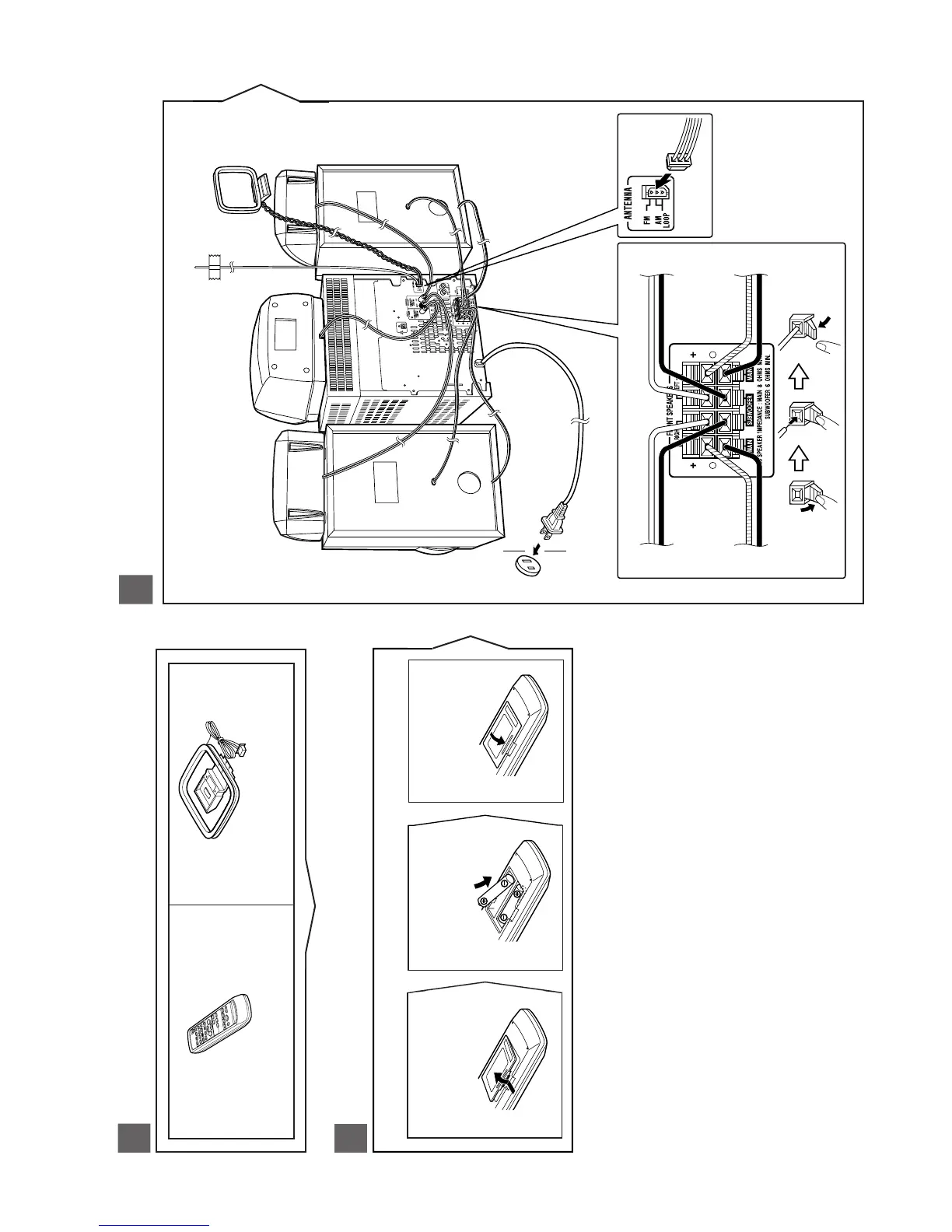Accessories
Accesorios
1
FM/AM loop antenna × 1
Antena de cuadro de FM/AM
×
1
Remote control × 1
Controlador remoto
×
1
1
3
2
Battery Installation of the Remote Control
Instalación de las pilas del controlador remoto
Use 2 “AA” size batteries (UM/SUM-3, R6, HP-7 or similar). Batteries are not included.
Use dos pilas del tamaño “AA” (UM/SUM-3, R6, HP-7 o equivalentes). Las pilas no están incluidas.
Remove the
Insert the batteries
Replace the cover.
battery cover.
as shown.
Extraiga la cubierta Inserte las pilas Vuelva a colocar la
de las pilas. como se muestra. cubierta.
2