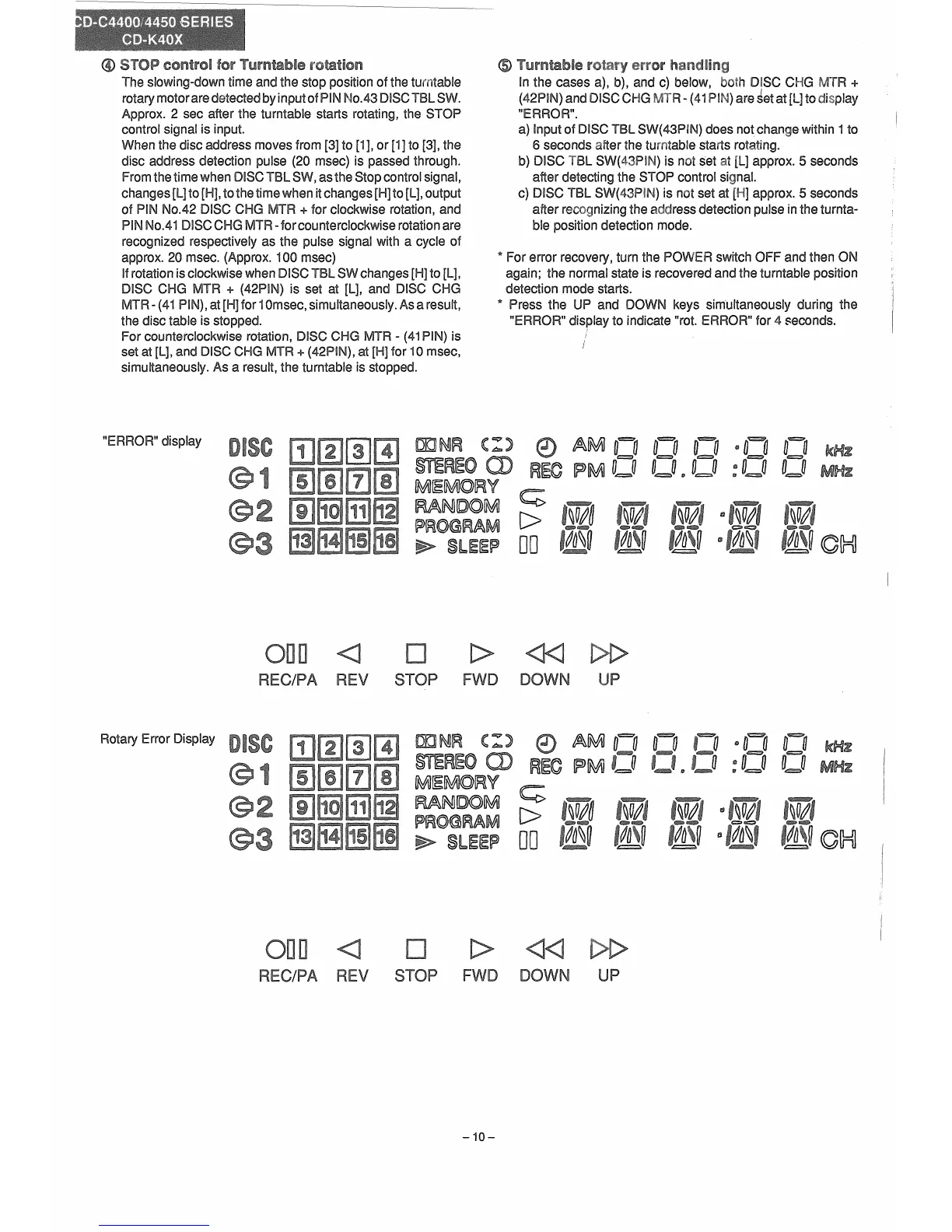The slowing-down time and the stop position of the turntable
rotary motor are detected by inputofPIN No.43 DISC
TBl
SW.
Approx. 2 sec after the turntable starts rotating, the STOP
control signal is input.
When the disc address moves from [3] to [1], or [1] to [3], the
disc address detection pulse (20 msec) is passed through.
From the time when DISC TBL SW, as the Stop control signal,
changes
[l]
to to the time when itchanges output
of PIN No.42 DISC CHG MTR + for clockwise rotation, and
PIN No.41 DISC CHG MTR -torcountsrclockwlse rotation are
recognized respectively as the pulse signal with a cycle of
approx. 20 msec. (Approx. 100 msec)
If rotation is clockwise when DISC
TBl
SW changes to [L],
DISC CHG MTR
+ (42PIN) is set at
[l],
and DISC CHG
MTR - (41 at for
1Omsec,simultaneously. As a result,
the disc table is stopped.
For counterclockwise rotation, DISC CHG MTR -
(41 is
set at [L], and DISC CHG MTR
+ (42PIN), at for 10 msec,
simultaneously. As a result, the turntable is stopped.
In the cases a), b), and c) below, DISC CHG +
(42PIN) and DISC CHG - (41 are
~et
at to
"ERROR".
a) Input of DISC TBL SW(43PIN) does not,change within 1to
6 seconds after the turntable starts rotating.
b) DISC
TBl
is not set approx. 5 seconds
after detecting the STOP control signal.
c) DISC
TBl
is not set at approx. 5 seconds
after the address detection pulse in the turnta-
ble position detection mode.
* For error recovery, turn the POWER switch OFF and then ON
again; the normal state is recovered and the turntable position
detection mode starts.
* Press the UP and DOWN keys simultaneously during the
"ERROR" display to indicate "rot. ERROR" for
seconds,
AM
OU
OU
aU
·on
o~n
c::::::=
c:::=
~
.c:::::,:)
~
~~c
PM
o~o
Oc:=O
D
o~o
D
o~o
o~o
C¢
(>
00
OOMR
C:)
~~~O
M~MO~V
MlNlDOM
~~O~lF?!~M
~l~~~
"ERROR" display
F D
Rotary Error Display
OO~~
c:)
~M
U
ou
OU
mk~U~O
o PM
o
:0=0
0=0
M~MO~V
C¢
MNOOM
C>
ei
~~O~~AM
~L~le~
00
(Crt={]
F D N
-10-