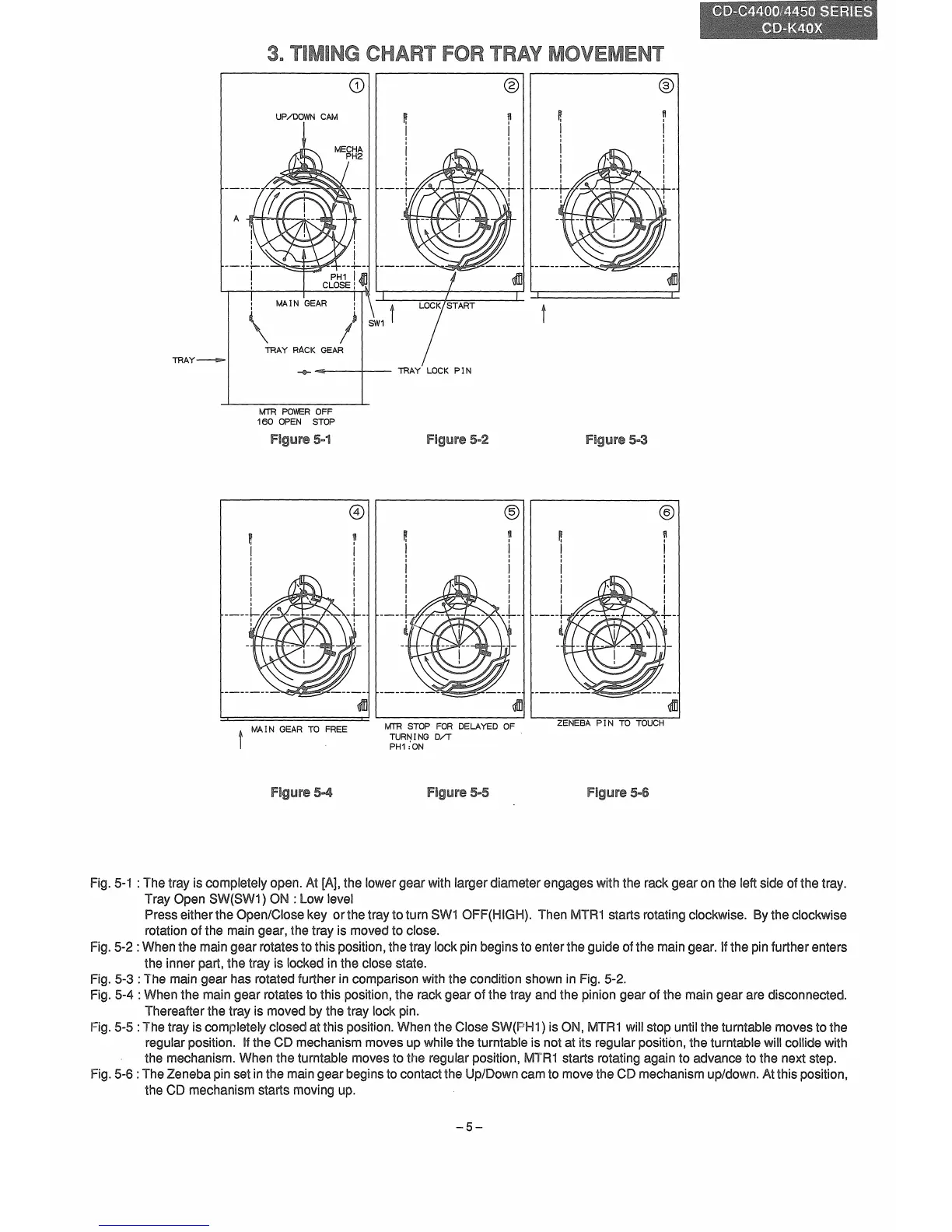TRAY~
A
CD
UP/DOWN
CAM
~
-..
-e----+--
TRAY
LOCK
PIN
MTR
POWER
OFF
160
OPEN
STOP
®
®
5=2
®
®
t
MA
IN GEAR TO FREE
MTR
STOP
FOR
DELAYED
OF
TURNING
D/T
PH1;ON
5·5
ZENE8A
PIN TO
TOUCH
5=6
Fig.
5-1
: The tray iscompletelyopen. At
[AJ,
the lowergear with largerdiameter engages with the rack gear on the leftside of the tray.
Tray Open ) ON : Low level
Presseitherthe Open/Closekey orthe trayto turn
SW1
OFF(HIGH). Then
MTR1
starts rotatingclockwise. By the clockwise
rotationof the maingear, the tray is movedto close.
Fig.
5-2:Whenthe maingear rotatesto this position,the tray lockpin beginsto enterthe guide ofthe maingear. Ifthe pin further enters
the inner part, the tray is lockedin the close state.
Fig. 5-3 : The main gear has rotatedfurther in comparisonwith the condition shown in Fig. 5-2.
Fig. 5-4 : When the main gear rotatesto this position,the rack gear of the tray andthe pinion gear of the main gear are disconnected.
Thereafterthe tray is moved the tray lock pin.
Fig.5-5 :The tray is completelyclosed at this position.Whenthe Close ) is ON,
MTR1
will stop untilthe turntable movesto the
regularposition.
Ifthe CD mechanismmovesup while the turntable is not at its regular position,the turntable will collide with
the mechanism.Whenthe turntable movesto the regular position,
MTR1
starts rotatingagain to advanceto the next step.
Fig.5-6 :The Zeneba pinsetin the maingear beginsto contactthe Up/Downcamto movethe CD mechanismup/down.Atthis position,
theCD
mechanism
starts
moving
up.
-5-