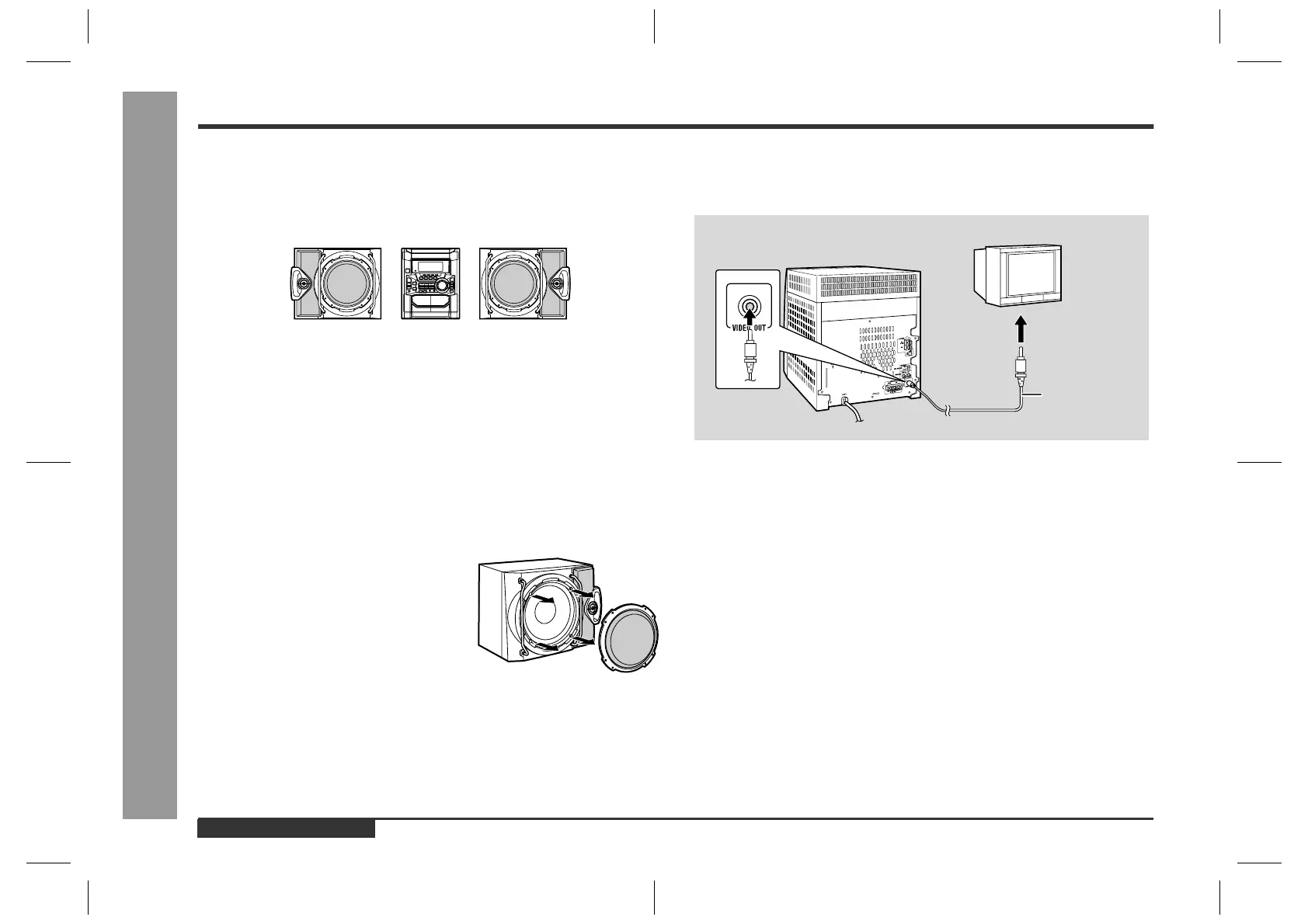E-9
CD-M4000V(X)E1.fm01/6/12
ENGLISH
Preparation for Use
- System Connections -
System Connections (continued)
„
Placing the speaker system
The left and right speakers have individual shapes. For best performance, place the
speakers according to the diagram below.
Caution:
The metallic handles on the both sides of the speaker grill are decorations. Do not
carry the speakers by them as this may damage the speakers.
„
TV/monitor connection
If the TV/monitor has a video input, connect it to VIDEO OUT socket on the rear of
the unit.
Note:
If the TV/monitor does not have a video input, the VIDEO OUT socket on the unit
should be connected to a VCR with a video input, which in turn should be connected
to the TV/monitor through the TV ANTENNA/CABLE input. (Be sure to turn on the
VCR, and set the VCR's input mode to "auxiliary".)
Left speaker Right speaker
Notes:
z
The speakers are magnetically shielded.
Therefore, they do not affect the display even you use them near the TV. However,
some colour variation may occur, depending on the type of TV used.
If colour variation occurs...
Turn off the TV (from the power switch).
After 15 - 30 minutes, turn the TV on again.
If the colour variation is still present...
Move the speakers further away from the TV.
z
If any kind of magnet or an electromagnet is placed too close to the TV and the sys-
tem, irregular colours may appear on the TV screen.
Speaker grilles are removable:
Make sure nothing comes into contact with the
speaker diaphragms when you remove the speak-
er grilles.
Note:
Only the grilles on the woofer are removable.
TV
To video
input socket
Video cable
Downloaded from: http://www.usersmanualguide.com/
