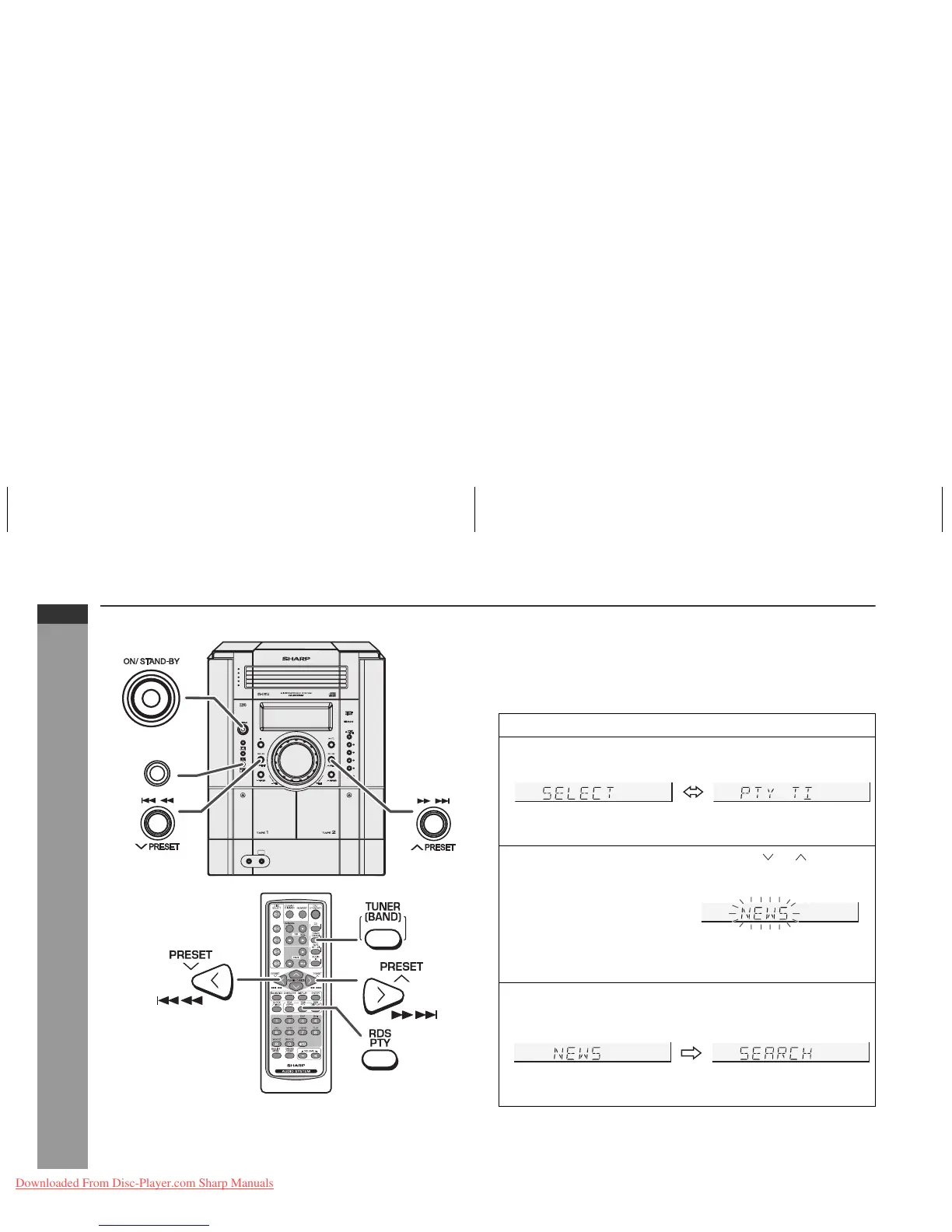E-31
ENGLISH
CD-MPX880H
Advanced Features
Using the Radio Data System (RDS) (continued)
To recall stations in memory
To specify programmed types and select stations (PTY search):
You can search a station by specifying the programme type (news,
sports, traffic programme, etc. ... see pages 32 - 33) from the stations
in memory.
TIMER
CD
4
3
1
5
4
5
3
2
1
PHONES
RECORD/PLAYBACK
PLAYBACK (PLAY & STOP)
2
AUDIO
IN
TUNER
(BAND)
1 Press the TUNER (BAND) button to select the FM.
2 Press the RDS PTY button on the remote control.
“SELECT” and “PTY TI” will appear alternately for about 6
seconds.
3 Within 6 seconds, press the PRESET ( or ) button to
select the programme type.
Each time the button is pressed, the programme type will
appear. If the button is held down for more than 0.5 seconds,
the programme type will appear continuously.
4 Whilst the selected programme type is flashing (within 6
seconds), press the RDS PTY button again.
After the selected programme type has been lit for 2 seconds,
“SEARCH” will appear, and the search operation will start.