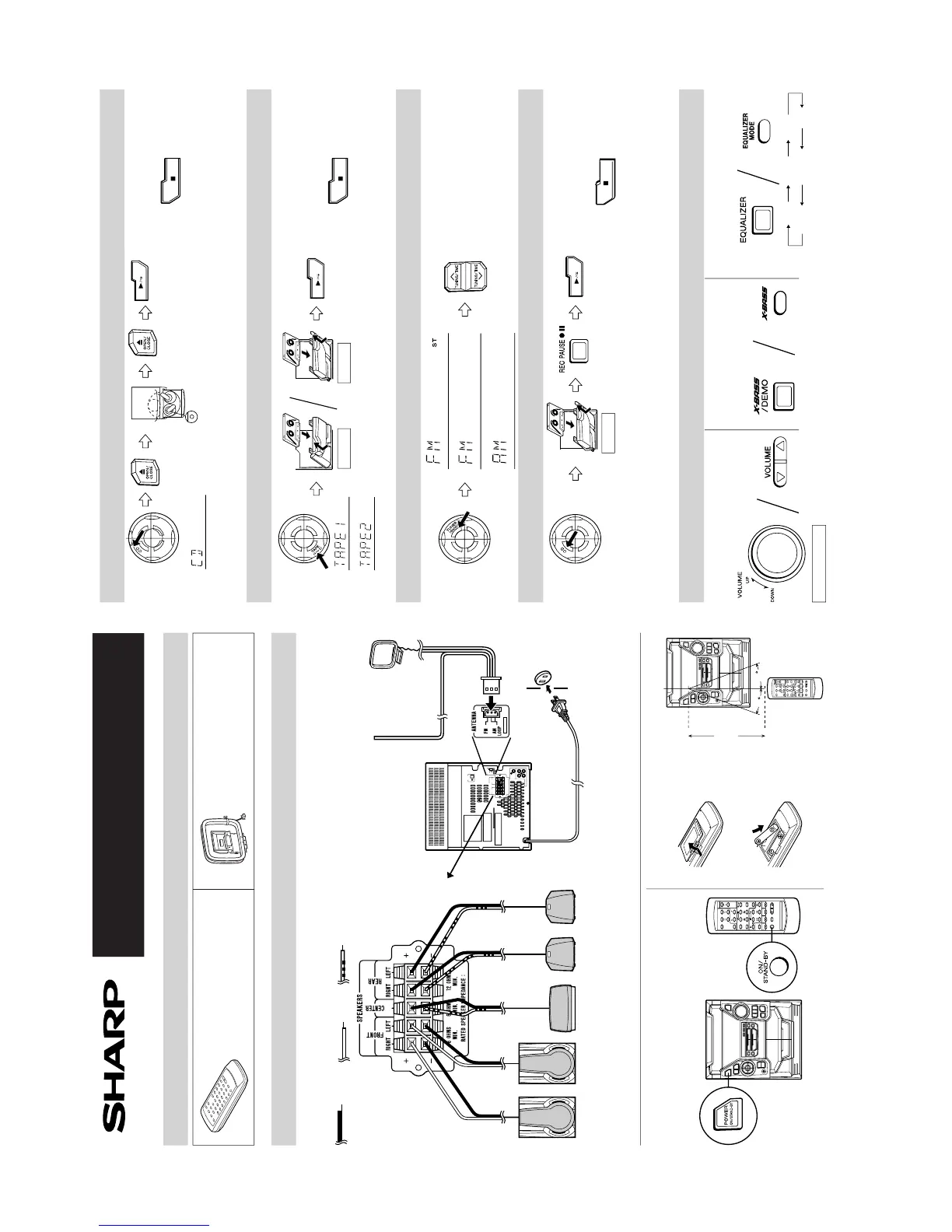MINI COMPONENT SYSTEM
Quick Guide/Guía rápida
CD-PC3500
● Remote control x 1
●
Controlador remoto x 1
● 2 “AA” batteries
●
Dos pilas “AA”
Remote sensor
Sensor remoto
2
Preparation for use /
Preparación para su uso
1
Check the supplied accessories /
Compruebe los accesorios suministrados
● FM/AM loop antenna x 1
●
Antena de cuadro de
FM/AM x 1
● Batteries are not included.
●
Las pilas no están incluidas.
8” - 20’ (0.2m - 6m)
0,2m - 6m
■ Speaker connection
■
Conexión de los altavoces
■ Antenna connection
■
Conexión de las antenas
Front
speaker
(Right)
Altavoz
delantero
(Derecho)
Front
speaker
(Left)
Altavoz
delantero
(Izquierdo)
● AM loop antenna
●
Antena de cuadro
de AM
● FM antenna
●
Antena de FM
● AC 120 V, 60 Hz
●
120 V de CA, 60 Hz
White line
LÍnea blanca
Red
Rojo
■ Switching between power-on and stand-by mode
■
Cambio entre la conexión de la alimentación y el
modo de reserva
■ Remote control
■
Controlador remoto
15
15
Black
Negro
Rear
speaker
(Right)
Altavoz
trasero
(Derecho)
Rear
speaker
(Left)
Altavoz
trasero
(Izquierdo)
Center
speaker
Altavoz
central
3
Listening to a CD /
Audición de discos CD
4
Listening to a tape /
Audición de una cinta
5
Listening to the radio /
Audición de la radio
6
Recording from CDs /
Grabaciones de discos CD
7
Sound control /
Control del sonido
● Label facing up
●
Etiqueta hacia arriba
■ To stop the playback
■
Para detener la reproducción
■ To stop recording
■
Para detener la grabación
● Load the disc to be
recorded.
●
Introduzca el disco
que va a grabar.
● CD recording
starts.
●
La grabación de
CD empieza.
■ Volume
■
Volumen
■ Extra bass (X-BASS)
■
Graves extra (X-BASS)
■ Pre-programmed equalizer
■
Ecualizador preprogramado
Printed in Malaysia
Impreso en Malaysia
TINSZ0505AWZZ A9912.HK
FLAT ROCK
POPS
JAZZCLASSIC
VOCAL
■ To stop the playback
■
Para detener la reproducción
TAPE 1
TAPE 2
TAPE 2
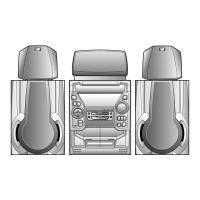