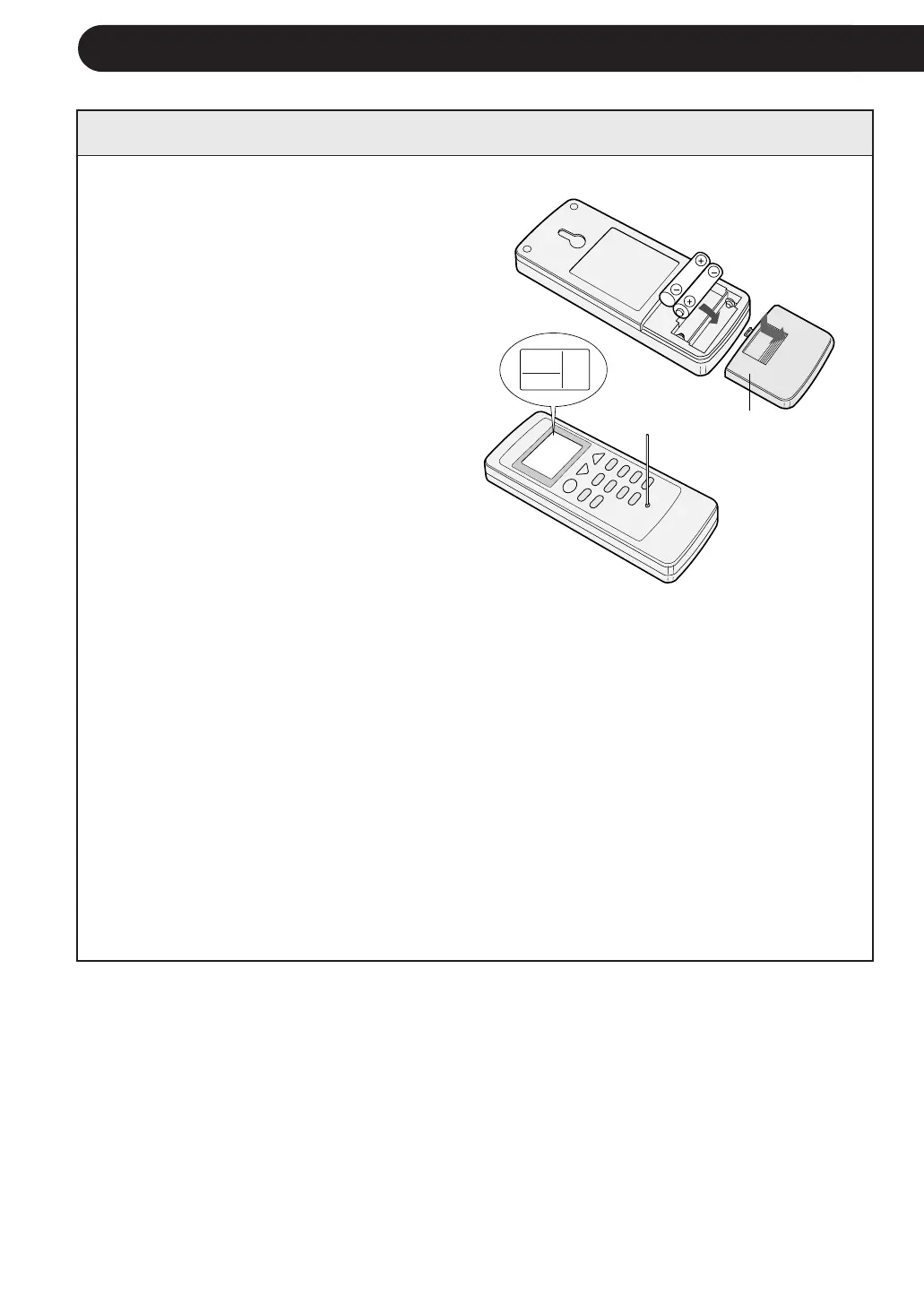1
Remove the battery cover at the
back of the remote control.
2
Insert batteries into the com-
partment, making sure the
±±
±±
±
and
——
——
— polarities are correctly
aligned.
• Lines will appear on the display
when batteries are properly in-
stalled.
3
Reattach the battery cover.
4
Press the RESET button using a
thin pointed implement.
E-6
NOTES:
• The battery should last approximately one year under normal use.
• When replacing the batteries, always change both batteries at the same time, and
make sure they are the same type.
• If the remote control does not operate normally after replacing the batteries, press
the RESET button using a thin pointed implement.
• If you will not be using the unit for a prolonged period, remove the batteries from the
remote control.
LOADING BATTERIES Use two AAA (R03) batteries.
Battery cover
USING THE REMOTE CONTROL