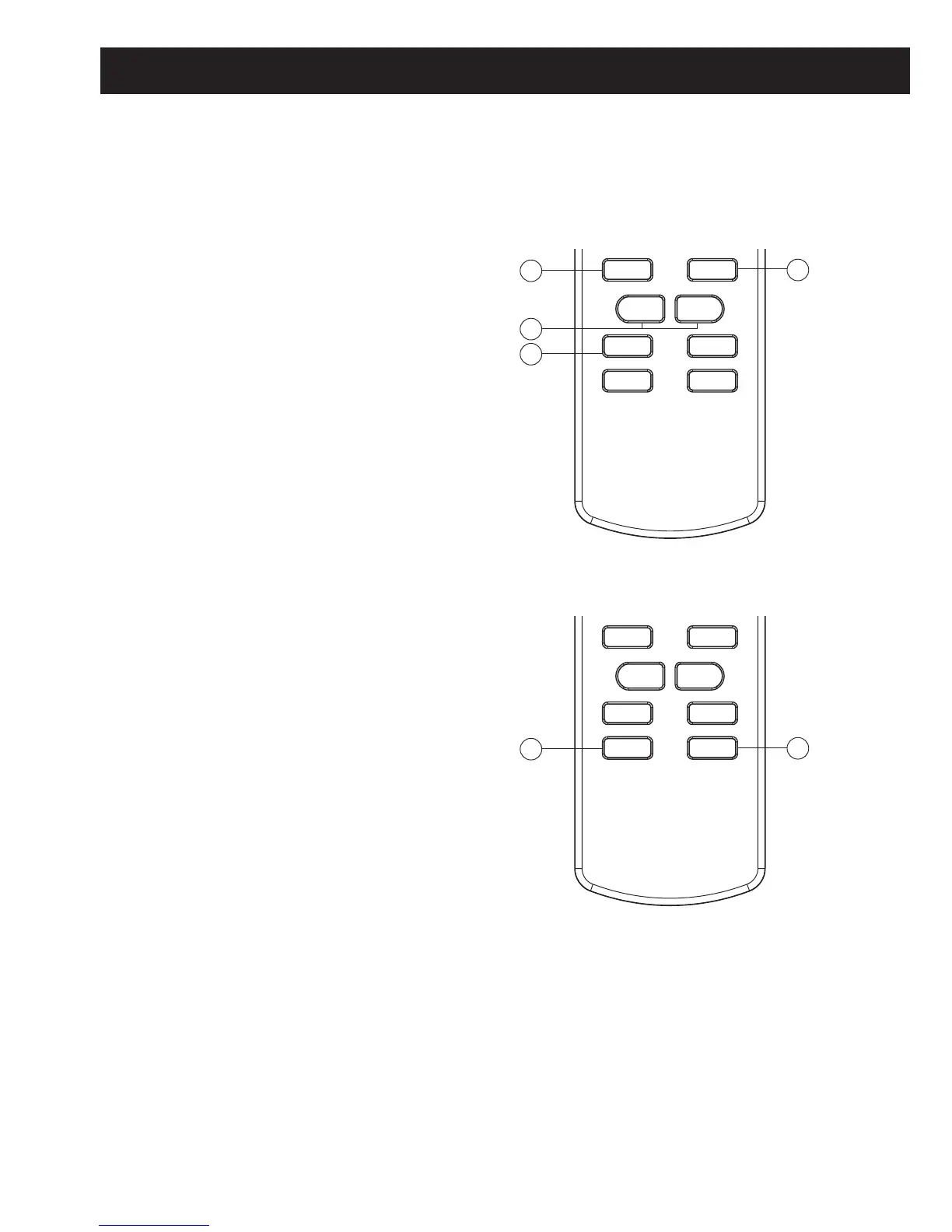EN-22
OPERATION OF WIRELESS REMOTE CONTROL
Guide for operation- General operation
1. After powered on, press ON/OFF button, the
unit will start to run.
2.PressMODEbutton,selectdesiredrunning
mode, enter into the corresponding operation
directly.
3.Pressing+or-button,tosetthedesired
temperature.(Itisunnecessarysetthetemp.at
AUTOmode.)
4. Pressing FAN button, set fan speed, can select
AUTO,FAN1,FAN2,FAN3orFAN4.(Note:
WhenselectFan4,thefanspeedissameas
fan3onthisunit)
Guide for operation- Optional operation
1. Press SLEEP button, to set sleep.
2. Press TIMER button, can set the scheduled
timer on or timer off.
Introduction for special function
• AboutAUTORUN
WhenAUTORUNmodeisselected,thesetting
temperaturewillnotbedisplayedontheLCD,
the unit will be in accordance with the room
temp. automatically to select the suitable
running method.
• AboutLOCK
Underswitch-onorswitch-offstate,youmay
hold"+"and"-"keysimultaneouslytolockand
unlockthekeypad.Whenlocked,thedisplay
will show the LOCK icon, in which case the lock
iconwillashthreetimesuponoperationof
any key. After the keypad is unlocked, the lock
icon on the display will be hidden. After initially
powering on, the default is unlock.
• AboutswitchbetweenFahrenheitand
Centigrade
Underswitch-offstate,youmayhold"-"and
"MODE"keyssimultaneouslyto
switch between ºC and ºF.
• AboutLamp
Underswitch-onorswitch-offstate,youmay
hold"+"and"FAN"keysimultaneouslyfor3
seconds to set the lamp on or off and send the
code. After initially powering on, the lamp is
defaulted on.
ON/OFF MODE
FAN
SLEEP TIMER
+
-
1
2
ON/OFF MODE
FAN
SLEEP TIMER
+
-
1
3
4
2