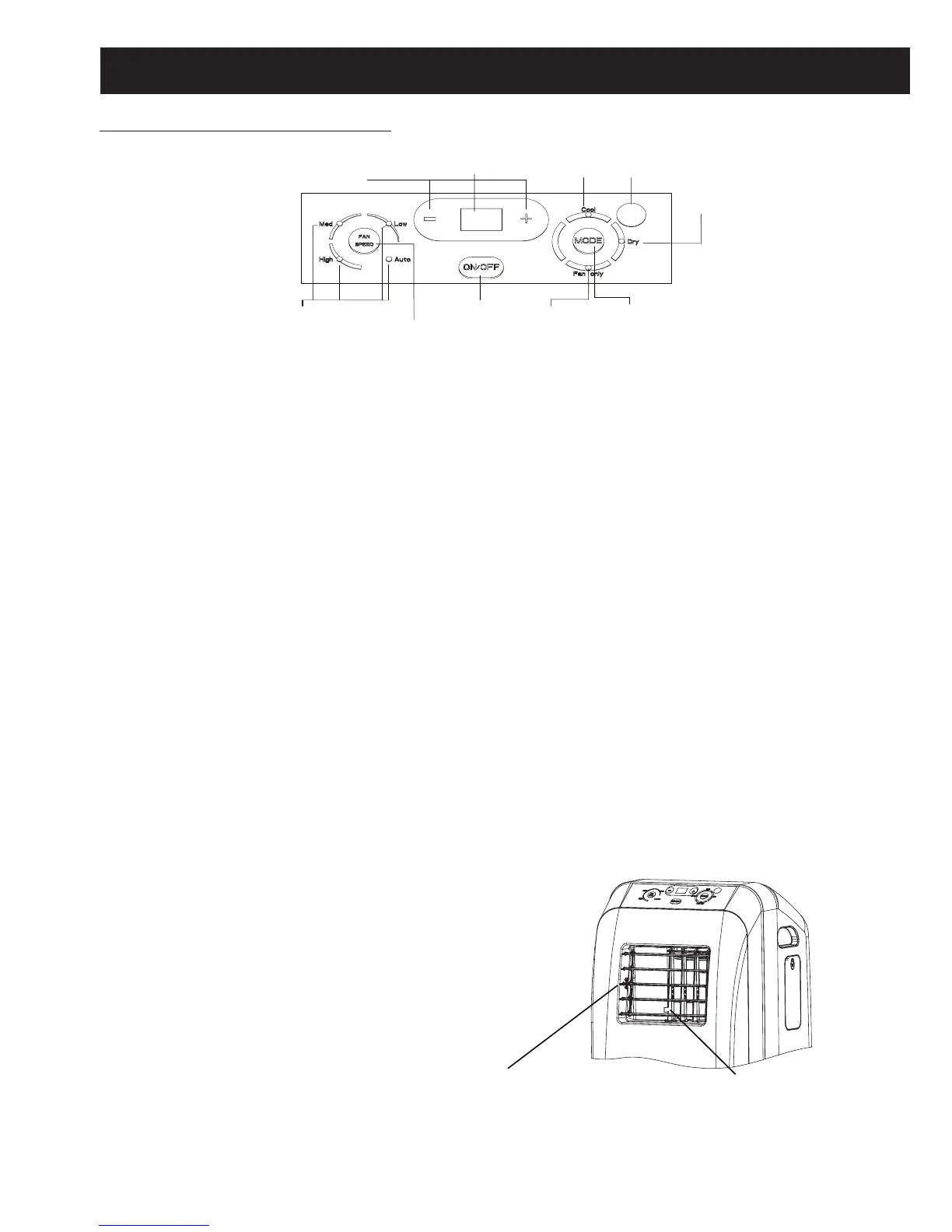EN-18
CONTROL PANEL DISPLAY & OPERATING INSTRUCTIONS
CONTROL PANEL & DISPLAY
OPERATING INSTRUCTIONS
Whenpressingkey,buzzermakesasound,indicatorlampshowsrelevant
state for 2 seconds.
1. ON/OFF Button
Press the button once to manually turn the unit on. Press once more to turn the unit off.
2. "+" , "-" Button
InCOOLmode,press"-"once,thesettemperaturewilldecrease1ºC(F),press"+"once,
thesettemperaturewillincrease1ºC(F).Thesettemperaturerangefrom16ºCto30ºC(61º
Fto86ºF).
3. MODEButton
PressMODEButtonrepeatedlytocyclebetweenthemodes:Cooling,Dry(Dehumidica-
tion),andFanonlymode.EachpressoftheMODEbuttonwilllightupadifferentlamponthe
control panel. The exhaust hose and window kit must be installed when the unit is in Cool or
Dehumidicationmode.Whenusingtheunitasafan,itisunnecessarytokeeptheexhaust
hose and window kit connected to the unit.
4. Fan Speed Button
WhentheunitisrunninginCoolorFanmode,presstheFanSpeedButtontoselectthefan
speed in High, Middle, Low, Auto.
5. Water Full
WhenCOOLorDRY(Dehumidication)isrunning,condensationwilldraintothewatertank.
Whenwatertankisfull.buzzerwillsound8times,andLEDscreenwillshowerrorcode‘H8’.
In this case, drain out water tank.
6. Louver Direction
Thisunithas4-Waydirectionallouvers.Usethe
louver guides to direct air where cooling or fanning is
neededmost.Holdthelouverandadjusttheairow
direction, as show in the right diagram.
