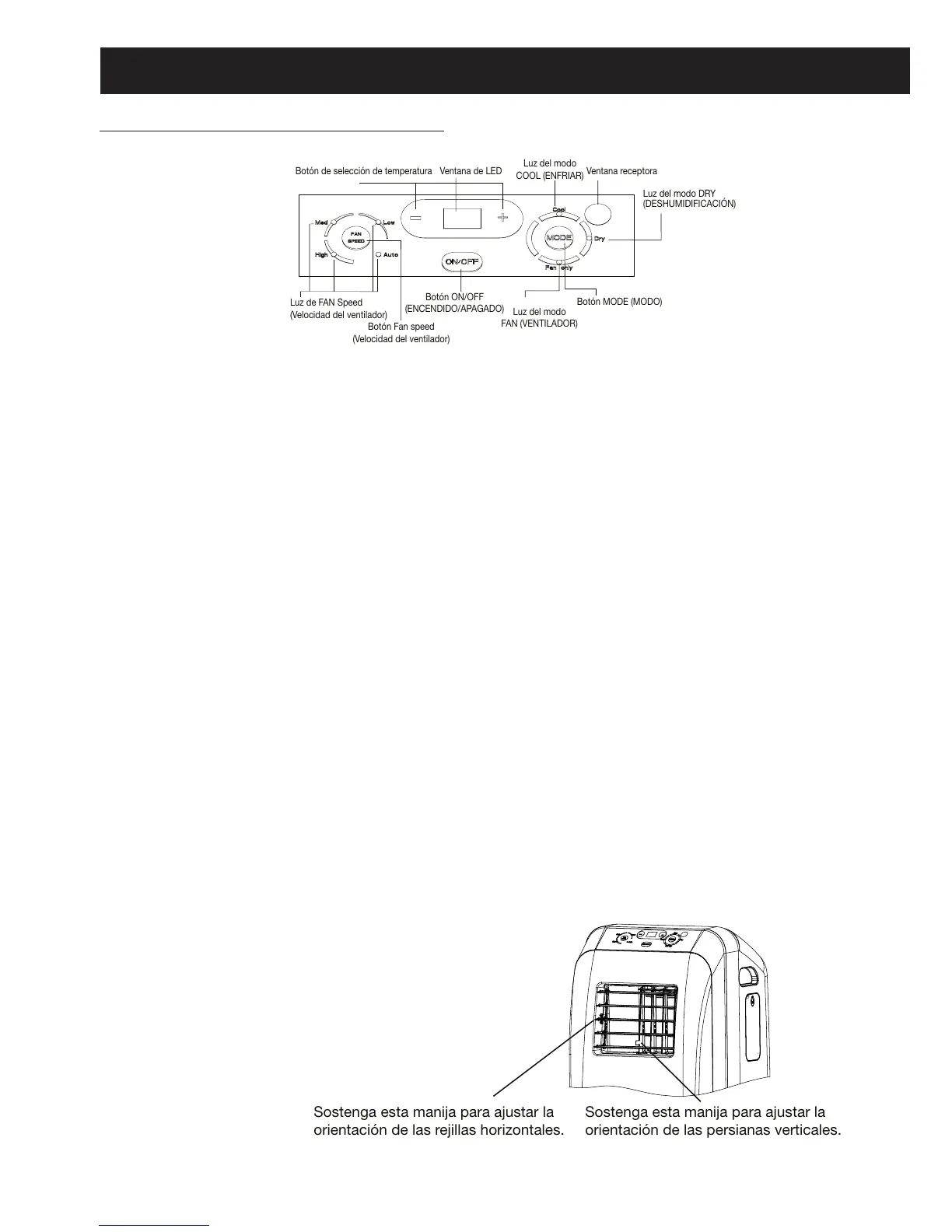ES-18
PANTALLA DEL PANEL DE CONTROL E INSTRUCCIONES DE FUNCIONAMIENTO
PANEL DE CONTROL Y PANTALLA
INSTRUCCIONES DE FUNCIONAMIENTO
Cuando se presiona la tecla, el indicador sonoro emite un zumbido y la luz
indicadora muestra el estado pertinente durante 2 segundos.
1. Botón ON/OFF (ENCENDIDO/APAGADO)
Presioneelbotónunavezparaencenderlaunidadenformamanual.Vuelvaapresionarloparaapagarla.
2. Botones "+", "-"
EnelmodoCOOL(ENFRIAR),presione"-"unavezparadisminuir1ºC(ºF)latemperatura
ajustada;presione"+"unavezparaaumentarla1ºC(ºF).Elrangodeajustedetemperaturaes
de16ºCa30ºC(61ºFa86ºF).
3. BotónMODE
PresioneelbotónMODE(MODO)repetidamentepararecorrerlosmodos:Cooling(Enfriar),Dry
/Dehumidication(Seco/Deshumidicación)yFanonly(Soloventilador).Cadavezquese
presioneelbotónMODEseencenderáunaluzdiferenteenelpaneldecontrol.Elconjuntode
ventana y manguera de escape debe estar instalado cuando la unidad se usa en modo Cool
(Enfriar)oDry/Dehumidication(Deshumidicación).Cuandolaunidadseusacomoventilador,
noesnecesarioqueelconjuntodeventanaymangueradeescapeestéconectadoaunidad.
4. Botón Fan Speed
CuandolaunidadestáfuncionandoenlosmodosCool(Enfriar)oFan(Ventilador),presioneel
botónFanSpeed(Velocidaddelventilador)paraseleccionarlavelocidaddelventiladorenHigh
(Alta), Middle (Media), Low (Baja) o Auto (Automática).
5. Depósito de agua lleno
CuandolaunidadestéfuncionandoenlosmodosCOOL(ENFRIAR)oDRY/
DEHUMIDIFICATION(SECO/DESHUMIDIFICACIÓN),lacondensaciónsedrenaráaldepósito
deagua.Cuandoeldepósitodeaguaestélleno,elindicadorsonorozumbará8vecesyla
pantalladeLEDmostraráelcódigodeerror"H8".En
este caso, vacíe el depósito de agua.
6. Orientacióndelasrejillas
Esta unidad tiene rejillas que se
puedenorientaren4direcciones.Uselasguíasde
las rejillas para orientar el aire donde más se necesita
enfriar o ventilar. Sostenga la rejilla y ajuste la
orientación del ujo de aire, como se muestra en
el diagramacorrespondiente.