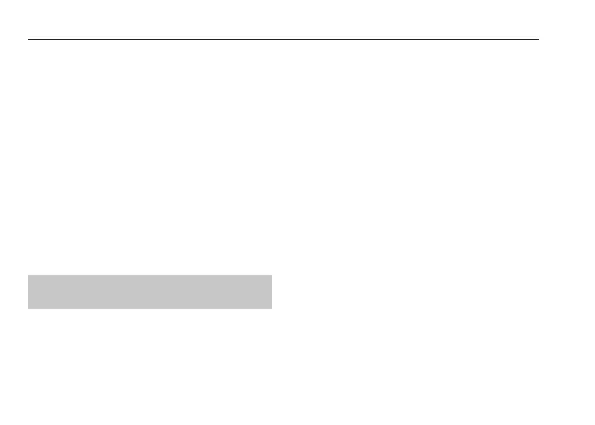10
mode pressing takes you to the list of
available stations.
8. Pre-set buttons (1/2/3/4) – Press the cor-
responding button to select saved/preset
radio station 1-4.
Long press the coresponding number to
store current radio station in to preset
number.
Picture 2 - REAR PANEL:
9. Battery compartment cover
10. Switch - DC power on / Battery power on
11. DC IN (micro USB)
12. Telescopic antenna/aerial
Battery installation
1. Remove the battery compartment cover
on the rear panel of the unit.
2. Install 4 x AA/R6 (1,5V) batteries (not
included) into the battery compartment
making sure that the battery have been
inserted with the correct polarities match-
ing the symbols +/- as indicated inside the
battery compartment.
3. Replace the cover.
NOTE:
ū Remove the battery when you do not intend
to use the unit for a long time.
ū Weak battery can leak and severely damage
the unit.
ū Batteries must not be exposed to any source
of excessive heat e.g. direct sunlight, indoor
heating, re etc.
ū Be environmentally friendly and dispose
of batteries according to your government
regulations.
ū When using batteries ensure that the power
source switch is turned to battery.
