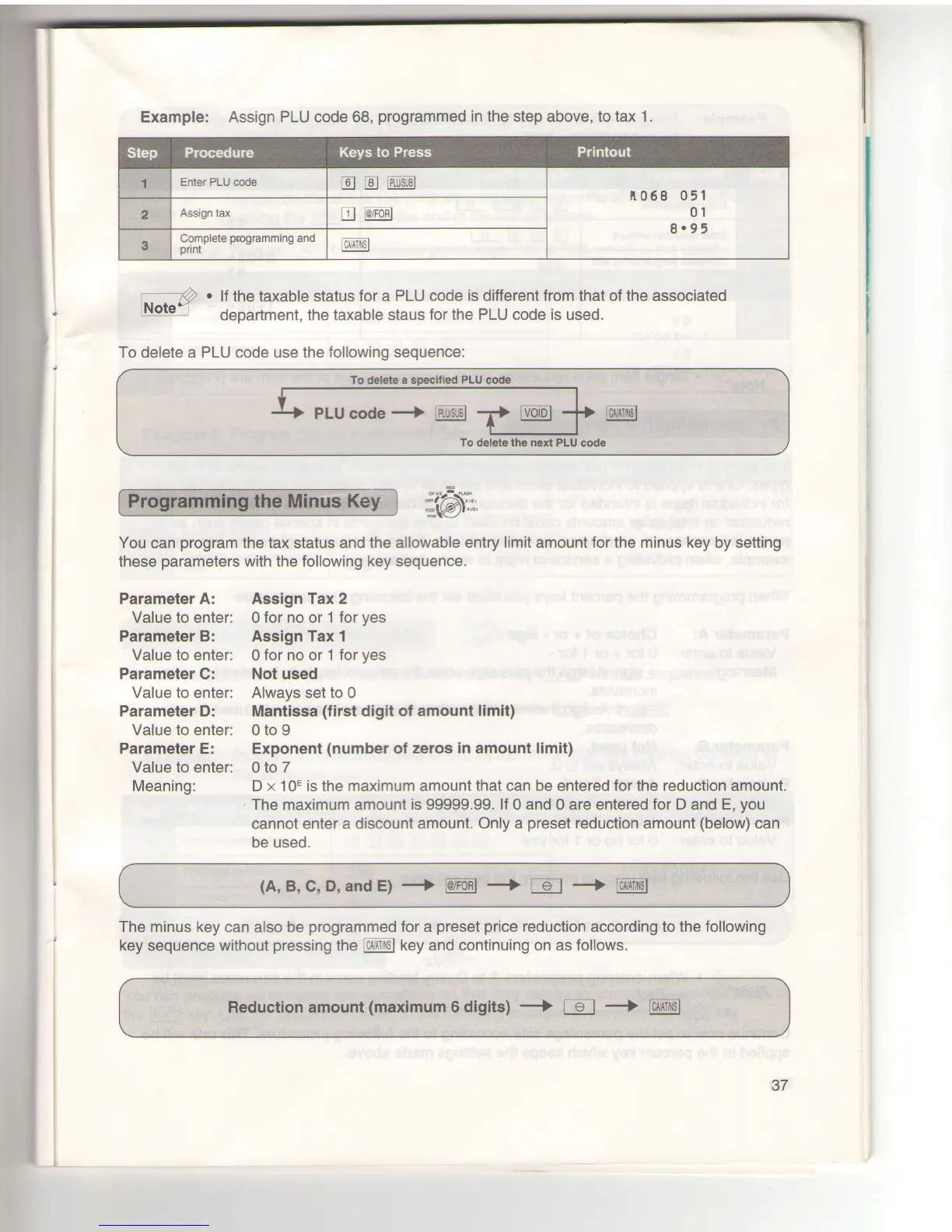Example: Assign PLU code 68,
programmed
in the step above, to tax 1.
n068 051
01
8.95
rt
.
lf the taxable status
for a PLU code
is
different from that of the associated
[totel
department,
the taxable staus
for the
PLU
code is used.
To
delete
a PLU
code
use the following sequence:
rcmrl$l
To
delete
the next PLU
code
To delete a specitied
PLU code
Programming the Minus Key
You can
program
the
tax
status
and the allowable
entry limit
amount
for the minus key
by setting
these
parameters
with the following
key
sequence.
Parameter A: Assign Tax 2
Value to
enter: 0
for no or 1 for
yes
Parameter
B:
Assign
Tax 1
Value to enter: 0 for no or 1 for
yes
Parameter
C:
Not
used
Value to
enter:
Always
set
to
0
Parameter D: Mantissa
(first
digit of amount
limit)
Value to
enter: 0
to
9
Parameter E: Exponent
(number
of
zeros in amount limit)
Value to
enter: 0
to 7
Meaning: D x 10E is the maximum amount
that
can be entered
for
the
reduction
amount.
The maximum amount
is 99999.99.
lf
0 and 0 are entered for D and E,
you
cannot
enter a discount amount. Only
a
preset
reduction amount
(below)
can
be used.
(A,
B, C, D, and
E)
+
@FTnI
-+
t
e
1
+
forAlllsl
The
minus key can also be
programmed
for a
preset price
reduction
according to the
following
key
sequence
without
pressing
the
cAlaTNl
key and continuing on as
follows.
Reduction
amount
(maximum
6
digits)
->
l-
e
I
+
lc,vltttlsl
37
www.cashregisters.net