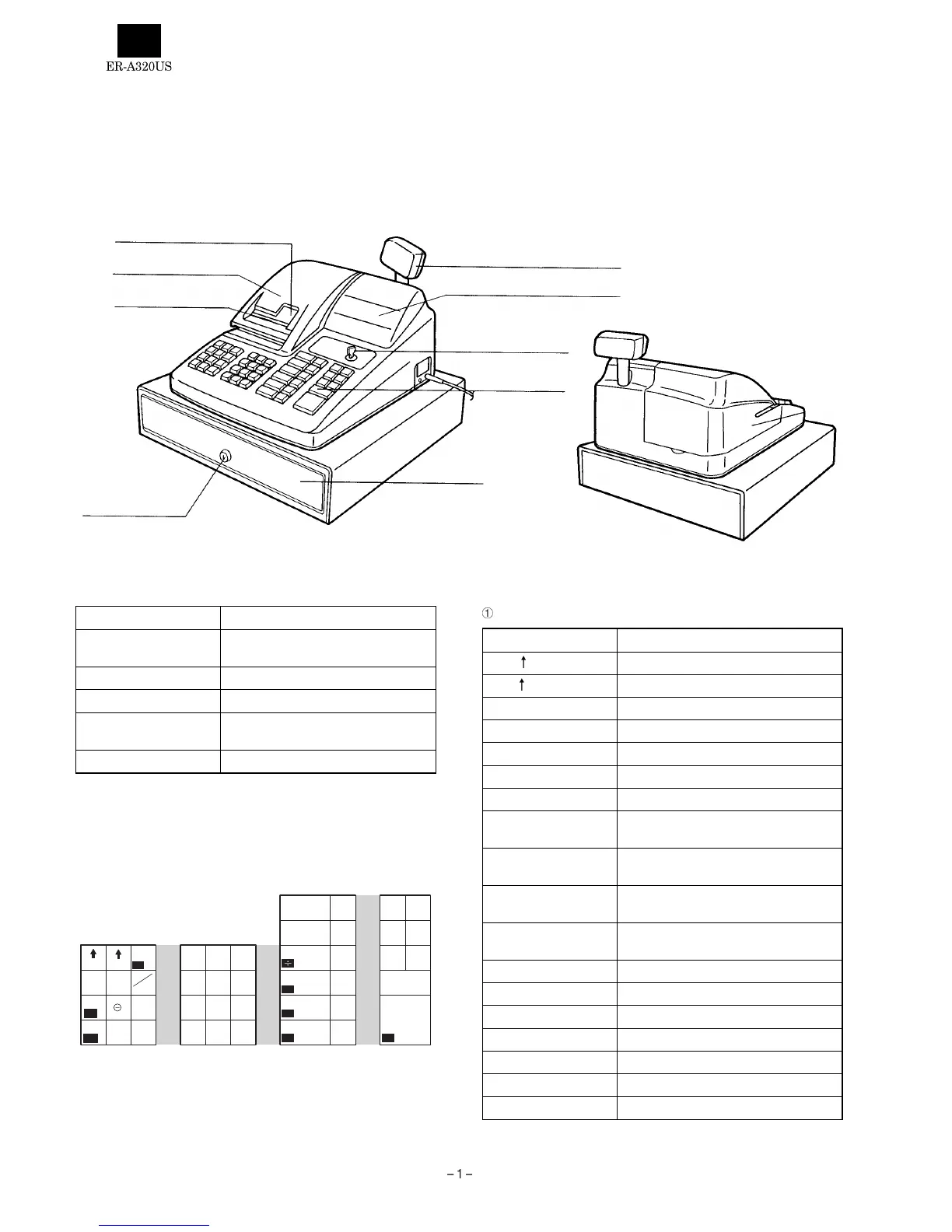CHAPTER 1 . SPECIFICATIONS
1. Appearance/Rating
1) Appearance
2) Rating
Power source 120V AC m 10%, 60 Hz
Power consumption Stand-by: 9W
Operating: 35W (Max.)
Operating temperature 32°F to 104°F (0°C to 40°C)
Operating humidity 10% to 90% (RH)
Physical dimensions
including the drawer
420 (W) x 423 (D) x 304 (H) mm
(16.5 (W) x 16.7 (D) x 12.0 (H) in.)
Weight 13.0 kg (28.7 lbs.)
2. Keyboard
1) Standard keyboard layout
2) Key top name
Standard key top
KEY TOP DESCRIPTION
RECEIPT Receipt paper feed key
JOURNAL Journal paper feed key
0~9, 00 Numeric keys
. Decimal point key
@/FOR Multiplication key
CL/C Clear key
PRINT Validation print key
Dept.1/+ Department 1/
Plus key (Calc. mode)
Dept.2/– Department 2/
Minus key (Calc. mode)
Dept.3/
u Department 3/
Multiplication key (Calc. mode)
Dept.4/
v Department 4/
Division key (Calc. mode)
Dept.5~10 Department 5~10 keys
PLU/SUB PLU/Subdepartment key
RCPT Receipt print key
- Discount key
AUTO Automatic sequencing key
% Percent key
NS No-sale key
Journal paper
Printer cover
Receipt paper
Drawer lock
Drawer
Customer display (Pop-up type)
Operator display
Mode switch
Keyboard
RCPT PRINT
PO
%
CL
@
FOR
RFND
VOID
987
654
321
0 00 •
C
Receipt
Journal
+
-
X
1
3
5 10
9
8
7
6
PLU/SUB NS
TAX1
SHIFT
AUTO
CH
CONV
MDSE
SBTL
CHK
#/TM/SBTL
CA/AT
=
RA
CAL
RM
4
2
