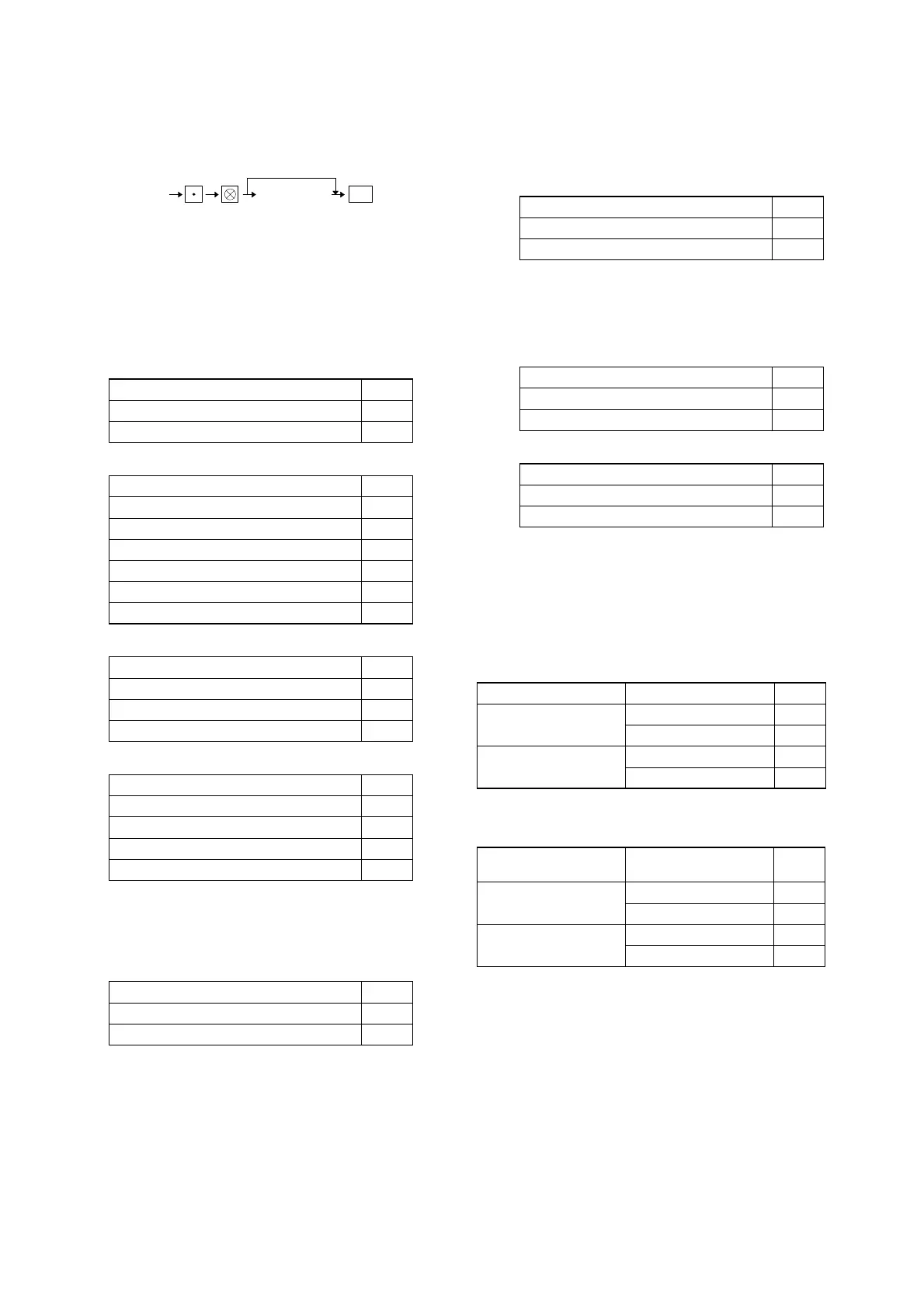ER-A410/ER-A420 SERVICE (SRV) MODE
1 – 4
4. SERVICE MODE PROGRAMMING
The following are the key operation required for programming.
Details of [A] [B] [C] [D] will be discussed at each item description.
★ mark is MRS setting.
[JOB#901] ER-A410: MRS = 0102
ER-A420: MRS = 0102
#901-A: EFT EASY CARD
#901-B: Tax system
#901-C: 1. Rounding system
#901-D: 1. TAB setting
[JOB#902] ER-A410: MRS = 0000
ER-A420: MRS = 0000
#902-A, B, C: Not used (Fixed at “000”)
#902-D: 1. EFT TERMINAL
[JOB#903] ER-A410: MRS = 5000
ER-A420: MRS = 5000
#903-A: 1. ECR data copy baud rate
#903-B, C, D: Not used (Fixed at “000”)
[JOB#904] ER-A410: MRS = 0000
ER-A420: MRS = 0000
#904-A: 1. Printing of date
#904-B: 1. Printing of consecutive No.
#904-C, D: Not used (Fixed at “00”)
[JOB#905] ER-A410: MRS = 0100
ER-A420: MRS = 0100
#905-A: Not used (Fixed at “0”)
#905-B: 1. Tax printing when taxable subtotal is zero.
2. Tax printing when tax is zero.
#905-C: 1. Printing of rounding amount in receipt. (For Australia)
2. Printing format for split pricing entry. (For Australia)
#905-D: Not used (Fixed at “0”)
1. EFT EASY CARD 901-A
NO 0 ★
YES 2
1. TAX system 901-B
Auto TAX 1~4 0
Auto VAT 1~4 1 ★
Manual VAT 1~4 2
Manual VAT 1 3
Manual TAX 1~4 4
Auto VAT 1 and Auto TAX 2~4 5
1. Rounding system 901-C
Normal 0 ★
SWEDEN 1
DENMARK 4
1. TAB setting 901-D
0. 0
0.0 1
0.00 2 ★
0.000 3
1. EFT TERMINAL 902-D
NO 0 ★
YES 4
XXX
TL
(Job#)
[A] [B] [C] [D]
Numeric entry
4 digits max
0
1. Baud rate (bps) 903-A
9600 4
19200 5 ★
1. Printing of date 904-A
Yes 0 ★
No 4
1. Printing of consecutive No. 904-B
Yes 0 ★
No 4
1. Taxable subtotal is zero 2. Tax is zero 905-B
Skip
Print 0
Skip 1 ★
Print
Print 4
Skip 5
1. Printing of rounding
amount in receipt
2. Printing format for split
pricing entry
905-C
No
Normal format 0 ★
Australia format 1
Yes
Normal format 2
Australia format 3