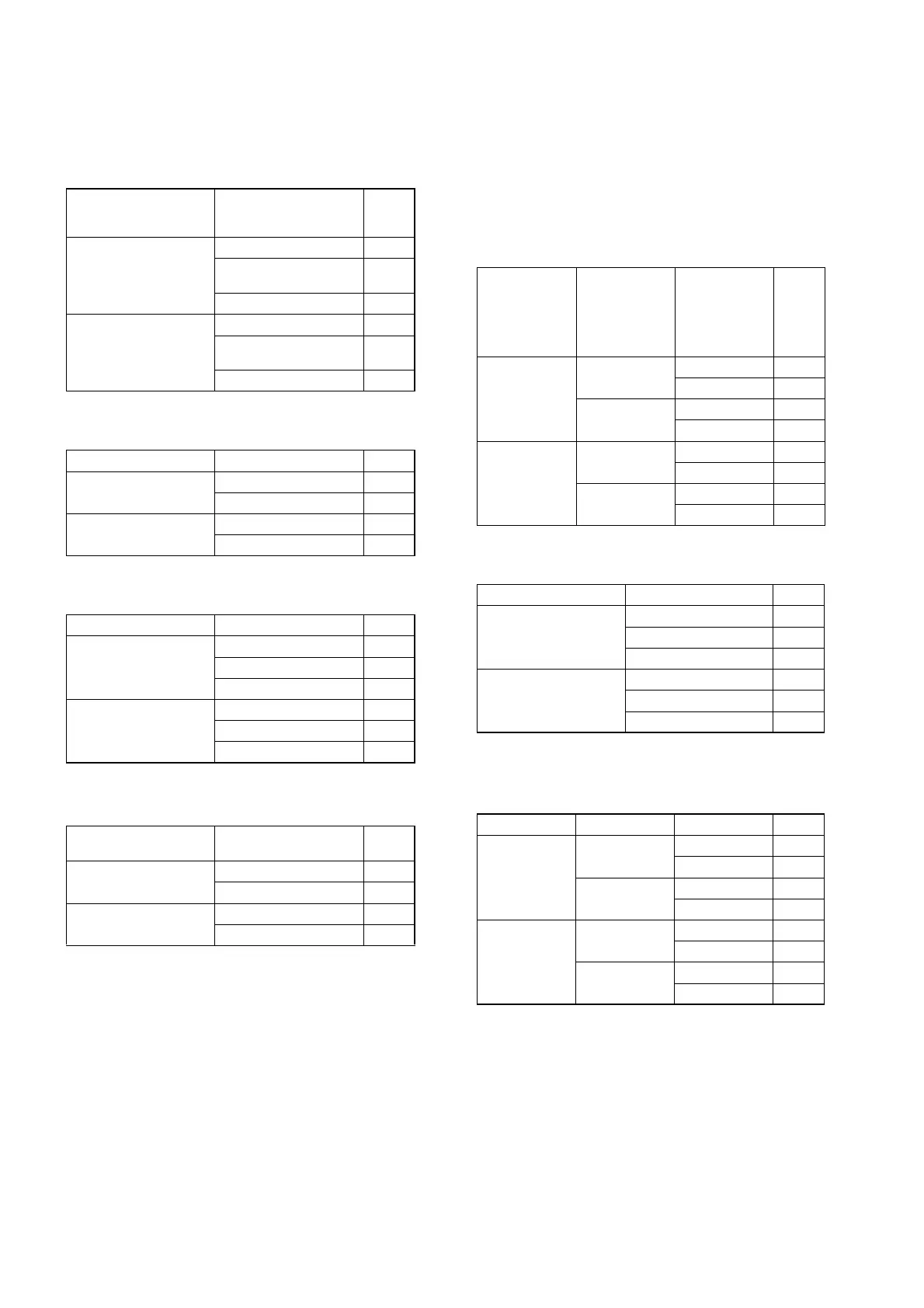ER-A410/ER-A420 SERVICE (SRV) MODE
1 – 5
[JOB#906] ER-A410: MRS = 0001
ER-A420: MRS = 0001
#906-A: 1. Printing of PLU codes
2. Entry which makes the PLU stock counter negative
#906-B: 1. Bottle return function
2. Hash setting
#906-C: 1. Split pricing counting
2. Multiplication entry
#906-D: 1. Presetting of consecutive No.
2. Fractional quantity (3 digit decimal places)
[JOB#907] ER-A410: MRS = 0014
ER-A420: MRS = 0014
#907-A, B: Not used (Fixed at “00”)
#907-C: 1. In case of all individual and all cashier CCD, X report before
CCD entry
2. Locking of REG mode entry after individual cashier reset-
ting
3. Minus DEPT. / PLU
#907-D: 1. Z-counter print for Clerk, Hourly, PLU, Cashier, PBLU, Daily net
2. CCD compulsory
[JOB#908] ER-A410: MRS = 0000
ER-A420: MRS = 0000
#908-A: Printing of GT on Z report
1. Printing of PLU codes 2. Entry which makes the
PLU stock counter
negative
906-A
NO
Allowed unconditionally 0 ★
Operation allowed despite
error massage
1
inhibited 2
YES
Allowed unconditionally 4
Operation allowed despite
error massage
5
inhibited 6
1. Bottle return function 2. Hash setting 906-B
Disable
Disable 0 ★
Enable 2
Enable
Disable 4
Enable 6
1. Split pricing counting 2. Multiplication entry 906-C
Quantity
Multiplication 0 ★
Successive multiplication 1
Split pricing 2
Package
Multiplication 4
Successive multiplication 5
Split pricing 6
1. Presetting of consecu-
tive No.
2. Fractional quantity
906-D
Yes
No 0
Yes 1 ★
No
No 2
Yes 3
1. In case of all
individual
and all cash-
ier CCD, X
report before
CCD entry
2. Locking of
REG mode
entry after
individual
cashier
resetting
3. Minus DEPT.
/ PLU / EAN
907-C
Disable
Disable
Disable 0
Enable 1 ★
Enable
Disable 2
Enable 3
Enable
Disable
Disable 4
Enable 5
Enable
Disable 6
Enable 7
1. Z-counter print 2. CCD compulsory 907-D
Yes
Non compulsory 0
For individual cashier 1
For all cashier 2
No
Non compulsory 4 ★
For individual cashier 5
For all cashier 6
GT1 (NET) GT2 (+) GT3 (-) 908-A
Print
Print
Print 0 ★
Skip 1
Skip
Print 2
Skip 3
Skip
Print
Print 4
Skip 5
Skip
Print 6
Skip 7