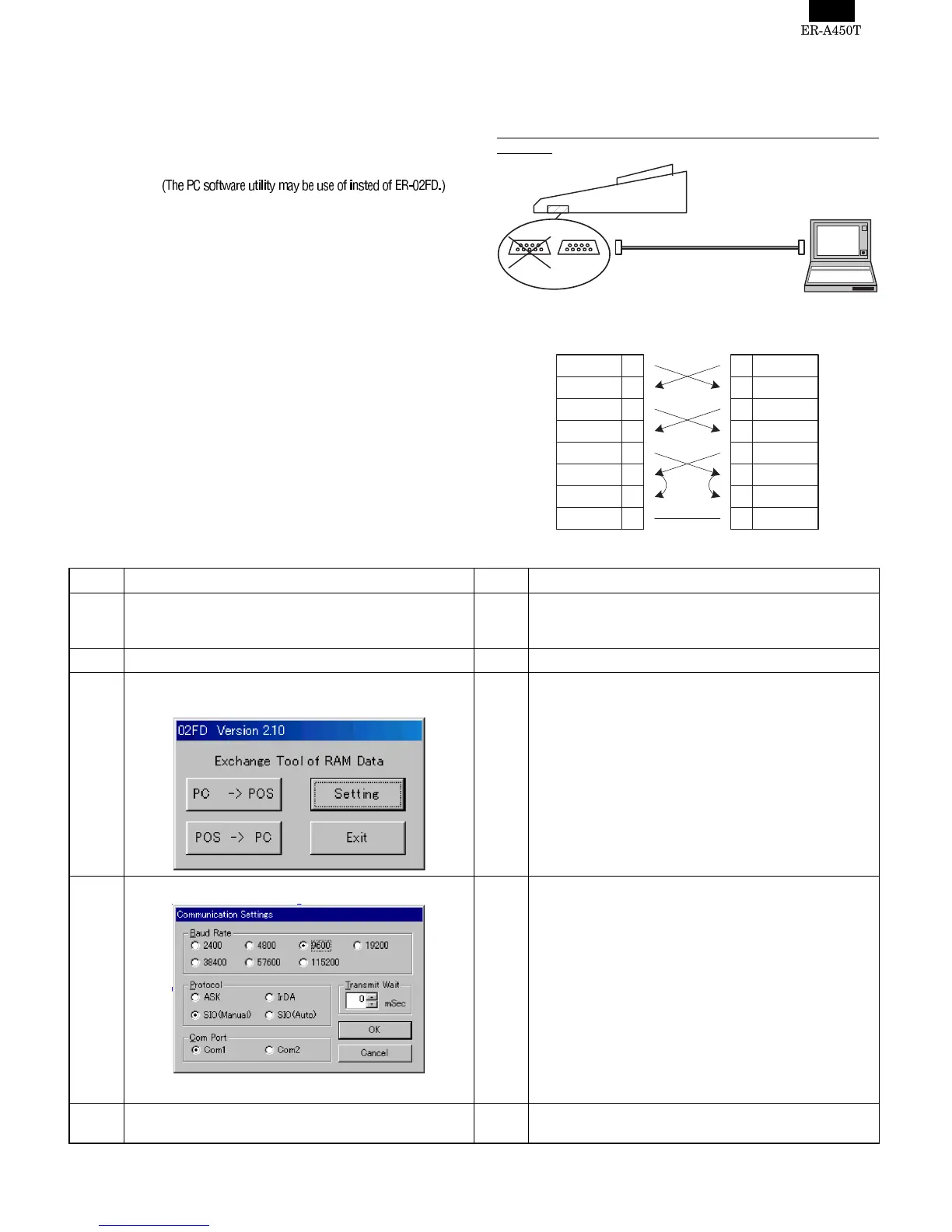9. PC software utility
(1) Outline
This Specification document describes the "02FD.EXE" PC utility.
The "02FD.EXE" works with the Windows95/98 operating systems
and has the following functions by connecting ER-A450T via RS232.
02FD.EXE : All RAM Data Upload/Download
(2) Environment
PC and ER-A450T are connected by RS232.
Connect the PORT2(CH1) of the ER-A450T to the RS-232 interface
of the PC.
RS232 Cable pin out :
No Procedure on P.C. side No Procedure on ER-A450T side
1 Install "02FD.EXE" on the P.C.
ALL RAM Data UpLoad : Go to "2"
ALL RAM Data DownLoad : Go to "9"
2 ALL RAM Data UpLoad ( ER-A450T -> PC ) 2 Place the SRV key in the SRV mode.
3 "Execute "02FD.EXE" on P.C"
*Don’ t execute the other Software at the same time.
4 Set the Communication method by "Setting" Button."
Push "OK" Button.
5 Push "POS -> PC" Button.
And Select the Receiving File.
PC
RS232 cable
ER-A450T
Channel No.
Port1(CH8)
Channel No.
Port2(CH1)
SD 3
RD 2
RTS 7
DCD 1
DTR 4
DSR 6
CTS 8
SG 5
3
2
7
1
4
6
8
5
SD
RD
RTS
DCD
DTR
DSR
CTS
SG
[ER-A450T] [PC]
6 – 4