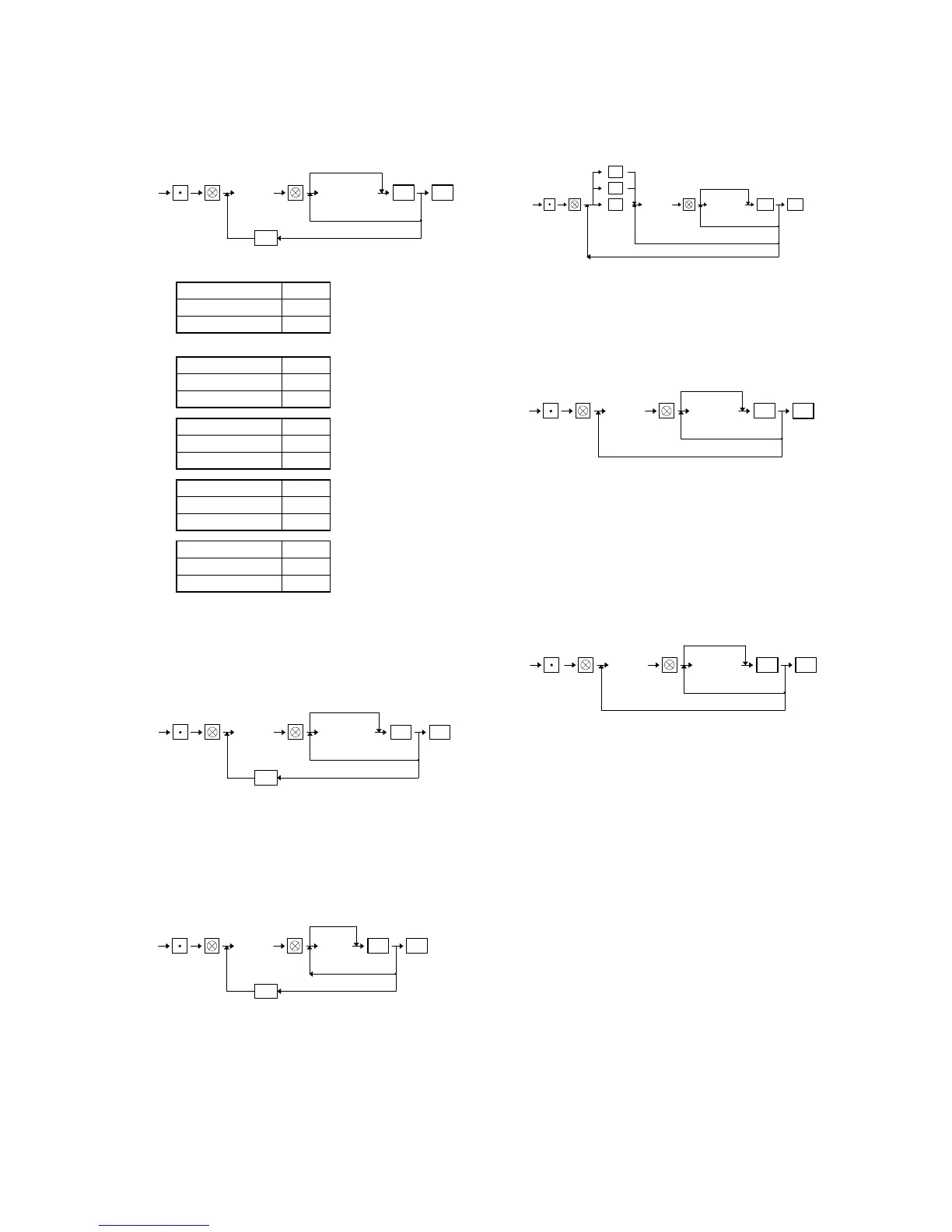[JOB#2211]
PLU TAX STATUS PROGRAMMING
XXXXXX: PLU code = 1 ∼ 999999
A: Sign A
+ 0
–1
XXXXXB: Not used (Fixed at "0")
C: VAT 1 C
Non taxable 0
Taxable 1
D: Taxable 3 D
Non taxable 0
Taxable 1
E: Taxable 2 E
Non taxable 0
Taxable 1
F: Taxable 1 F
Non taxable 0
Taxable 1
If the record of entered PLU code is not in PLU file at this program-
ming, it will be created in PLU file.
MRS = 000000
[JOB#2214]
PLU TEXT PROGRAMMING
XXXXXX: PLU CODE = 1 ∼ 999999
Characters can be entered by using alphabetic keys or numeric keys.
Please refer to section 3.
MRS = PLXXXXXX
[JOB#2215]
COMMISSION GROUP PROGRAMMING
XXXXXX: PLU code = 1 ~ 999999
XXXXXA: Group No. = 0 ~ 3
If the record of entered PLU code is not in PLU file at this program-
ming, it will be created in PLU file.
[JOB#2219]
PLU CODE DEFINITION FOR DIRECT PLU KEYS
ABCDEF: PLU code = 1~999999
PLU code is assigned to the key No. which has been programmed in
JOB#951 programming.
[JOB#2220]
LINKED PLU PROGRAMMING
XXXXXX: PLU code = 1 ∼ 999999
YYYYYY: PLU code = 1 ∼ 999999
When the "ST" key is pressed without entering any number as the
first PLU code (YYYYYY), the previous data is cleared.
PLU code should already be defined when they are used in program-
ming here.
MRS = 0
[JOB#2221]
SET PLU PROGRAMMING
XXXXXX: PLU code = 1 ∼ 999999
YYYYYY: PLU code = 1 ∼ 999999
When the "SBTL" key is pressed without entering any number as the
first PLU code (YYYYYY), the previous data is cleared.
The PLU code (XXXXXX) can not be set the set PLU code
(YYYYYY).
PLU code must already be defined when it is used in programming
here.
MRS = 0
2211 XXXXXX
PLU code
CL
ABCDEF
No change
For the next PLU
TLST
2214 XXXXXX
PLU code
CL
Character key
For the next PLU
No change
TLST
2215 A
XXXXXX
No change
PLU code
For next code
CL
ST TL
