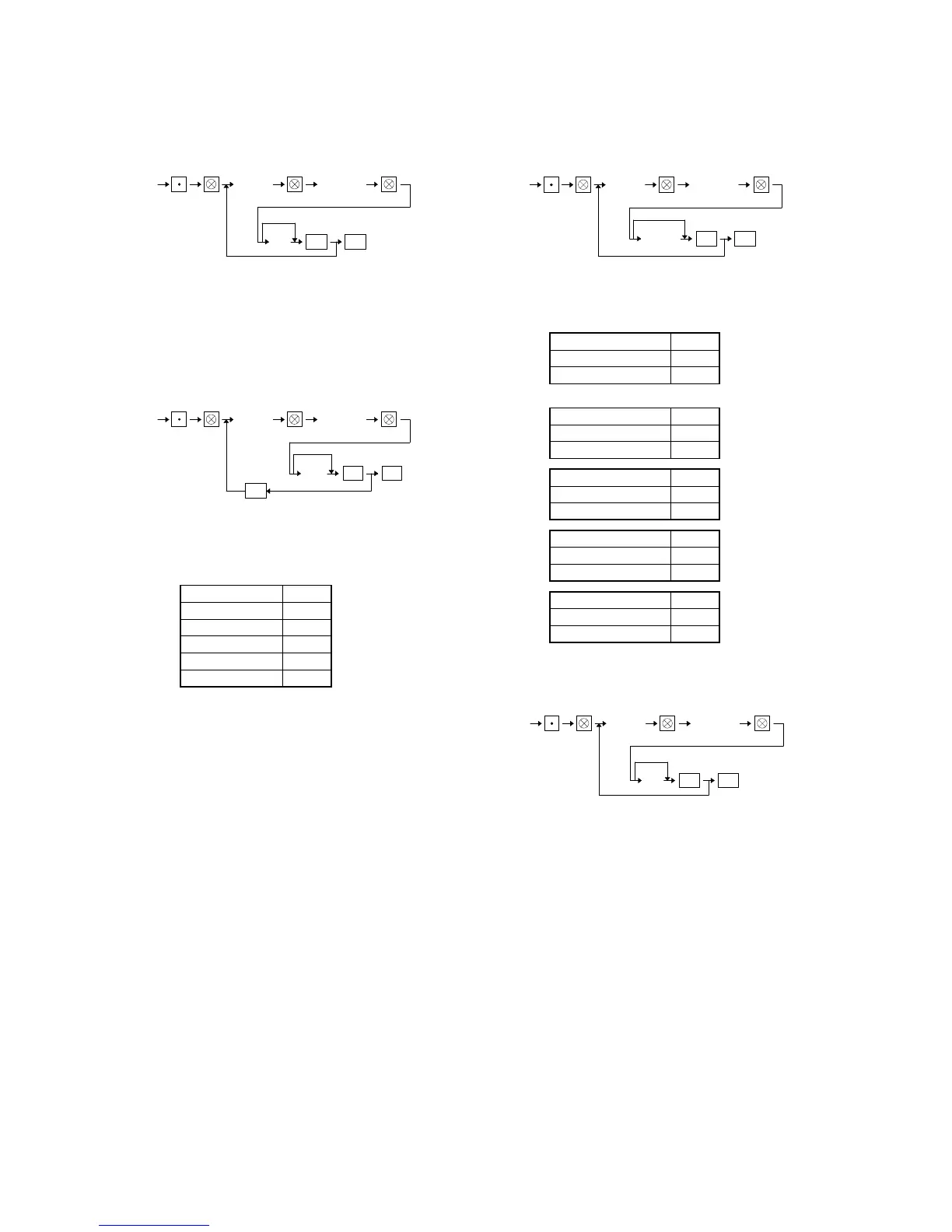[JOB#2230]
PLU CODE PROGRAMMING (range)
XXXXXX: Start PLU code = 1 ∼ 999999
YYYYYY: End PLU code = 1 ∼ 999999
AB: Dept. code = 1~50
* All are set with the contents of Start PLU setting.
[JOB#2231]
PLU function programming (RANGE)
* All are set with the contents of Start PLU setting.
XXXXXX: Start PLU code = 1~999999
YYYYYY: End PLU code = 1~999999
A, B: Not used (Fixed at "00")
C: Amount entry type C
Inhibited 0
Open 1
Preset 2
Open and preset 3
Delete 4
If the record of entered PLU code is not in PLU file at this program-
ming, it will be created in PLU file.
MRS = 000
[JOB#2232]
PLU TAX STATUS PROGRAMMING (RANGE)
* All are set with the contents of Start PLU setting.
XXXXXX: Start PLU code = 1 ∼ 999999
YYYYYY: End PLU code = 1 ∼ 999999
A: Sign A
+ 0
–1
B: Not used (Fixed at "0")
C: VAT 1 C
Non taxable 0
Taxable 1
D: Taxable 3 D
Non taxable 0
Taxable 1
E: Taxable 2 E
Non taxable 0
Taxable 1
F: Taxable 1 F
Non taxable 0
Taxable 1
[JOB#2235]
Commission group programming (RANGE)
* All are set with the contents of start PLU setting.
XXXXXX: Start PLU code = 1~999999
YYYYYY: End PLU code = 1~999999
A: Group No. = 0~3
2230
YYYYYYXXXXXX
PLU CODE
AB
No change
∗
PLU CODE
TLST
2231
XXXXXX
PLU CODE
ABC
No change
∗
ST TL
CL
YYYYYY
