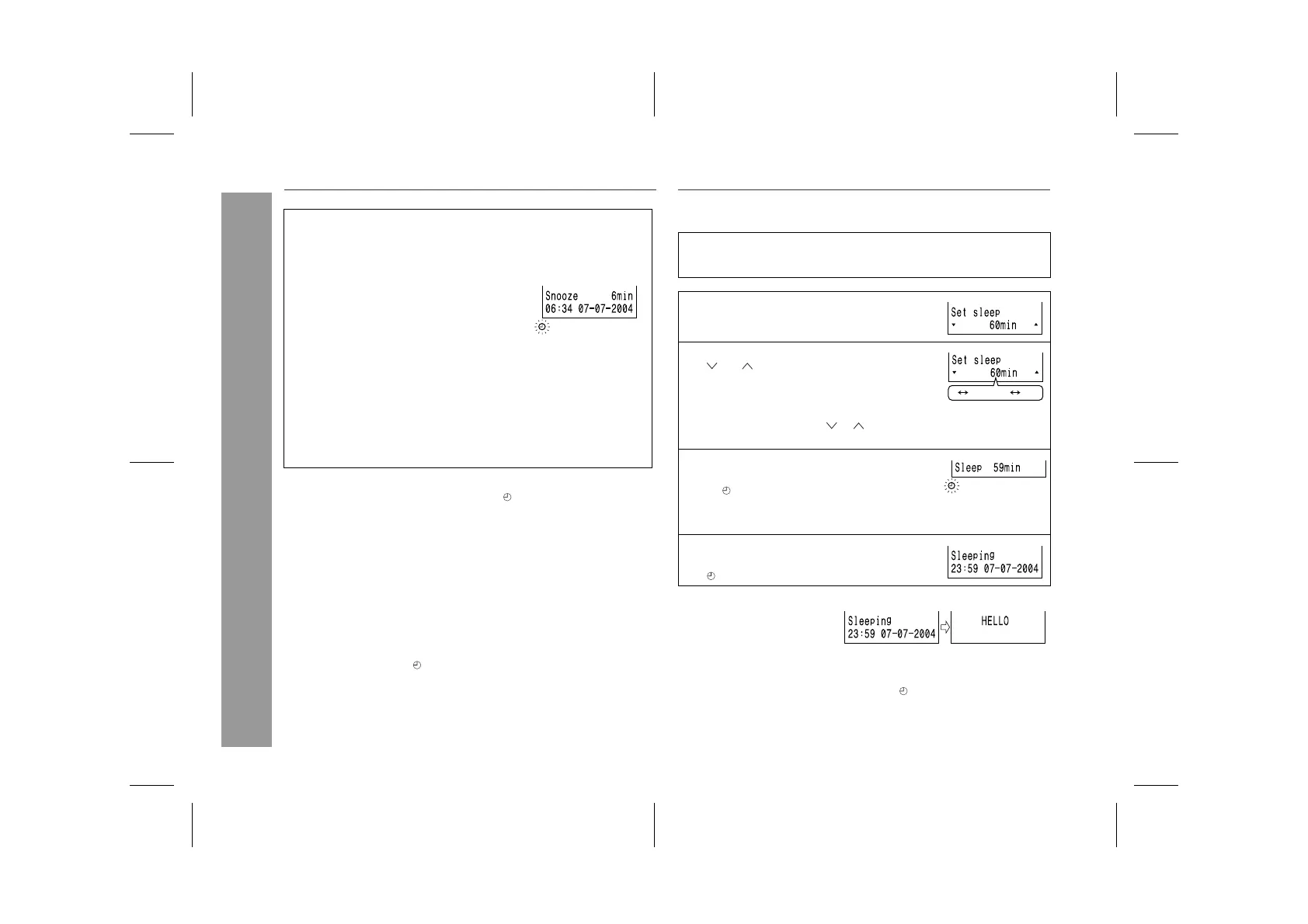16
FV-DB1E
04/4/12 FV-DB1E_2.fm
TINSEA025SJZZ
Advanced Features
Alarm operation (continued)
To cancel the alarm setting:
Press the ON/STAND-BY button whilst " " is indicated.
To cancel the alarm operation without setting the unit to the stand-by
mode, press the CLOCK button until "Alarm off ok?" appears on the
display, then press the ENTER button.
To reset or change the alarm setting:
Perform "Alarm operation" from the beginning (see page 15).
Notes:
"
The alarm operates at the same time every day until the setting is
cancelled. Cancel the alarm when it is not in use.
"
If the unit is unplugged or a power failure occurs in the alarm
stand-by mode, the " " indicator turns off and the alarm setting is
cancelled.
"
During the sleep operation, the alarm setting is not available.
Sleep operation
When the set time elapses, sound is muted with the power on.
Before setting sleep:
Stopping the alarm:
Press the ON/STAND-BY button.
About snooze function:
You can pause the alarm sound by press-
ing buttons other than the ON/STAND-BY
button. In this case, the alarm resumes af-
ter 7 minutes.
The remaining time also appears.
Tone:
The alarm stops after 5 minutes when the snooze is not used. If
you use the snooze repeatedly, the alarm will be disabled after 1
hour.
Radio:
The alarm will be disabled after 1 hour.
For the sleep operation, connect the AC adaptor to the unit.
If batteries are the only power source, setting is not possible
(see page 6).
1 Press the CLOCK button repeatedly to
select "Set sleep".
2 Within 30 seconds, press the TUNING
( or ) button to select the desired
sleep time.
"
Select set time from 1 - 120 minutes by
the minute.
"
Press the TUNING ( or ) button once to advance the time
by 1 minute. Hold it down to advance continuously.
3 Within 30 seconds, press the ENTER
button.
"
" " will light up.
"
Remaining time is displayed during the sleep operation.
"
The volume gradually decreases for the last 1 minute.
4 Sound will be muted after the set time
elapses.
" " turns off.
To stop the sleep operation:
Press any button on the unit
whilst "Sleeping" is displayed.
Sleep operation stops.
To cancel the sleep setting:
Press the ON/STAND-BY button whilst " " is indicated.
To cancel the sleep operation without setting the unit to the stand-by
mode, press the CLOCK button until "Sleep off ok?" appears on the
display, then press the ENTER button.
21 119 120
...
Downloaded from: http://www.usersmanualguide.com/
