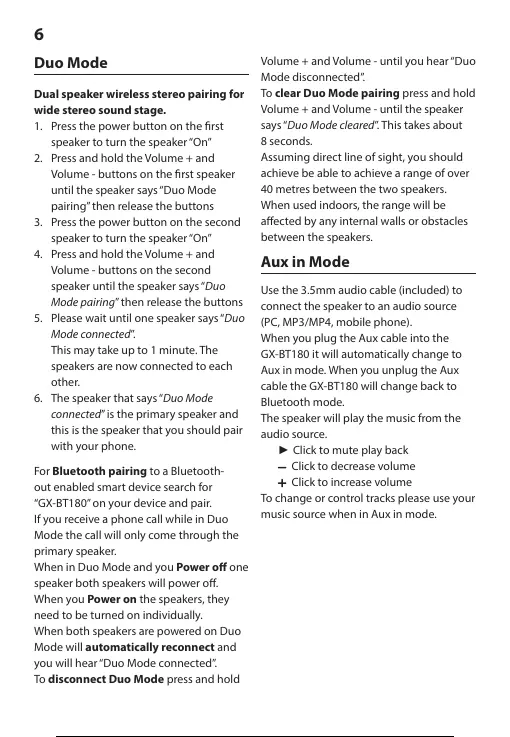Duo Mode
Dual speaker wireless stereo pairing for
wide stereo sound stage.
1. Press the power button on the rst
speaker to turn the speaker “On”
2. Press and hold the Volume + and
Volume - buttons on the rst speaker
until the speaker says “Duo Mode
pairing” then release the buttons
3. Press the power button on the second
speaker to turn the speaker “On”
4. Press and hold the Volume + and
Volume - buttons on the second
speaker until the speaker says “Duo
Mode pairing” then release the buttons
5. Please wait until one speaker says “Duo
Mode connected”.
This may take up to 1 minute. The
speakers are now connected to each
other.
6. The speaker that says “Duo Mode
connected” is the primary speaker and
this is the speaker that you should pair
with your phone.
For Bluetooth pairingto a Bluetooth-
out enabled smart device search for
“GX-BT180” on your device and pair.
If you receive a phone call while in Duo
Mode the call will only come through the
primary speaker.
When in Duo Mode and you Power off one
speaker both speakers will power off .
When you Power on the speakers, they
need to be turned on individually.
When both speakers are powered on Duo
Mode will automatically reconnect and
you will hear “Duo Mode connected”.
To disconnect Duo Mode press and hold
Volume + and Volume - until you hear “Duo
Mode disconnected”.
To clear Duo Mode pairing press and hold
Volume + and Volume - until the speaker
says “Duo Mode cleared”. This takes about
8 seconds.
Assuming direct line of sight, you should
achieve be able to achieve a range of over
40 metres between the two speakers.
When used indoors, the range will be
aff ected by any internal walls or obstacles
between the speakers.
Aux in Mode
Use the 3.5mm audio cable (included) to
connect the speaker to an audio source
(PC, MP3/MP4, mobile phone).
When you plug the Aux cable into the
GX-BT180 it will automatically change to
Aux in mode. When you unplug the Aux
cable the GX-BT180 will change back to
Bluetooth mode.
The speaker will play the music from the
audio source.
► Click to mute play back
Click to decrease volume
Click to increase volume
To change or control tracks please use your
music source when in Aux in mode.
EN
Model SHARP GX-BT180
Output Power 2 x 7W (RMS)
Power Consumption 10W
Power consumption – Standby <1mW
Frequency Response 150Hz - 20kHz
Operating Temperature 5°C - 40°C
Battery Type Li-ion 9,62 Wh / 2600 mAh
Bluetooth
Version V 4.2
Frequency bands 2402 MHz ~ 2480 MHz
Maximum power transmitted <20dBm
6
9 / 70 8 / 68 9 / 70