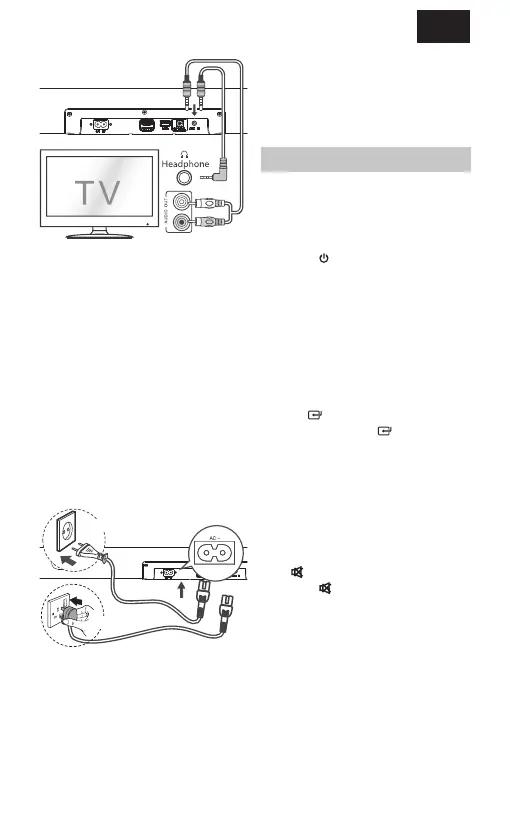EN
AUX IN
A. Use a RCA to 3.5mm audio cable (not
included) to connect the TV’s audio
output sockets to the AUX IN socket
on the unit.
B. Use a 3.5mm to 3.5mm audio cable
(not included) to connect the TV’s
or external audio device headphone
socket to the AUX IN socket on the
unit.
TIP:
When you use the headphone output on
the TV set, you will be able to adjust the
volume level directly using the TV remote
control.
EU
UK
Connect to Power
• Before connecting the AC power cord,
ensure you have completed all other
connections.
• Risk of product damage! Ensure that
the power supply voltage corresponds
to the voltage printed on the back or
the underside of the unit.
• Connect the mains cable to the AC
IN Socket of the unit and then into a
mains socket.
Basic Operation
Standby/ON
• When you rst connect the unit to the
main socket, the unit will be in STAND-
BY mode.
• Press the
button on the remote cont-
rol to switch the main unit ON or OFF.
• Disconnect the main plug from the
main socket if you want to switch the
unit o completely.
When the unit has no input signal for
over 15 minutes, it will automatically
switch to Standby mode.
Select Modes
Press the button on the unit
repeatedly or press the
button on
the remote control to select the desired
mode.
Adjust the Volume
Press the + / - buttons on the unit or
on the remote control to adjust the
volume.
If you wish to turn the sound o , press
the
button on the remote control.
Press the
button again or press the
+/- buttons on the unit or on the remo-
te control to resume normal listening.
Select Equaliser (EQ) Eff ect
• While playing, press the EQ button on
the remote control to select between
preset equalisers: Music - „Eq1“ appears
on the display (recommended for lis-
tening to music), Movie - „Eq2“ appears
on the display (recommended for view-
ing movies), NEWS - „Eq3“ appears on
the display (recommended for listening
to NEWS), „Cust“ - Cust appears on the