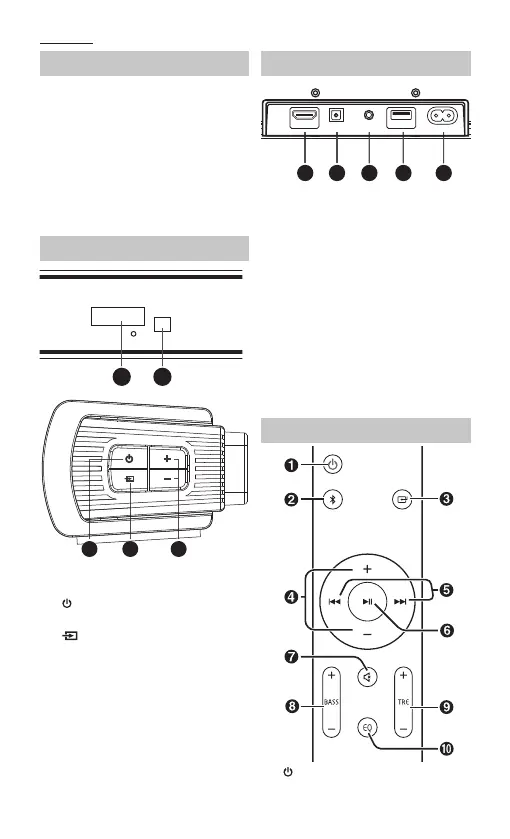14
Zubehör
• 1x Fernbedienung
• 1x Benutzerhandbuch
• 1x Schnellstart-Handbuch
• 1x Garantiebroschüre
• 1x GB Stromkabel
• 1x EU Stromkabel
• 1x atz Wandbefestigungsschrauben
• 4x Silikon Füsse
• 2 x Batterie vom Typ AAA
Steuerelemente
1 2
3
4 5
1. Displayanzeige
2. Fernsensor
3.
Standby – Zwischen ON und
STANDBY-Modus wechseln.
4.
Source – Wählen Sie die Funktion
Play.
5. Volume +/- – Lautstärke regulieren.
Eingänge/Ausgänge
1 2 3
4
5
ARC OPTICAL LINE IN UPGRADE
~AC IN
1. ARC Steckplatz – Über ein HDMI-Ka-
bel mit dem Fernseher verbinden.
2. OPTICAL Steckplatz – Optische
Eingangsbuchse.
3. LINE IN Steckplatz – Mit einem
externen Audiogerät verbinden.
4. UPGRADE Steckplatz – Der
USB-Steckplatz dient nur der
Wartung. Er eignet sich nicht für das
Au aden von Smartphones, Tablets
oder ähnlichen Geräten.
5. AC~ Steckplatz –Stromkabel
anschließen.
Fernbedienung
1. – zwischen ON (EIN) und STAND-
BY-Modus wechseln.