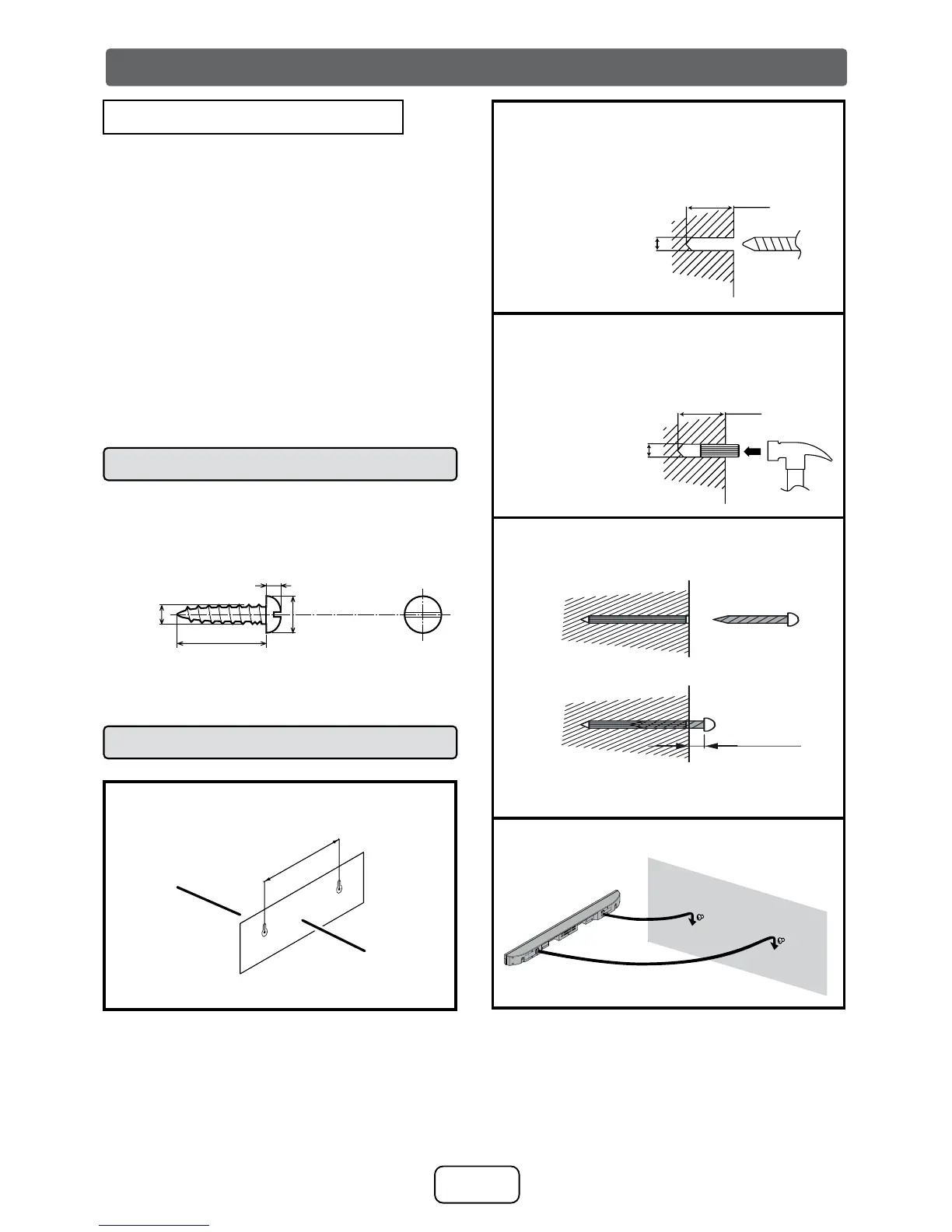E-7
System preparation
To mount the sound bar on the wall
Caution:
● Be very careful to prevent the sound bar [5.1 lbs.
(2.3 kg)] from falling when mounting on the wall.
● Before mounting, check the wall strength. (Do not
put on the veneer plaster or whitewashed wall. The
sound bar may fall.) If unsure, consult a qualied
service technician.
● Mounting screws are not supplied. Use appropri-
ate ones.
● Check all wall mount angle screws for looseness.
● Select a good location. If not, accidents may occur
or the sound bar may get damaged.
● SHARP is not responsible for accidents result-
ing from improper installation.
■ Driving screws
SHARP designed the sound bar so you may hang
it on the wall. Use proper screws (not supplied).
See below for size and type.
1/8” (3.2 mm)
3/8” (9 mm)
Min. 7/8” (22 mm)
3/16”
(5 mm)
■ Installing the sound bar
1 Fix the pattern paper to the wall in hori-
zontal position as below.
44 mm
Wall
surface
Pattern paper
(supplied)
548 mm
2 Make a hole on the wall following the screw
point marks on the pattern paper by using
a drill.
Wall surface
1-1/4” (32 mm)
3/8” (8-9 mm)
3 Fix a wall mount plug into the hole using
a hammer, until it is ush with the wall
surface.
1-1/4” (32 mm)
3/8” (8-9 mm)
Wall surface
4 Fasten the screws to the wall as shown below.
(Total screw is 2 pieces)
Screw using
Wall surface
Wall surface
Screwdriver
4.5mm - 5mm
Gap from
wall surface
5 Hang the sound bar onto the screws.
