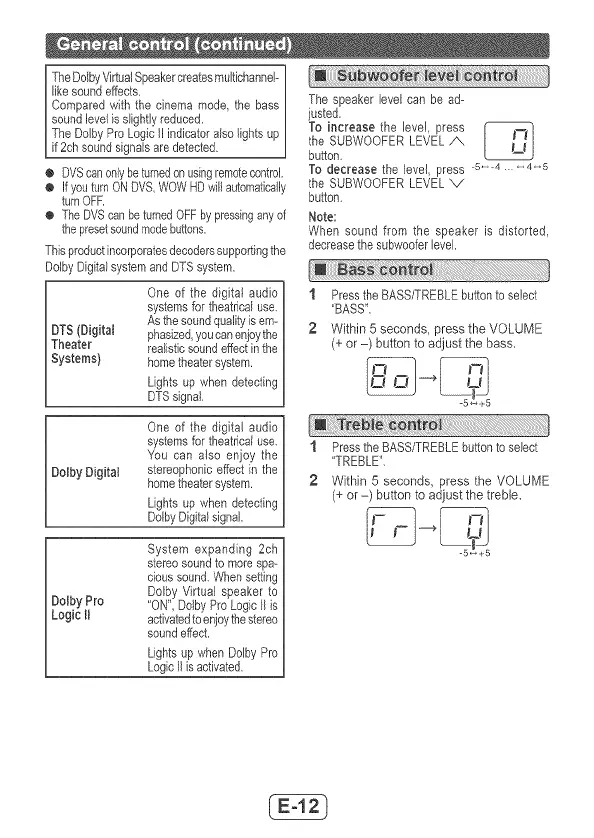TheDolbyVirtualSpeakercreatesmuJtichanneF
likesoundeffects.
Comparedwiththecinemamode,thebass
soundlevelisslightJyreduced.
TheDoJbyProLogicIIindicatoralsolightsup
if2chsoundsignalsaredetected.
o DVScanonlybeturnedonusingremotecontrol
o IfyouturnONDVS,WOWHDwillautomatically
turnOFR
oTheDVScanbeturnedOFFbypressinganyof
thepresetsoundmodebuttons.
Thisproductincorporatesdecoderssupportingthe
DolbyDigitalsystemandDTSsystem.
Oneofthedigitalaudio]1
systemsfortheatricaluse.U
Asthesoundqualityisem-
DTS(Digita_phasized,youcanenjoythe_ 2
Theater realisticsoundeffectinthe
Systems)hometheatersystem.
Lightsupwhendetecting
DTSsignal J
Oneofthedigitalaudio]
systemsfortheatricaluse.
YoucanalsoenjoytheU1
stereophoniceffectinthe
DolbyDigitalhometheatersystem._ 2
Lightsupwhendetectingn
DolbyDigitalsignal.]
Thespeakerlevelcanbead-
justed,
ToincreasetheJevel,press
theSUBWOOFERLEVEL/X
\
button.
To decrease the level, press -5,,-4
the SUBWOOFERLEVEL x/
button.
Note:
When sound from the speaker is distorted,
decreasethe subwooferlevel
Pressthe BASS/TREBLEbuttonto select
'BASS".
Within 5 seconds, press the VOLUME
(+ or -) button to adjust the bass,
Pressthe BASS/TREBLEbuttontoselect
"TREBLE",
Within 5 seconds, press the VOLUME
(+ or -) button to adjust the treble,
Dolby Pro
Logic II