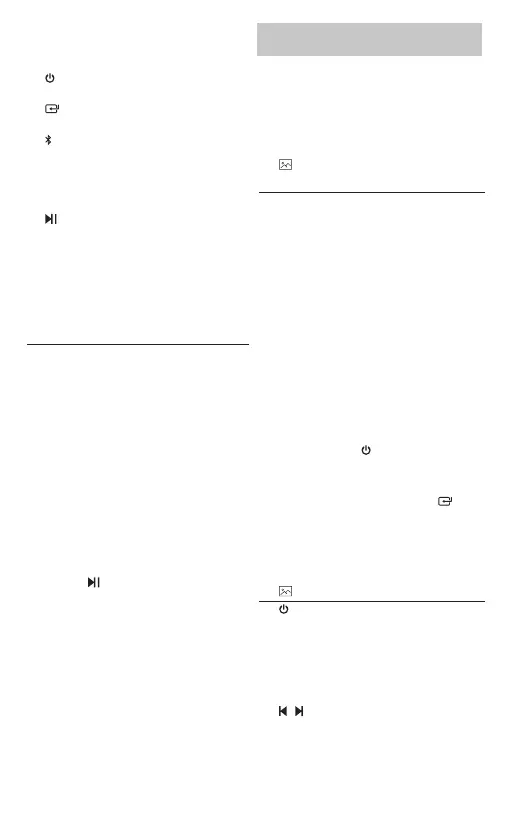•
Kék kijelző: Bluetooth módban.
••
Fehér kijelző: HDMI ARC módban.
2.
gomb – Bekapcsolt és készenléti mód
között válthat a gombbal.
3.
gomb – A lejátszási funkció
kiválasztása.
4.
gomb – Bluetooth mód kiválasztása.
Tartsa lenyomva Bluetooth módban
a párosítás funkció bekapcsolásához
vagy a párosított Bluetooth eszköz
leválasztására.
5.
/ PAIR – Bluetooth módban lejátszás/
szünet/lejátszás újból indítása. Tartsa
lenyomva Bluetooth módban a párosítás
funkció bekapcsolásához vagy a párosí-
tott Bluetooth eszköz leválasztásához.
6. +/- gombok – A hangerő szintjének
növelése/csökkentése.
Bluetooth használata
Bluetooth kompatibilis eszközök
párosítása
Bluetooth eszköze lejátszóhoz történő
első csatlakoztatásakor, párosítania kell
készüléket a lejátszóhoz.
1. Bekapcsolt módban nyomja meg a
(Bluetooth) gombot a távirányítón vagy
a készüléken a Bluetooth üzemmód
kiválasztásához.
2. Kapcsolja be Bluetooth eszközét és
válassza ki a keresés módot. A “SHARP
HT-SB95” elem megjelenik Bluetooth
eszköze listáján.
Ha nem találja a készüléket, tartsa lenyomva
a főegység “
/ PAIR” gombját, hogy a
készülék megtalálható legyen. Miután a
“Pairing” hangjelzés elhangzott, a kék kijelző
gyorsan villogni kezd.
3. Válassza ki a “SHARP HT-SB95” elemet
a párosítás listából. Miután a “Paired”
hangjelzés elhangzik, a rendszer
sikeresen csatlakozott és a kék kijelző
folyamatosan világít.
4. Elkezdheti a zene lejátszását a
csatlakoztatott Bluetooth eszközről.
ROMÂNĂ
Înainte de a utiliza produsul, citiți toate
instrucțiunile de siguranță. Pentru instrucțiuni
complete, consultați ghidul de utilizare
disponibil pentru descărcare de pe site-ul web
website sharpconsumer.eu.
1– Introducere - instalarea
iniţială
5. Utilizați intrările de pe panoul din spate
al barei de sunet pentru a conecta
sunetul extern și dispozitivele video
echipate cu ieșiri corespunzătoare
(Imag. 1). Veți obține o calitate optimă
a sunetului folosind intrările digitale
OPTICAL și HDMI.
Atenție! Opriți toate dispozitivele și
deconectați-le de la sursa de alimentare
înainte de a începe orice conexiune.
6. Conectați cablul de alimentare al barei
de sunet la o priză de perete pentru a
alimenta dispozitivul.
7. Îndepărtați clapeta de protecție pentru
a activa bateria telecomenzii.
8. Apăsați butonul
de pe telecomandă
pentru a comuta unitatea principală în
poziția PORNIT sau OPRIT.
9. Apăsați în mod repetat butonul
de
pe unitate sau apăsați butoanele AUX,
BT (Bluetooth), OPTICAL, HDMI ARC
de pe telecomandă pentru a selecta
modul dorit.
2– Telecomandă
1. – Comutați unitatea între modul
PORNIT și STAND-BY.
2. MUTE – Opriți sau reporniți sunetul.
3. Butoane de funcții – Selectați funcția
de redare.
4. VOL+/VOL- – Măriți/micșorați nivelul
sunetului.
5.
/ – Salt la piesa anterioară/ur-
mătoare în modul Bluetooth.
6. PAIR – Apăsați pentru a activa funcția
de împerechere în modul Bluetooth
sau pentru a deconecta dispozitivul
Bluetooth împerecheat existent.