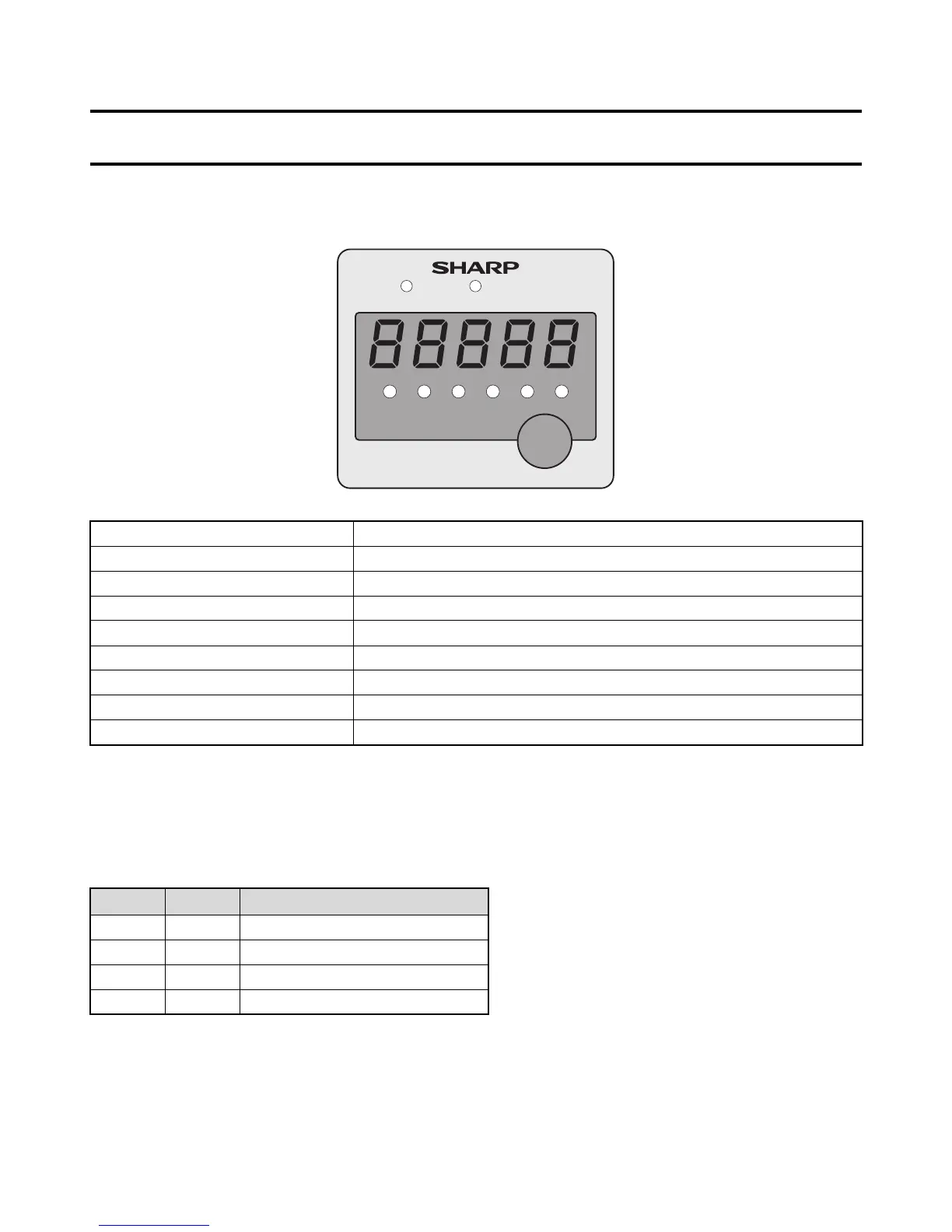19
Monitoring the Inverter
Display Panel
Status Indicator Lights
The inverter is equipped with two status indicator lights (LEDs) located above the front panel 7 segment LED. These
LEDs indicate the inverter current status (the table shown below) and assist in troubleshooting the performance of the
unit.
ON-GRID LED (Green) Flashing = Standby On = ON-Grid
Fault LED (Red) Fault condition (please see more detail in Error / Fault Code list.)
W LED (Yellow) Displays instantaneous power (watts)
Wh/D LED (Yellow) Displays watt-hours today
kWh LED (Yellow) Displays total kilowatt-hours
V
DC LED (Yellow) Displays input PV array voltage instantaneously
V
AC LED (Yellow) Displays output utility voltage instantaneously
Hz LED (Yellow) Displays output utility frequency instantaneously
SELECT button Press to cycle through W, Wh/D, kWh, VDC, VAC, Hz
Green Red Means
Flash Off Standby - reconnecting
On Off ON-Grid - operating
Off On Fault condition - check code
Off Off Sun is down, low DC, no operation
ON-GRID
W Wh/D kWh V
DC
V
AC
Hz
SELECT
SOLAR INVERTER JH-1600E
FAULT
