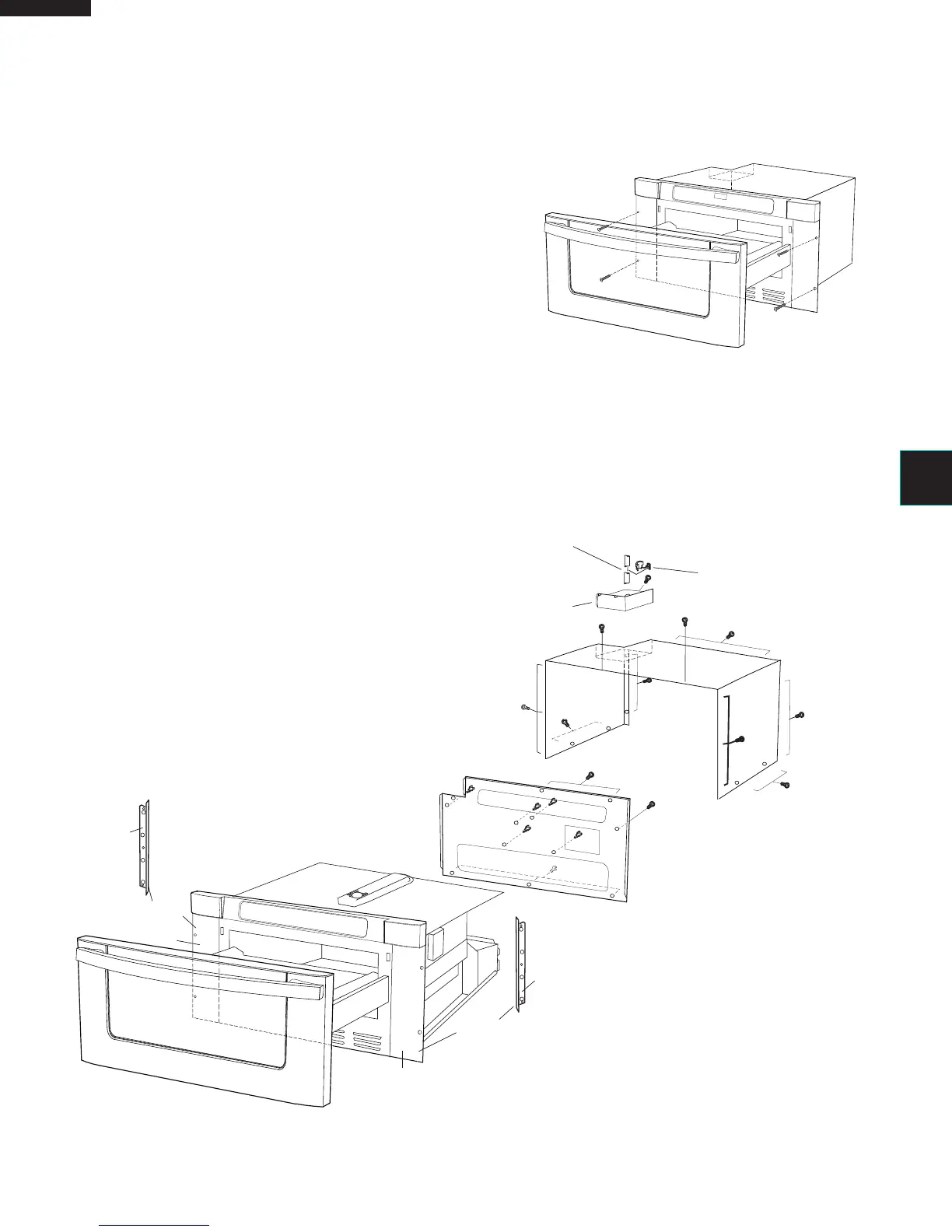22
KB-6524PS
KB-6524PK
KB-6524PW
Fig. 1
1. Open the Drawer to access the (4) mounting screws holding the
unit on to the wall or cabinet opening. (Fig 1).
2. Close Drawer and carefully pull the unit out from opening and
unplug the power supply cord. Place unit on a secured surface
to work on.
3. Remo
ve the (2) screws holding AC Cord Mounting
Angle. Lift the mounting angle (with AC Cord attached)
and unplug AC Cord from molex. (Fig 2).
4. Remove the (18) screws holding the Outer Case/Side Angles,
then remove outer Case. (Fig 2).
5. Remove the (10) screws holding the Back Plate.
NOTE: You now have access to all components of the Drawer.
WARNING: Follow all safety precautions as stated at the beginning of this Service
Manual before proceeding!
Fig. 2
MICROWAVE DRAWER DISASSEMBLY
Outer Case
AC Cord
Mount Angle
AC Cord
Cord Bushing
Back cover
Cavity
Side Angle
Side Angle
KB6525P
KB6524P
KB6525P
KB6524P