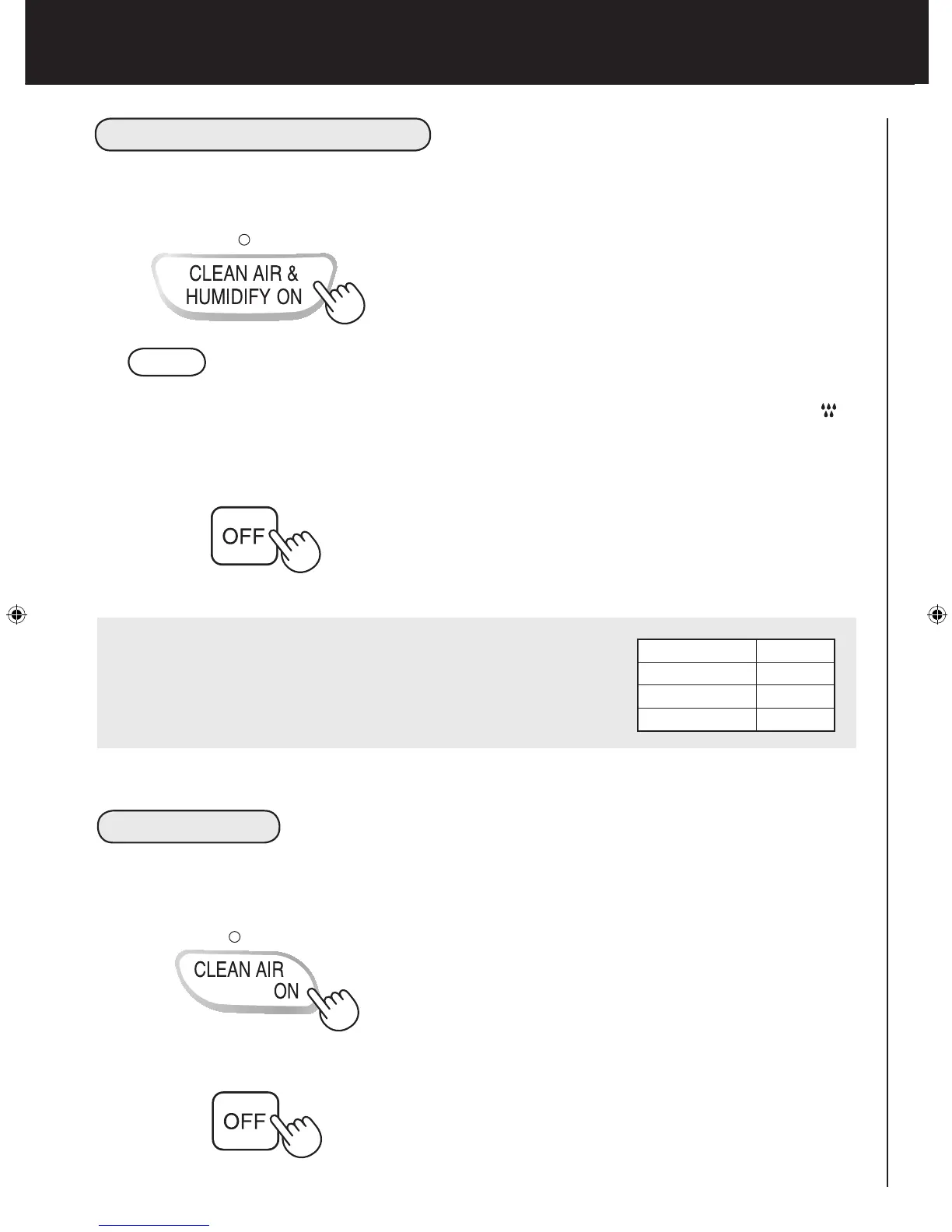E-8
OPERATION
STOP
About Automatic Humidify Mode
The Temperature/Humidity sensors automatically detect and adjust
humidity according to changes in room temperature. Depending on
the size and humidity of the room, humidity may not reach 55~65 %.
In such cases, it is recommended that CLEAN AIR & HUMIDIFY/
MAX MODE be used.
CLEAN AIR & HUMIDIFY
Temperature Humidity
~18 ºC 65 %
18 ºC~24 ºC 60 %
24 ºC~ 55 %
Using to quickly clean the air, reduce odours and to humidify.
• Select the desired fan speed.(Ref. E-9)
• Unless the power cord has been un-
plugged, the operations starts in the pre-
vious mode it was operated in.
NOTE
• Fill the Water Tank.(Ref. E-7)
• When the Water Tank is empty, the unit will operation “CLEAN AIR MODE”and is
flashing(red).
START
STOP
CLEAN AIR
Using when additinal humidity is not required.
• Select the desired fan speed.(Ref. E-9)
• Unless the power cord has been un-
plugged, the operations starts in the pre-
vious mode it was operated in.
START
OM_KC-A60Y_A50Y_A40Y(EN-ID)indb.indb Sec1:8 5/18/11 4:18:08 PM
