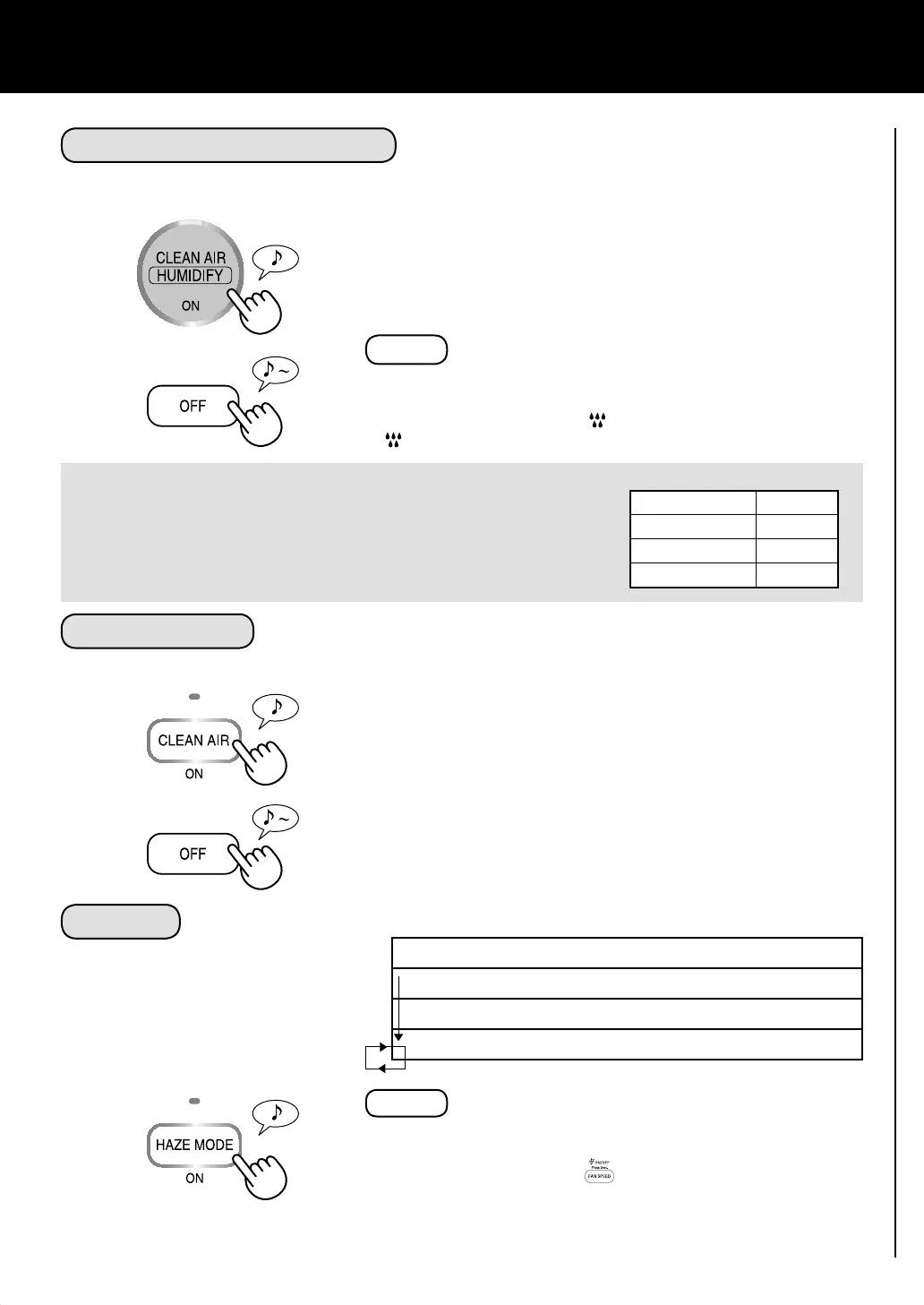E-8
10 minutes: Max High fan level (CLEAN AIR mode Max fan level)
50 minutes: Max High fan level
(CLEAN AIR HUMIDIFY mode Max fan level)
20 minutes: Low fan level
20 minutes: High fan level
OPERATION
STOP
About Automatic Humidify Mode
The Temperature/Humidity sensors automatically detect and adjust
humidity according to changes in room temperature. Depending on
the size and humidity of the room, humidity may not reach 55~65
%. In such cases, it is recommended that CLEAN AIR HUMIDIFY/
MAX MODE be used.
CLEAN AIR HUMIDIFY
Temperature Humidity
~18 ºC 65 %
18 ºC~24 ºC 60 %
24 ºC~ 55 %
Using to quickly clean the air, reduce odours and to humidify.
• The louver opens and the unit starts the operation
automatically.
• Select the desired fan speed. (Ref. E-9)
• Unless the power cord has been unplugged, the operations
starts in the previous mode it was operated in.
NOTE
• Fill the Water Tank. (Ref. E-7)
• When the Water Tank is empty, the unit will operate in
“CLEAN AIR MODE” and is fl ashing (red).
lights in (green) during operation of humidication.
START
STOP
CLEAN AIR
Using when additional humidity is not required.
• The louver opens and the unit starts the operation
automatically.
• Select the desired fan speed. (Ref. E-9)
• Unless the power cord has been unplugged, the operations
starts in the previous mode it was operated in.
START
START
HAZE
• The louver opens and the unit starts the operation automati-
cally.
• If the “Plasmacluster Ion ” is OFF, the plasmacluster ion
will be not released.
• It is possible to switch this mode to another while operating.
However, the HAZE mode will not function after switching
mode.
Releases high-density Plasmacluster
ions and discharges strong air fl ow
for 60 minutes, then will alternate
between Low and High level for 20
minutes each.
NOTE
KC-D60 40E_EN (MA+CS).indd Sec1:8KC-D60 40E_EN (MA+CS).indd Sec1:8 10/29/13 5:14 PM10/29/13 5:14 PM
