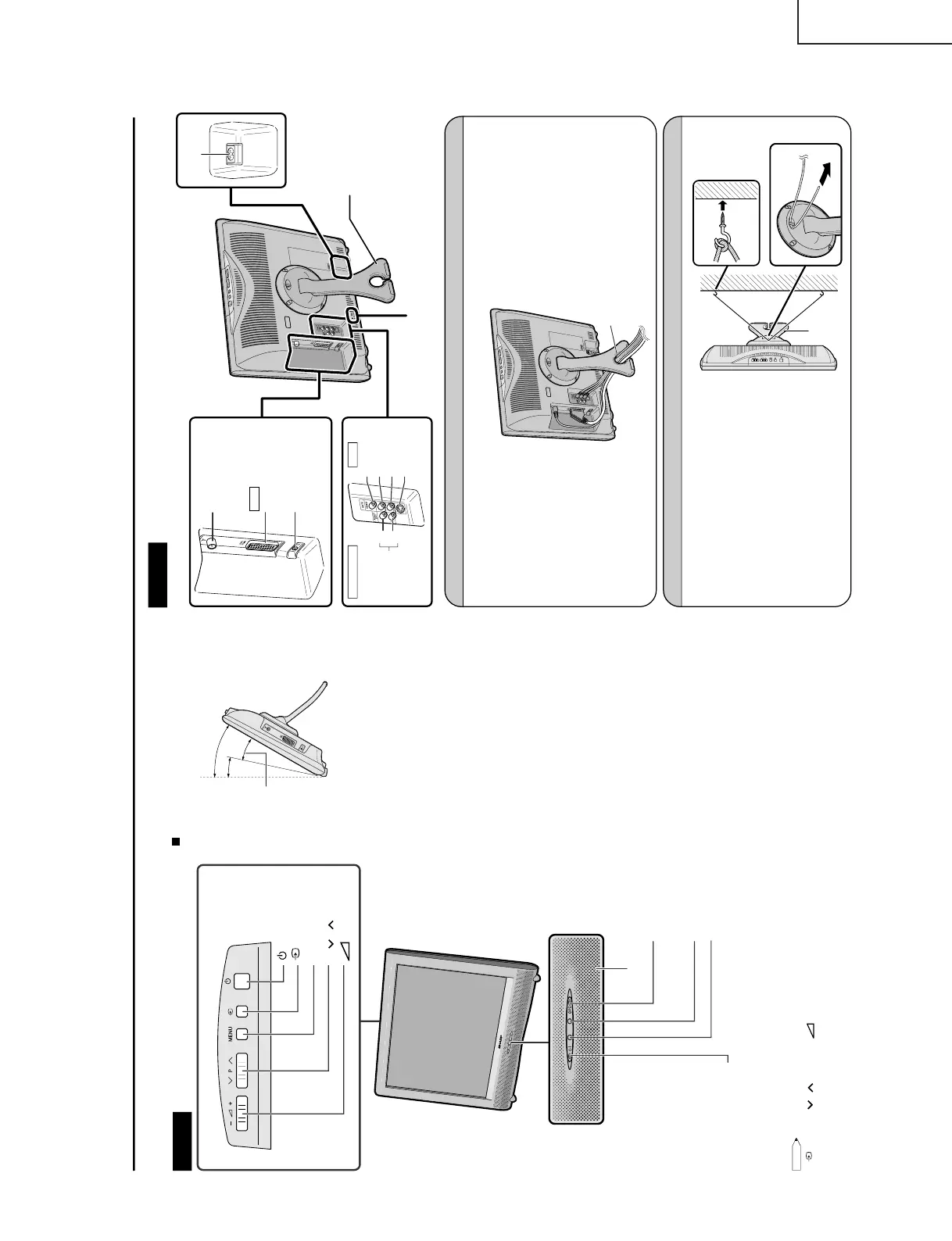•
(Input), P (
)/(
)(Channel),
(–)/(+) (Volume) and MENU on the control panel of the main unit have the same functions as
the same buttons on the remote control. Fundamentally, this operation manual provides a description based on operation using th
e
remote control.
OPC sensor
Remote sensor
OPC (Optical Picture Control) indicator
The OPC indicator lights up green when the
“Backlight” is set
to “Auto (OPC)”.
STANDBY/ON indicator
STANDBY/ON indicator lights up green when the power is on, and red when in
the standby mode (the indicator will not light when the main power is off).
The screen angle can be tilted backwards
between 12 and 30 degrees. (It cannot be
set to vertical.) When changing the angle,
make sure to hold the stand and adjust the
screen to the best viewable angle.
(MAIN POWER)
Upper control panel
(Input)
MENU
P (
)/( ) (Channel)
(–)/(+) (Volume)
How to adjust the angle
12°
30°
Adjustable range
Speaker
The examples used throughout this manual are based on the LC-20SH1E model.
Terminals
How to Fix the Cables
Pull the cables connected to each terminal. Insert the cables into the stand hole and fix the cables.
How to Prevent the LCD TV Set from Falling Over
To prevent the LCD TV set from falling over in case
of earthquakes and so on, strap it onto the wall by
threading one end of the string through the loop of
the stand (1) and fastening the LCD TV set with
the string attached to the hook on the wall or the
post, etc. (2).
(An example of strapping the LCD TV set onto the
wall is shown on the right.)
• The string and hook are commercially available.
2
1
Stand
Stand hole