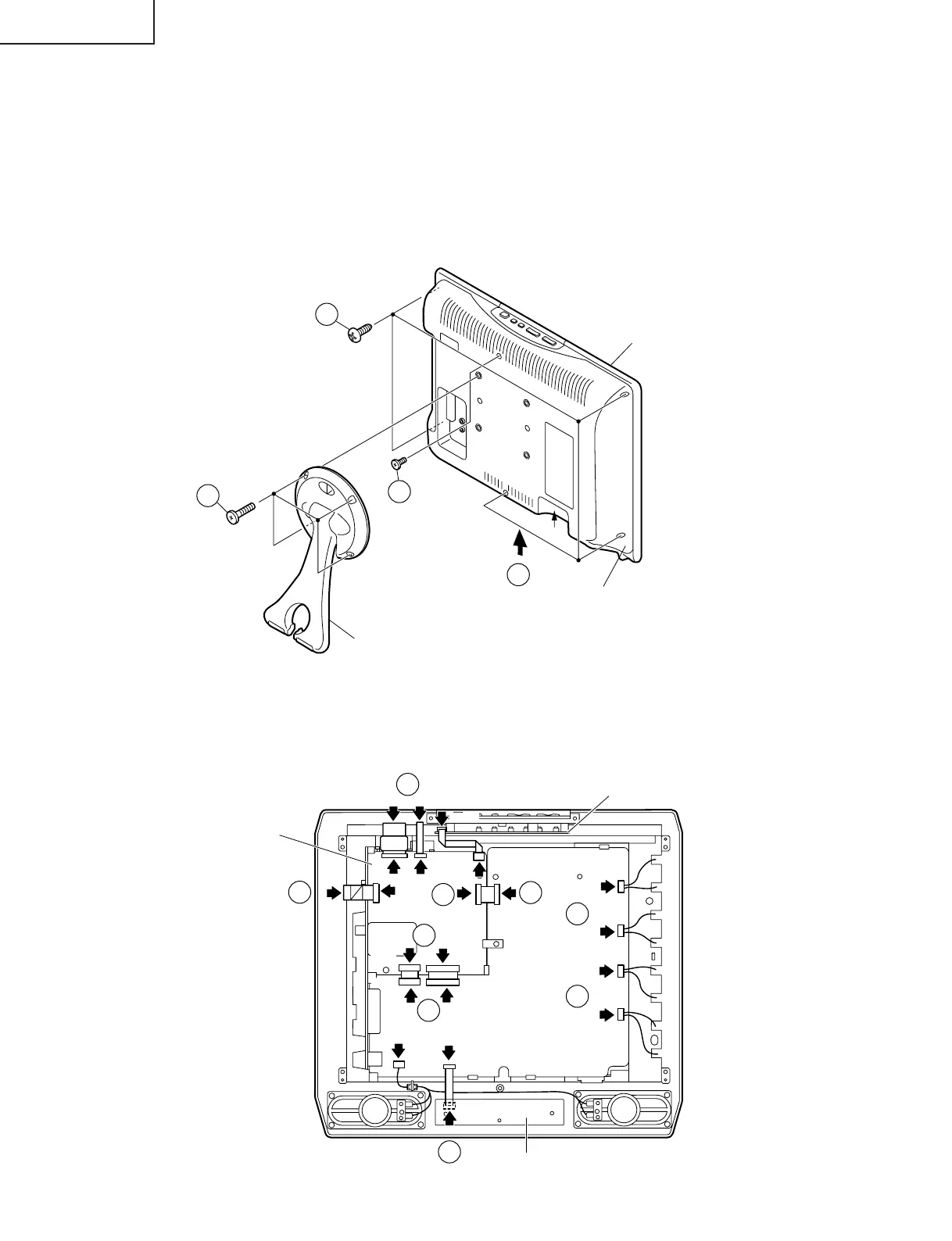8
LC-13SH1E
LC-15SH1E
REMOVING OF MAJOR PARTS
1. Remove the stand fixing screws (4 pcs.).
2. Remove the cabinet B fixing screws (6 pcs.).
3. Remove the cabinet B after opening from the direction of an arrow.
4. Detach the connector from each PWB.
Cabinet A
Cabinet B
~
~ Note: For the LC-13SH1E, disconnect
the AC cord from the PWB.
Stand
3
2
2
1
P6703
P6702
P6701
P6700
SC1203
SC1202
SC1201
SC105
SC102
P7701
P3902
SC106
SC104
P3901
P3301
SC3601
CN1
CN2
CN3
SC4201
SC4001
4
4
4
4
4
4
4
4
4
Main PWB
Sub PWB
R/C,LED PWB
Operation PWB