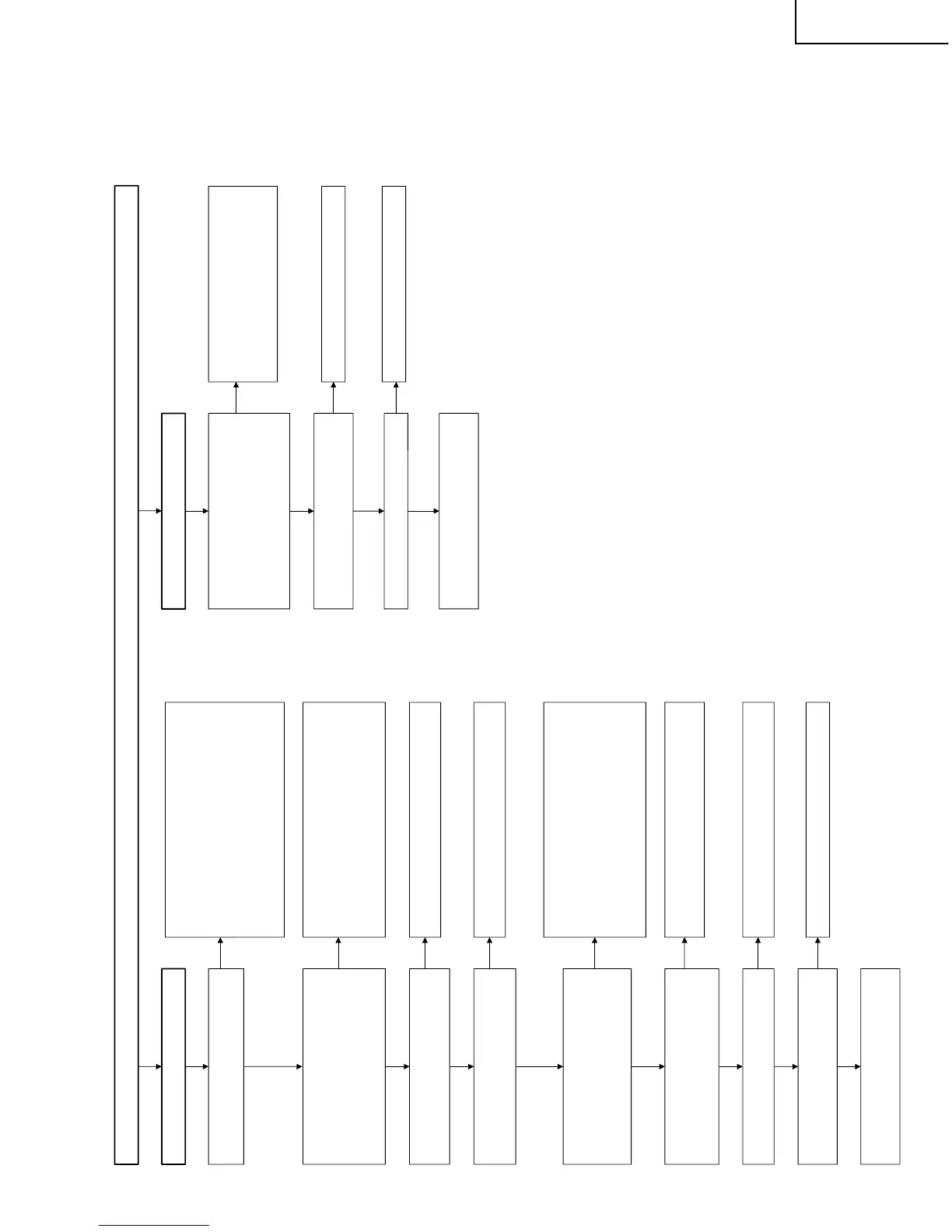No audio output
No
No
No
No
No
No
No
No
No
No
No
No sound from right and left speakers
Is sound heard in any input mode (TV,
Video or Component)?
Is the voltage at pin (7) (power input
terminal) of IC3301 as specified
(about +12.5V)?
Is the voltage at pin (5) (standby
control terminal) of IC3301 as
specified (about +2V)?
Are there the specified control signal
inputs at the following pins of C1300?
Pin (2) of IC1300 SCL1
Pin (3) of IC1300 SDA1
Check the line from pins (29) and (30) of
IC2003 to pins (2) and (3) of IC1300.
Check X1300 and its peripheral circuits.
Check IC1300 and its peripheral circuits.
Are the oscillation waveforms at pins
(71) and (72) of IC1300 as specified?
Are there audio signal outputs from
pins (27)(Rch) and (28)(Lch) of
IC1300?
Check the lines from pins (27)(Rch)
and (28)(Lch) of IC1300 to pins
(4)(Rch) and (2)(Lch) of IC3301.
Check the following points.
+8V line: Check the line from IC1301 to pin
(39) of IC1300.
+5V line:
Check the line from pin (4) of SC1201
to the +5V input line of IC1300.
+3.3V line: Check the line from IC1203's
peripheral circuit to the +3.3V line
of IC1300.
Is the power voltage of each circuit as
follows?
Pin (39) of IC1300 About +8V
Pins (65) and (66) of IC1300
About +5V
Pins (11), (12) and (13) of IC1300
About
+3.3V
Check the line from power circuit to pin (7) of
IC3301.
No sound from monitor output
Check IC1300 and its peripheral
circuits.
Check the line from pin (58) of IC2003
to Q3901, Q3902 and Q3903.
Are there audio signal outputs from
pins (36)(Rch) and (37)(Lch) of
IC1300?
Is the collector signal of Q3901 at
"L"?
Check the lines from pins (36)(Rch)
and (37)(Lch) of IC1300 to pins
(2)(Rch) and (4)(Lch) of J3903.
Do the following.
1Go to "No sound from speakers".
2Reconnect the monitor output
properly.
3Clear the sound mute.
Check the following points.
1Is the sound heard from the
speakers?
2Is the monitor output properly
connected?
3Is the sound mute?
Check the line from pin (72) of IC2003 to pin
(5) of IC3301.
Check the following points.
1Is the monitor output set at "AUDIO
VARIABLE"?
2Is the volume control at minimum?
3Is the sound mute?
4Is the headphones disconnected?
Do the following.
1Set the monitor output at "AUDIO FIXED".
2Turn up the volume control.
3Clear the sound mute.
4Disconnect the headphones.
Check the following points.
1No TV sound: Check Q1300, Q1301,
TU1301 and their peripheral circuits.
2No Video 1 input sound: Check the line
from SC2002 to pins (56) and (57) of
IC1300.
3No Component input sound: Check the line
from SC2001 to pins (50) and (51) of
IC1300.
Yes
Yes
Yes
Yes
Yes
Yes
Yes
Yes
Yes
Yes
