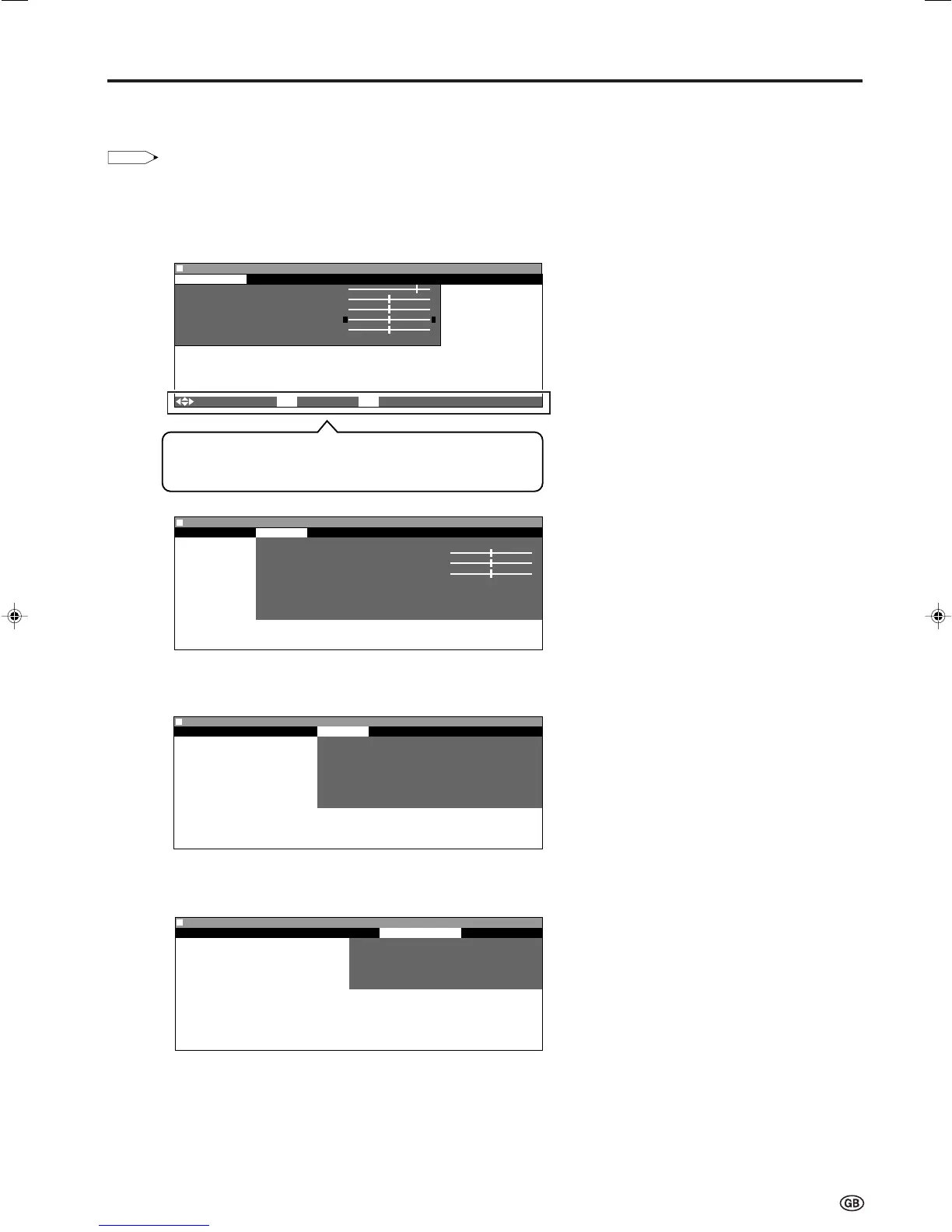13
Basic Operation (Continued)
■ Menu setting screens
For details on setting each menu item, refer to the page number indicated below.
• The illustrations and on-screen displays in this manual are for explanation purposes and may vary slightly from the actual
appearance.
• “Programmes” or “First installation” cannot be set when the EXT1 or EXT2 mode is selected as an input mode.
Picture
Page
Contrast .......................................................... 14
Brightness ....................................................... 14
Colour ............................................................. 14
Tint .................................................................. 14
Sharpness ....................................................... 14
Reset............................................................... 14
Page
Sound via ........................................................ 15
Treble .............................................................. 14
Bass ................................................................ 14
Balance ........................................................... 14
Loudsp. sound ................................................ 15
AV audio sig. .................................................. 15
Sound wide ..................................................... 15
Reset............................................................... 14
The bar above is an operational guide for the remote control.
The bar will change in accordance with each menu setting
screen.
Page
Programmes ............................................. 16, 17
First installation................................................. 6
Rotate ............................................................. 18
EXT connections ............................................ 19
Clock setup ..................................................... 20
Language ........................................................ 20
Teletext language ........................................... 20
Page
Backlight ......................................................... 21
Sleep timer...................................................... 21
Auto power off ................................................ 21
On screen disp. .............................................. 22
Child lock .................................................. 22, 23
Sound
Setup
Features
0
0
0
Menu[Sound]
Picture Sound Setup Features
Sound via [TV]
Treble [ ]- +
Bass [ ]- +
Balance [ ]L R
Loudsp. sound
AV audio sig.
Sound wide
Reset
Menu[Setup]
Picture Sound Setup Features
Programmes
First installation
Rotate
EXT connections
Clock setup
Language
Teletext language
Menu[Features]
Picture Sound Setup Features
Backlight
Sleep timer
Auto power off
On screen disp.
Child lock
Menu
[
Picture
]
Contrast [ 5Contrast [ 5 ]- ]- +
Brightness [ Brightness [ ]-]- +
Colour [ Colour [ ]-]- +
Tint [ Tint [ ]]
Sharpness [ Sharpness [ ]- +
Reset
Picture Sound Setup Features
0
0
0
0
0
:: Select
MENU
:Back
END
:Exit
LC-13_15_20SH2E_E_P10-14.p65 04.11.17, 1:43 PM13
