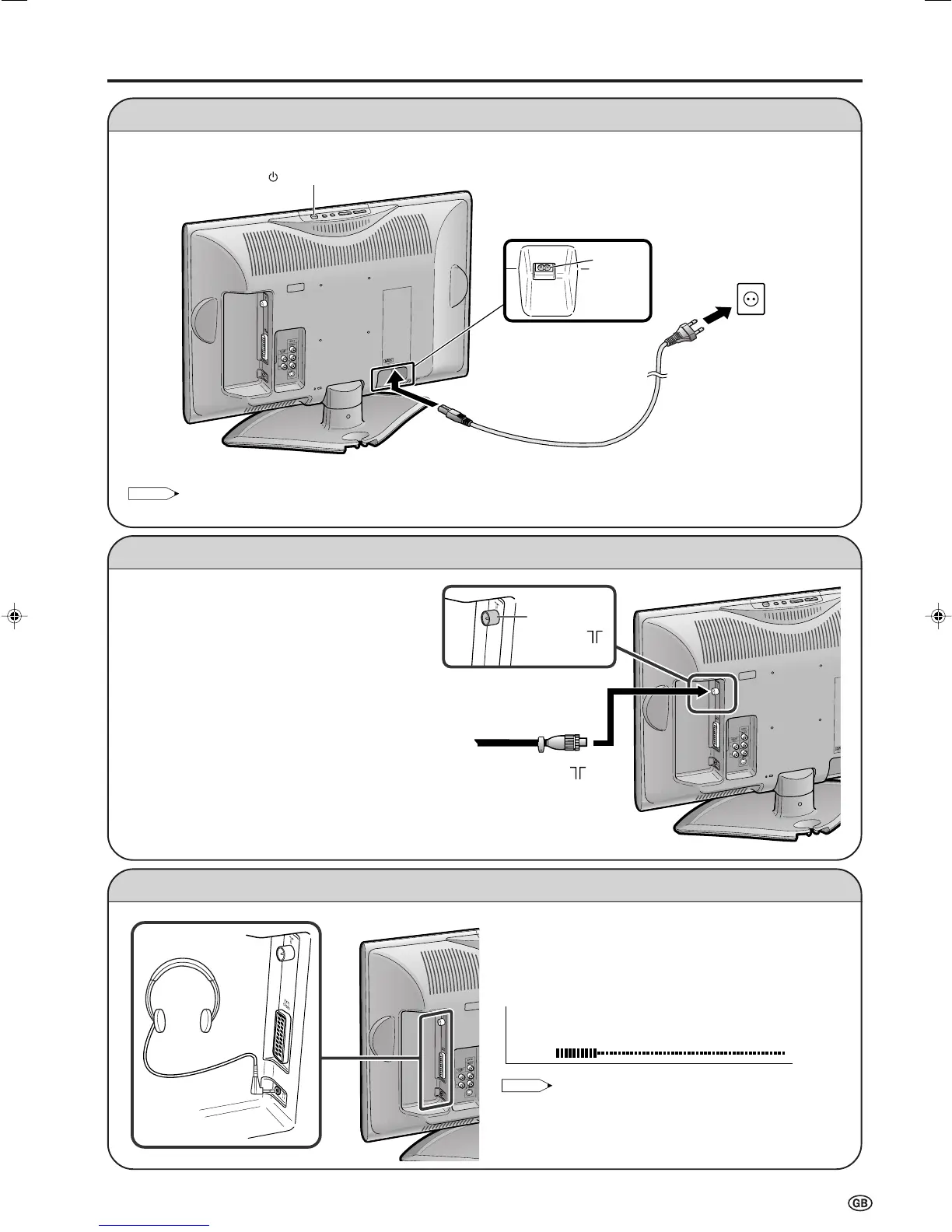5
Power Connection
Preparation (Continued)
Antenna Connection
■ Using a TV antenna cable
To enjoy a clearer picture, we recommend that
you use an outdoor antenna. The following is a
brief explanation of the type of connection that
is used for coaxial cable:
•Please ensure your 75-ohm coaxial cable is
fitted with a DIN 45325 (IEC169-2) coaxial
plug and plug it into the antenna terminal at
the side of the LCD TV set (antenna cable
not supplied).
Listening with Headphones
Plug the headphone mini-plug into the headphone jack
located on the side of the LCD TV set.
Adjust the sound volume using i (+)/(–) on the remote
control.
• Headphones are not included in the supplied accessories.
• No sound is heard from the main unit speakers when a
headphone mini-plug is connected into the headphone jack.
• Do not set the volume at a high level. Hearing experts
advise against extended listening at high volume levels.
(
MAIN POWER
)
AC INPUT
terminal
(220-240V)
Connect to the AC input terminal of the LCD TV set using the AC cord (supplied).
To AC INPUT terminal
Plug into an AC outlet.
AC cord*
* Product shape may vary
from country to country.
Household
power outlet
75-ohm coaxial cable
(round cable)
To antenna terminal ( )
• Unplug the AC cord from the LCD TV set and power outlet when the LCD TV set is not to be used for a long period of time.
On-screen display
Antenna
terminal ( )
LC-15_20SH2E_E_P01-09.p65 04.12.16, 10:24 AM5
