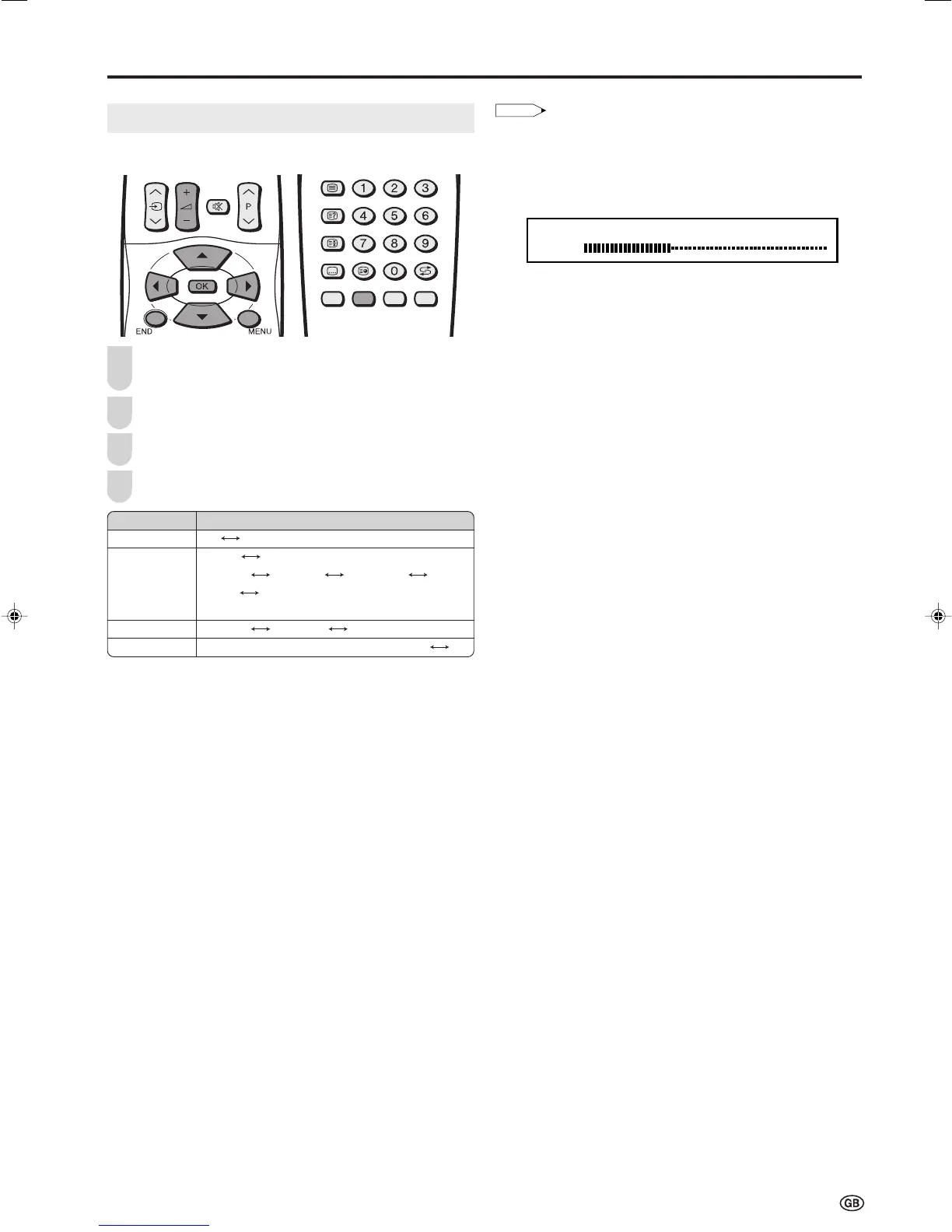15
Useful Features (Continued)
Sound Mode Settings
You can make various sound mode settings.
Perform steps 1 and 2 in Sound Adjustments to
display the Sound Menu screen.
Press '/" to select the desired item, and press OK.
Press '/" to select the sound mode, and press OK.
Press END to exit.
2
3
4
1
Selected item
Sound via
Loudsp. sound
AV audio sig.
Sound wide
Choice
TV Hi-fi
Stereo Mono
Sound 1 Sound 2 Sound 1+2 Mono
Nicam Mono
Mono
Sound 1 Sound 2 Sound 1+2
On (For increasing the spread of the sound) Off
For the “Sound via” setting
• When setting “Sound via” to “Hi-fi” in the Sound Menu screen, the
sound from the built-in speakers will be turned off. To exit this
mode, switch “Sound via” from “Hi-fi” to “TV” in the Sound Menu
screen.
• Pressing i (+)/(–) will display the volume indicator shown
below. You can adjust the volume by pressing i (+)/(–).
For the “Loudsp. sound” setting
• The sound output modes differ depending on whether or not a
NICAM or A2 stereo signal is received. See page 24.
For the “AV audio sig.” setting
• Select “Sound 1” or “Sound 2” when playing back the video from
mono-video recorders and “Sound 1+2” when playing back from
stereo-video recorders.
LC-15_20SH2E_E_P15-18.p65 2004.12.8, 4:13 PM15
