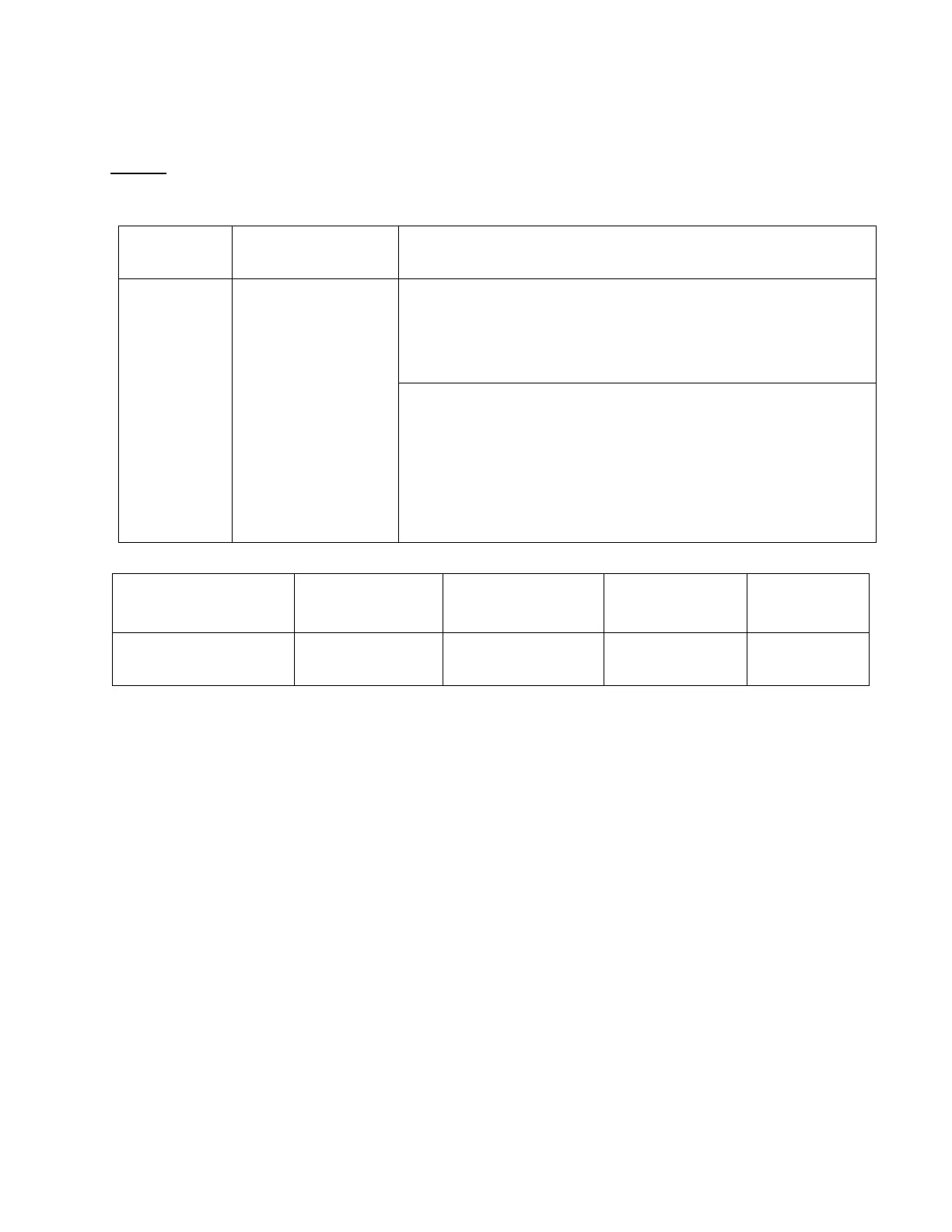LC-24LE170I
6 – 5
3. FACTORY SETTING
AC power is plug off after shipment setting is done.
Caution: Do not plug on again after shipment setting is done. If do, please re-do the shipment setting.
Do not off with remote control.
Model Name
Factory Setting Key
Name
Remote Control Code
S-System Setting
OSD Language
Setting
A3KLE170I
M-Setting 100000001010110 B/G ENGLISH
ITEM
CONDITION
PROCEDURE
Factory setting
AC power off to exit the
factory setting.
1. Setting is done with test remote control.
2. Press the ‘Factory Setting’ key on the remote control continuously.
3. When Green background appears on screen and ‘K’ mark
disappears, setting is completed.
The followings are initialised to factory setting:
1) User setting
2) Channel data (e.g. broadcast frequencies)
3) Manufacturer’s option settings
4) Password data
5) Setting values are set based on model destination