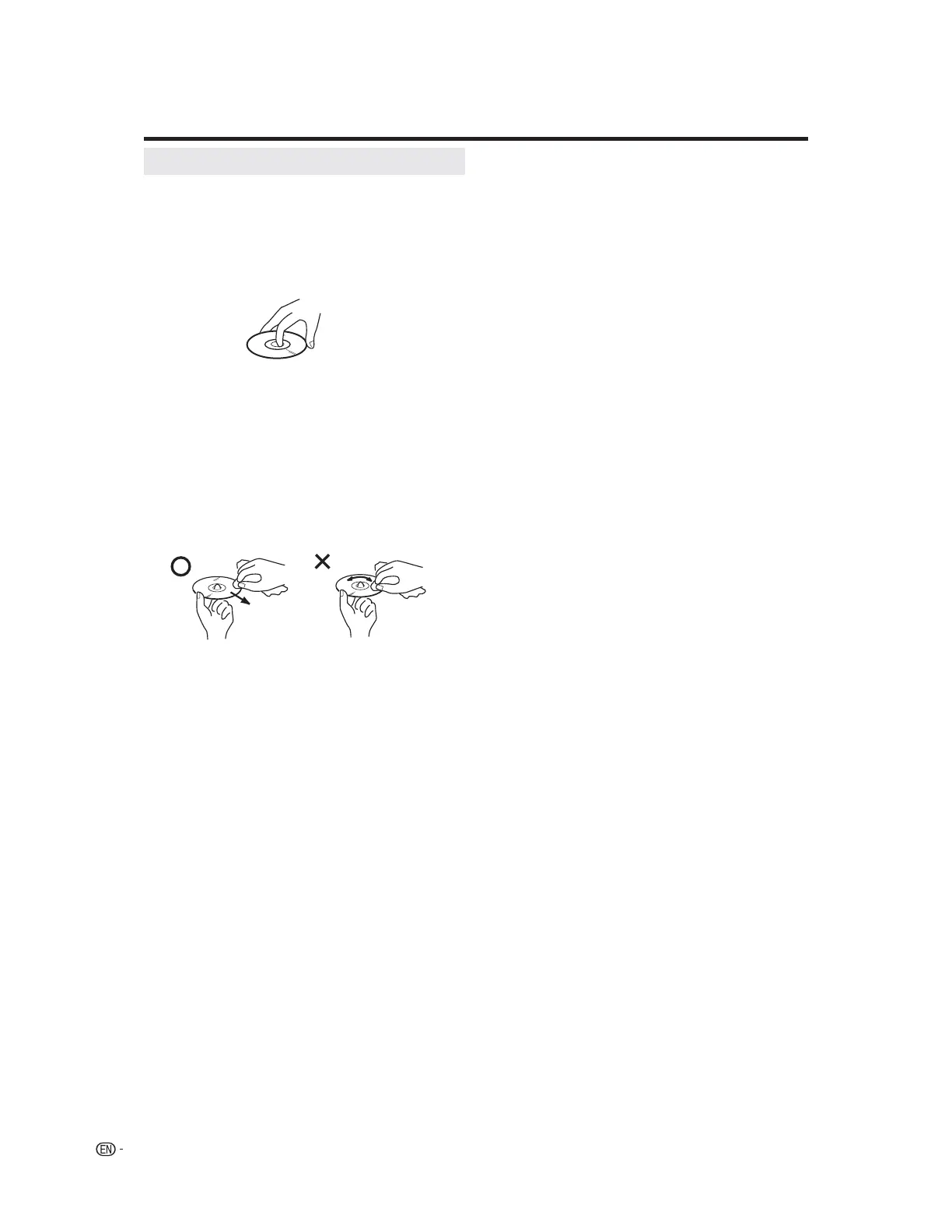6
Handling discs
Removing the Disc from its case
Be sure to hold the edge of disc. Do not touch the surface of
the disc.
Pick up the disc gently from the case.
• Do not scratch the disc.
• Do not get dirt on the surface of the disc.
• Do not stick a label or adhesive tape on the disc.
• Do not drop or bend the disc.
Notes on copyright
• This product incorporates copyright protection technology
that is protected by U.S. patents and other intellectual
property rights. Use of this copyright protection
technology must be authorized by Macrovision, and is
intended for home and other limited viewing uses only
unless otherwise authorized by Macrovision. Reverse
engineering or disassembly is prohibited.
• Unauthorized recording of copyrighted television
programs, films, video cassettes and other materials may
infringe the rights of copyright owners and be contrary to
copyright laws.
Storing discs
• Store the disc in the case to avoid any risk of scratches,
dirt or damage.
• Do not leave the disc exposed to direct sunlight or in hot
or humid places.
Cleaning discs
Wipe the disc with a clean, dry cloth from the center outward
toward the edges.
• Do not wipe the disc in a circular motion around the
center.
• Do not use liquid or aerosol cleaners.
Disc