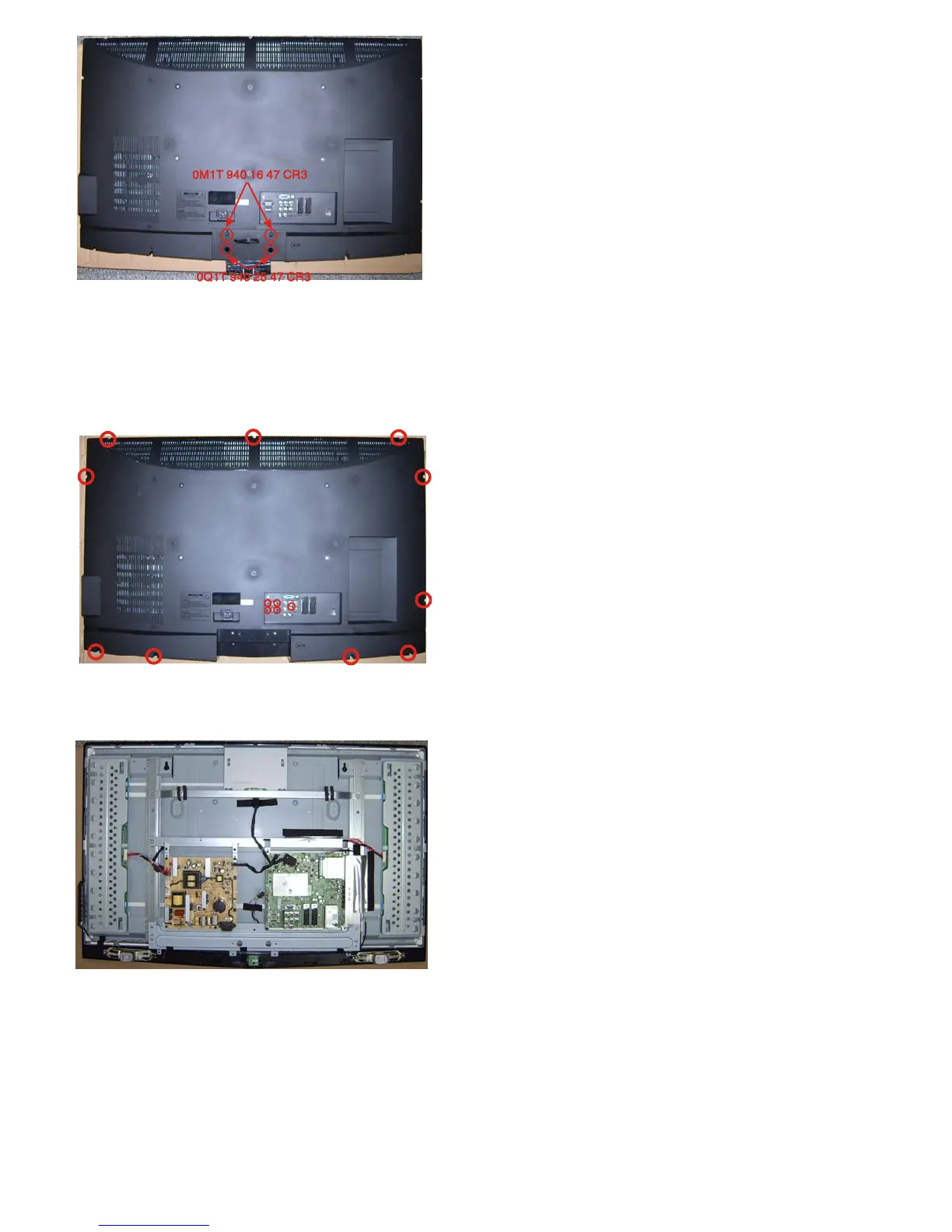LC-26SB25E/S/RU, LC-32SB25E/S/RU, LC-42SB55E/S/RU
12
Fig.4
2. Remove the 4 screws. Detach the BASE STAND as Fig.5.
Step 2. Remove the REAR COVER Assy.
1. Remove the 13 screws. Detach the REAR COVER as Fig.5.
Fig.5
Step 3. Remove the Main, Power, IR, Key board and the Speakers.
Fig.6
1. Remove the 6 screws and disconnect 6 cables. Detach the Main board as Fig.7 and Fig.8.
