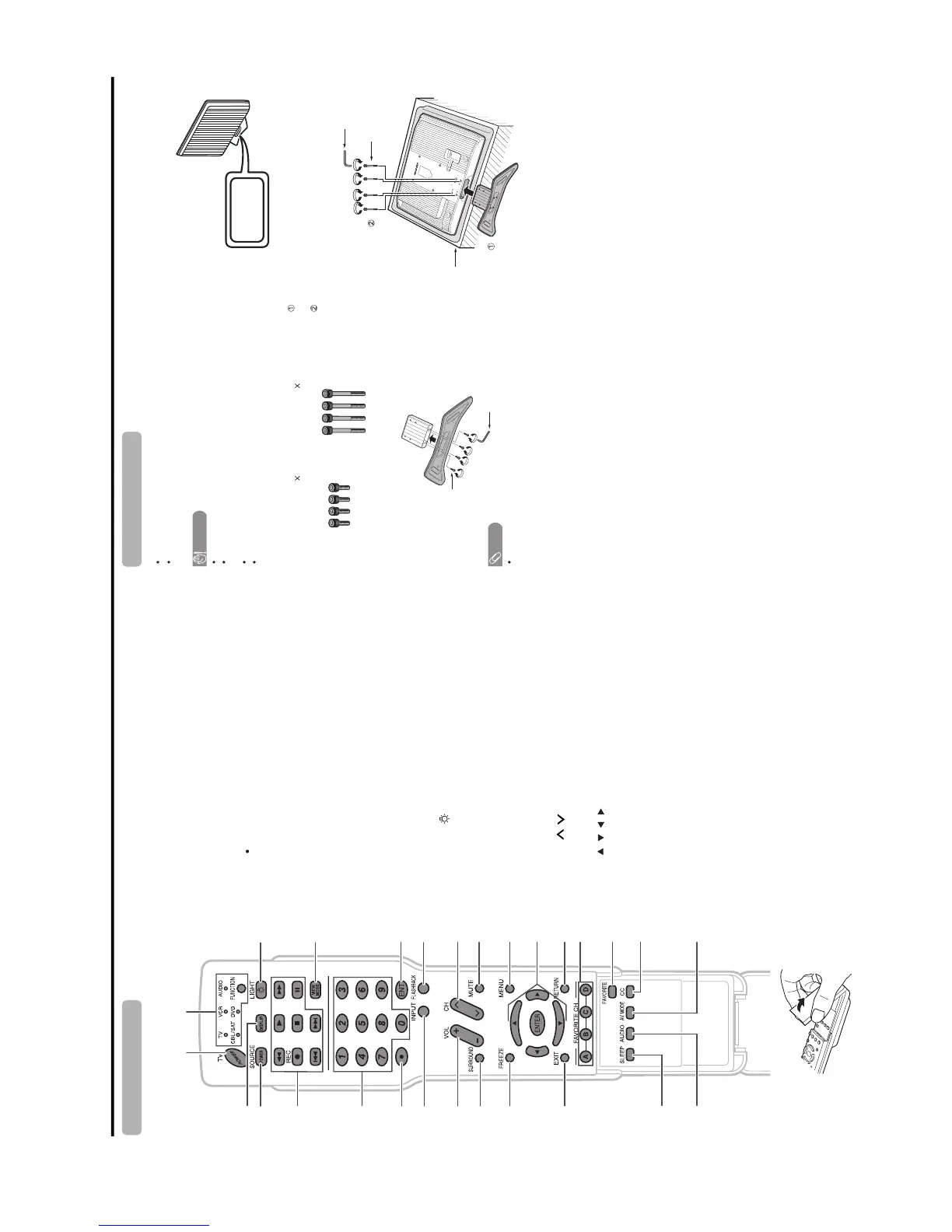LC-32D41U/LC-32M41U/LC-40C32U
2 – 2
Part names
Remote control unit Attaching the stand
Quick Reference
3
2
114
5
6
4
8
17
15
16
18
19
7
20
10
9
21
11 23
24
25
12
13 27
22
26
1TVPOWER:Switches the TV power on or enters
standby mode.
2 DISPLAY: Displays the channel information.
3 SOURCE POWER: Turns the power of the external
equipment on and off.
4 External equipment operational buttons: Operates
the external equipment.
50
_
9: Sets the channel.
6 (DOT):
7INPUT:Selects a TV input source. (TV, INPUT 1, INPUT
2, INPUT 3, INPUT 4, INPUT 5)
8VOL/:Sets the volume.
9 SURROUND: Selects Surround settings.
10 FREEZE: Sets the still image. Press again to return to
normal screen.
11 EXIT: Turns off the menu screen.
12 SLEEP: Sets the sleep timer.
13 AUDIO: Selects the MTS/SAP or the audio mode during
multi-channel audio broadcasts.
14 FUNCTION: Switches the remote control for TV, CBL/
SAT, VCR, DVD and AUDIO operation. Indicator lights up
for the current mode.
* To enter the code registration mode, you need to press
FUNCTION and DISPLAY at the same time.
15 LIGHT : When pressed all buttons on the remote
control unit will light. The lighting will turn off if no
operations are performed within about 5 seconds. This
button is used for performing operations in low-light
situations.
16 VIEW MODE: Selects the screen size.
17 ENT: Jumps to a channel after selecting with the
0
_
9
buttons.
18 FLASHBACK: Returns to the previous channel or
external input mode.
19
CH / : Selects the channel.
20 MUTE: Mutes the sound.
21 MENU: Displays the menu screen.
22 ////ENTER: Selects a desired item on the
screen.
23 RETURN: Returns to the previous menu screen.
24 FAVORITE CH
A, B, C, D: Selects four preset favorite channels in four
different categories.
While watching, you can toggle the selected channels by
pressing A, B, C and D.
25 FAVORITE: Registers favorite channels.
26 CC: Displays captions from a closed-caption source.
27 AV MODE: Selects an audio or video setting. (When the
input source is TV, INPUT 1 or 2: STANDARD, MOVIE,
GAME, USER, DYNAMIC (Fixed), DYNAMIC. When the
input source is INPUT 3, 4 or 5: STANDARD, MOVIE,
GAME, USER, DYNAMIC (Fixed), DYNAMIC, PC)
+
-
Hex key
Soft cushion
Long screw
1. Confirm the 8 screws supplied with the TV.
NOTE
To detach the stand, perform the steps in reverse order.
2. Attach the two parts of the stand unit to each other using
the 4 short screws and the hex key (supplied with the
product) as shown.
3.
Insert the stand into the opening on the bottom of the
TV.
Insert and tighten the 4 long screws into the 4 holes on
the rear of the TV.
Before attaching (or detaching) stand, unplug the AC cord from the AC INPUT terminal.
Before performing work spread cushioning over the base area to lay the TV on.
This will prevent it from being damaged.
Short screws ( 4)
(used in step 2)
Long screws ( 4)
(usedinstep3)
Hex key
Short screw
CAUTION
Attach the stand in the correct direction.
The "REAR" label should be visible from the back of the TV. Refer to
the figure.
Incorrect installation of the stand may result in the TV falling over.
Be sure to follow the instructions.
REAR
This side faces the rear.
