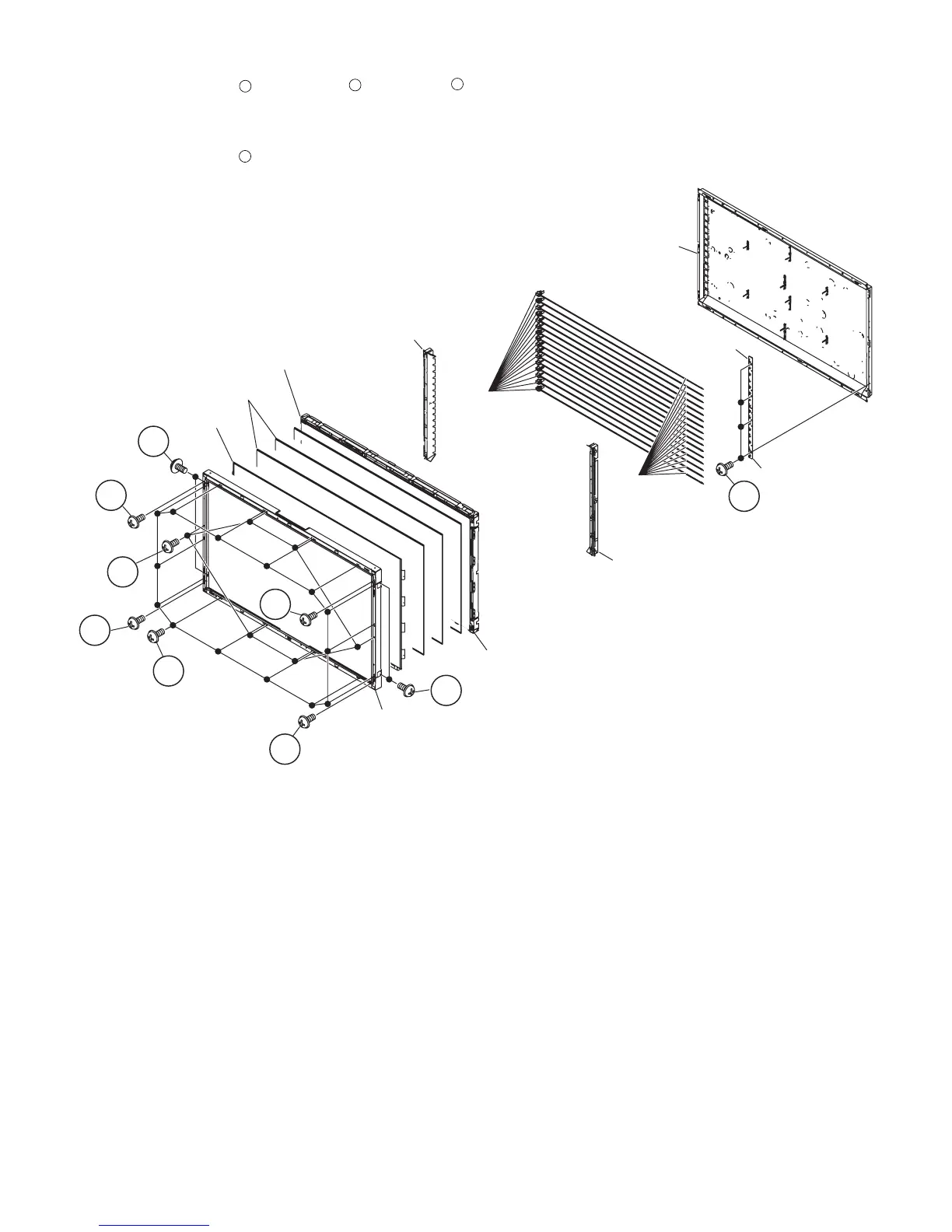LC-32D65E/RU, LC-37D65E/RU
2 – 12
15.Remove the 6 lock screws , 14 lock screws , 8 lock screws and detach the Bezel Ass’y.
16.Detach the TFT LCD Panel, Lens Sheet and Diffusion Pane.
17.Detach the Panel Chassis Ass’y, Lamp Holder (L), Lamp Holder (R) and the Lamp Unit.
18.Remove the 4 lock screws and detach GND-PWBs.
1
2
3
4
3
Bezel Ass'y
3
3
3
3
3
2
1
Panel Chassis Ass'y
TFT LCD PANEL
Lens Sheet
Diffusion Plate
Lamp Holder(L)
Lamp Holder(R)
Lamp Socket
Lamp Unit
4
Back Light Chassis Ass'y
GND-PWB2
GND-PWB1
