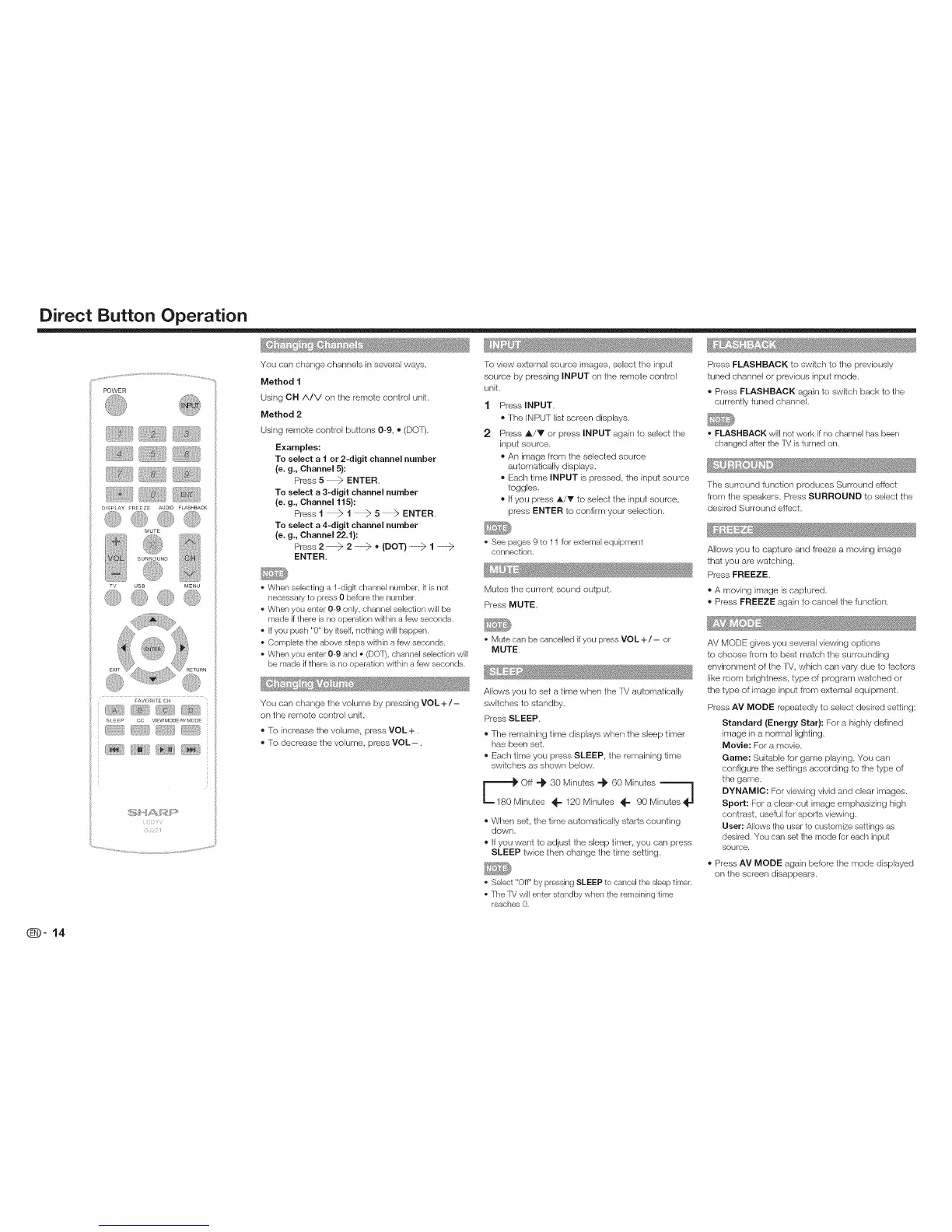Direct Button Operation
y...................................................................................................................................................................................
POWER
FAVO RITE CH
I /
SLEEP CC VIEW MODEAV MODE
_;_?_ _5_ ......
You can change channels in several ways.
Method 1
Using OH/k/V on the remote control unit.
Method 2
Using remote control buttons 09, ®(DOT).
Examples:
To select a 1 or 2-digit channel number
(e. g., Channel 5}:
Press 5 _>ENTER.
To select a 3-digit channel number
(e. g., Channel 115}:
Press 1 _ 1 _ 5_ ENTER.
To select a 4-digit channel number
(e. g., Channel 22.1}:
Press 2 _>2 ® (DOT)1
ENTER.
When selecting a 1-dig[t channel number, [t is not
necessary to press 0 before the number.
When you enter 0_9 only, channel selection will be
made if there is no operation within a few seconds.
if you push "0" by Rself, nothing will happen.
Complete the above steps within a few seconds.
When you enter 0_9 and o (DOT), channel selection will
be made if there is no operation within a few seconds.
You can change the volume by pressing VOL +/-
on the remote control unit.
® R) increase the volume, press VOL+.
® To decrease the volume, press VOL-.
To view external source images, select the input
source by pressing INPUT on the remote control
unit.
1
2
Press INPUT,
®The INPUT list screen displays.
Press A/Y or press INPUT again to select the
input source.
®An image from the selected source
automatically displays.
®Each time INPUT is pressed, the input source
toggles.
®If you press A/T to select the input source,
press ENTER to confirm your selection.
See pages 9 to 11 for external equipment
connection.
Mutes the current sound output.
Press MUTE,
Mute can be cancelled if you press VOL +/- or
MUTE.
Allows you to set a time when the TV automatically
switches to standby.
Press SLEEP.
®The remaining time displays when the sleep timer
has been set.
® Each time you press SLEEP, the remaining time
switches as shown below.
_M_t: 30 Minutes "_ 60 Minutes 7
• _= 120 Minutes _- 90 Minutes_ -I
®When set, the time automatically starts counting
down.
® Ifyou want to adjust the sleep timer, you can press
SLEEP twice then change the time setting.
o Select "Off" by pressing SLEEP to cancel the sleep timer.
The TV will enter standby when the remaining time
reaches 0.
Press FLASHBACK to switch to the previously
tuned channel or previous input mode.
®Press FLASHBACK again to switch back to the
currently tuned channek
', FLASHBACK will not work if no channel has been
changed after the TV is turned on.
The surround function produces Surround effect
from the speakers. Press SURROUND to select the
desired Surround effect.
Allows you to capture and freeze a moving image
that you are watching.
Press FREEZE.
®A moving image is captured,
®Press FREEZE again to cancel the function,
AV MODE gives you several viewing options
to choose from to best match the surrounding
environment of the fV, which can vary due to factors
like room brightness, type of program watched or
the type of image input from external equipment.
Press AV MODE repeatedly to select desired setting:
Standard {Energy Star}: For a highly defined
image in a normal lighting.
Movie: For a movie.
Game: Suitable for game playing. You can
configure the settings according to the type of
the game.
DYNAMIC: For viewing vivid and clear images.
Sport: For a clear-cut image emphasizing high
contrast, useful for sports viewing.
User: Allows the user to customize settings as
desired. You can set the mede for each input
SOUrCe.
®Press AV MODE again before the mode displayed
on the screen disappears,
_-14
