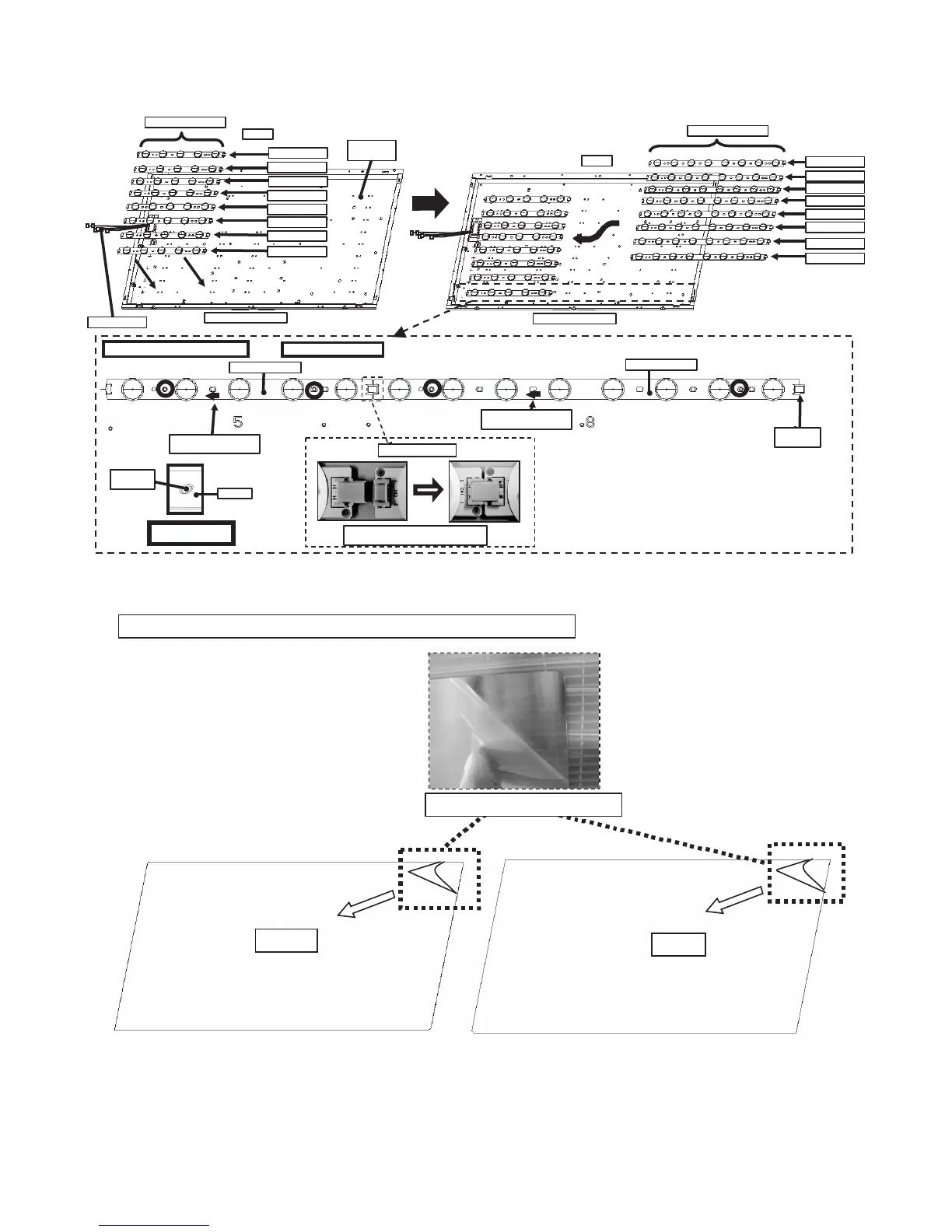LC-32/40/46/52LE700UN
4 – 8
7. Handling notes (LC-32LE700UN).
1. Set and connect LED-PWBs.
2. Peel off the lamination film of LENS SHEET on the both sides.
RUNTKA595WJ01 / WJ02
RUNTKA598WJ01 / WJ02
Top Side
Bottom Side (C-PWB side)
RUNTKA595WJ01
RUNTKA595WJ02
RUNTKA595WJ01
RUNTKA595WJ02
RUNTKA595WJ01
RUNTKA595WJ02
RUNTKA595WJ01
RUNTKA595WJ02
INSIDE of
BL-CHASSIS
WIRE HARNESS
Top Side
Bottom Side (C-PWB side)
RUNTKA598WJ01
RUNTKA598WJ02
RUNTKA598WJ01
RUNTKA598WJ02
RUNTKA598WJ01
RUNTKA598WJ02
RUNTKA598WJ01
RUNTKA598WJ02
*Same for other 7 lines.
Connect LED-PW Bs
Set and connect LED-PWBs
Boss fitting
(showing in blue circles)
RUNTKA595W J01/02
RUNTKA598W J01/02
LED-PWB
Boss of
BL-CHASSIS
TERMINATOR
is Attached
LED-PWB set direction
(arrow mark to harness s ide)
LED-PWB set direction
(arrow mark to harness s ide)
Insert the connector horizontally mutually.
Do not add inadequate power.
FRONT
BACK
Peel off the lamination film of LENS SHEET on the both sides.
Peel off the lamination film.
