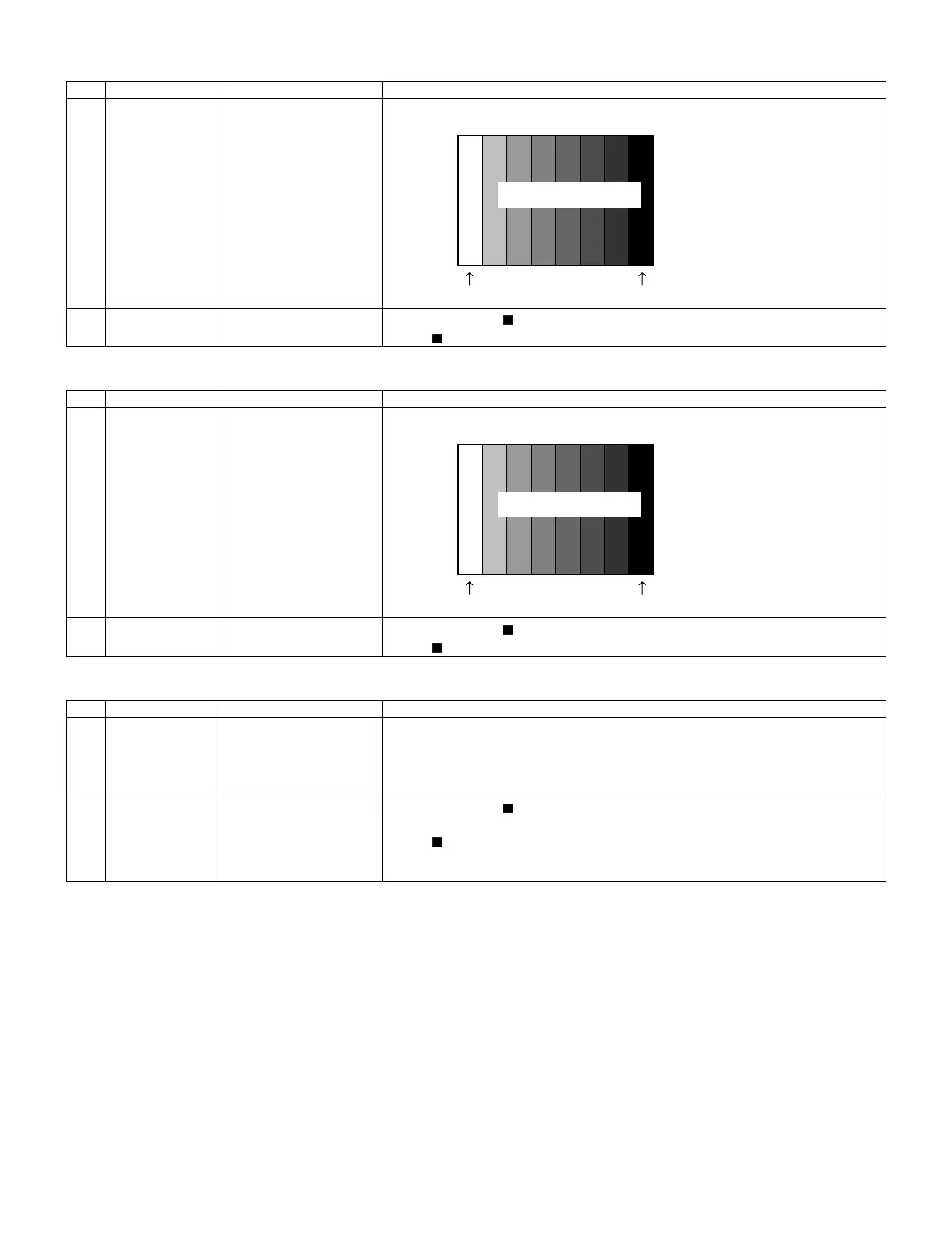LC-32R24B
3 – 13
8.5. Component 33K signal adjustment
8.6. Analog RGB signal adjustment
8.7. Tuner test
Adjustment item Adjustment conditions Adjustment procedure
1 Setting 1080i signal Feed the 100% color bar signal to VIDEO 1 COMPONENT input.
2 Automatic adjust-
ment execution
Move the cursor to [ COMP 33K ADJ] and press the [ENTER] key.
When [ COMP 33K ADJ OK] appears, the adjustment is complete.
Adjustment item Adjustment conditions Adjustment procedure
1 Setting Analog RGB signal: XGA
(1024x768) 60Hz
SYNC: HV separate
Feed the XGA 100% color bar signal to ANALOG RGB input.
2 Automatic adjust-
ment execution
Move the cursor to [ ANALOG RGB ADJ] and press the [ENTER] key.
When [ ANALOG RGB ADJ OK] appears, the adjustment is complete.
Adjustment item Adjustment conditions Adjustment procedure
1 Setting NTSC RF signal
US-10(AIR)ch
Feed the NTSC signal to RF ANTENNA input.
2 Automatic adjust-
ment execution
Move the cursor to [ TUNER TEST (*10ch)] and press the [ENTER] key. (* Select the
channel according to the RF signal.)
When [ A-OK(***.**)] appears in blue, the test is complete. (If [A-NG] appears in yellow
or red, the test is incomplete.)
Make sure a displacement of ± 0.0625 MHz from the center frequency is acceptable.
0% black
1080i
100% color bar
100% white
100% Color saturation
0% black
XGA
100% color bar
100% white
100% Color saturation
Leandro Palmeira
eletronicagaucho@hotmail.com
