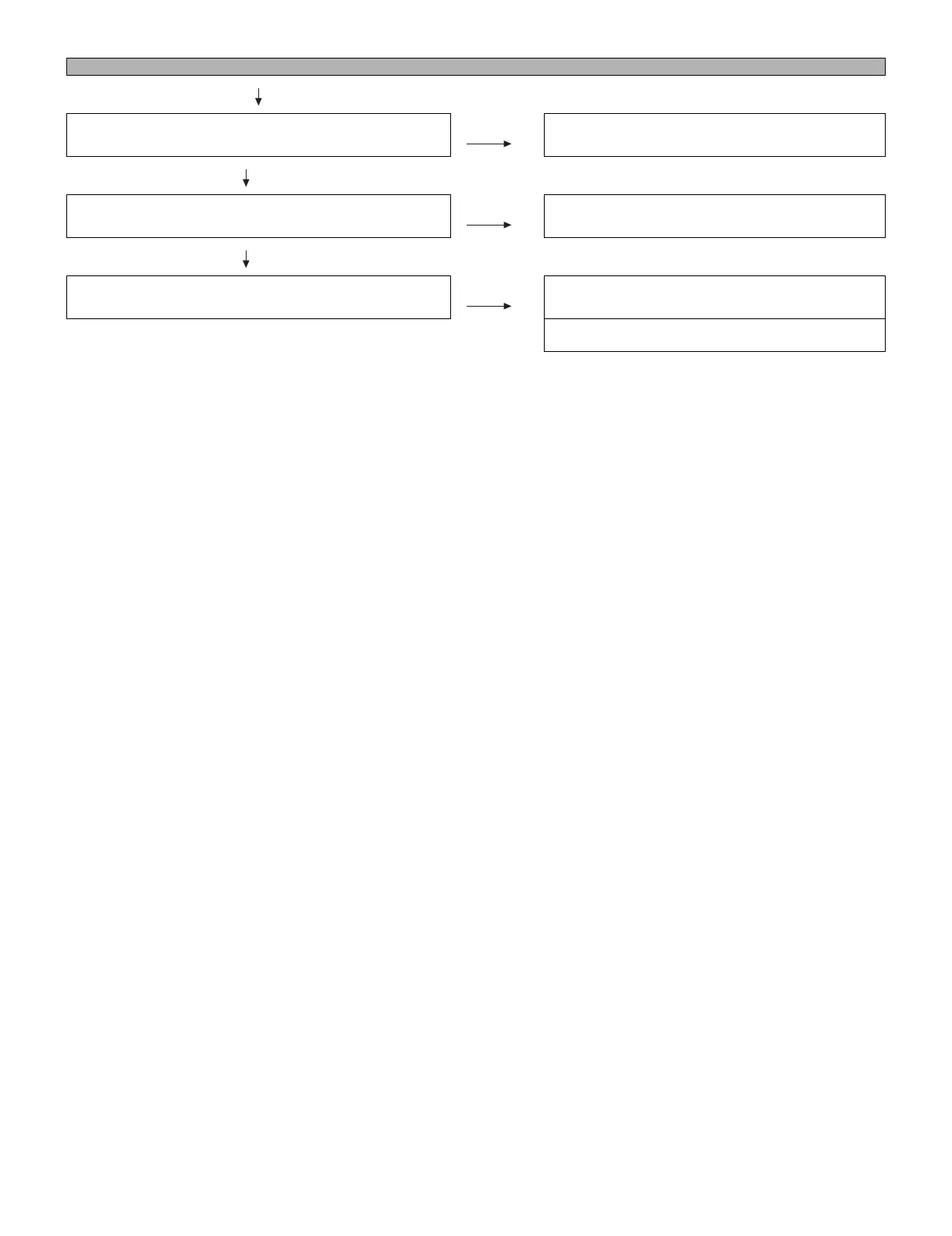LC-32R24B
4 – 13
No monitor audio output
Is the audio output from the monitor set at “VARIABLE” or “FIXED”
on the menu screen?
NO Check the bus line (SCL0/SDA0) and IC1403.
YES
Are there the audio signal outputs at pins (24) (LINE_L) and (25)
(LINE_R) of IC1403 (CODEC)?
NO Check IC1403 and its peripheral circuits.
YES
Does the audio signal come from pins (24) (LINE_L) and (25)
(LINE_R) of IC1403 to pins (2) (R) and (4) (L) of J505?
NO Check the line between IC1403 and J505. and their periph-
eral circuits.
Check the LINE_MUTE line and its peripheral circuits.
(Q507 thru Q509, etc.)
Leandro Palmeira
eletronicagaucho@hotmail.com